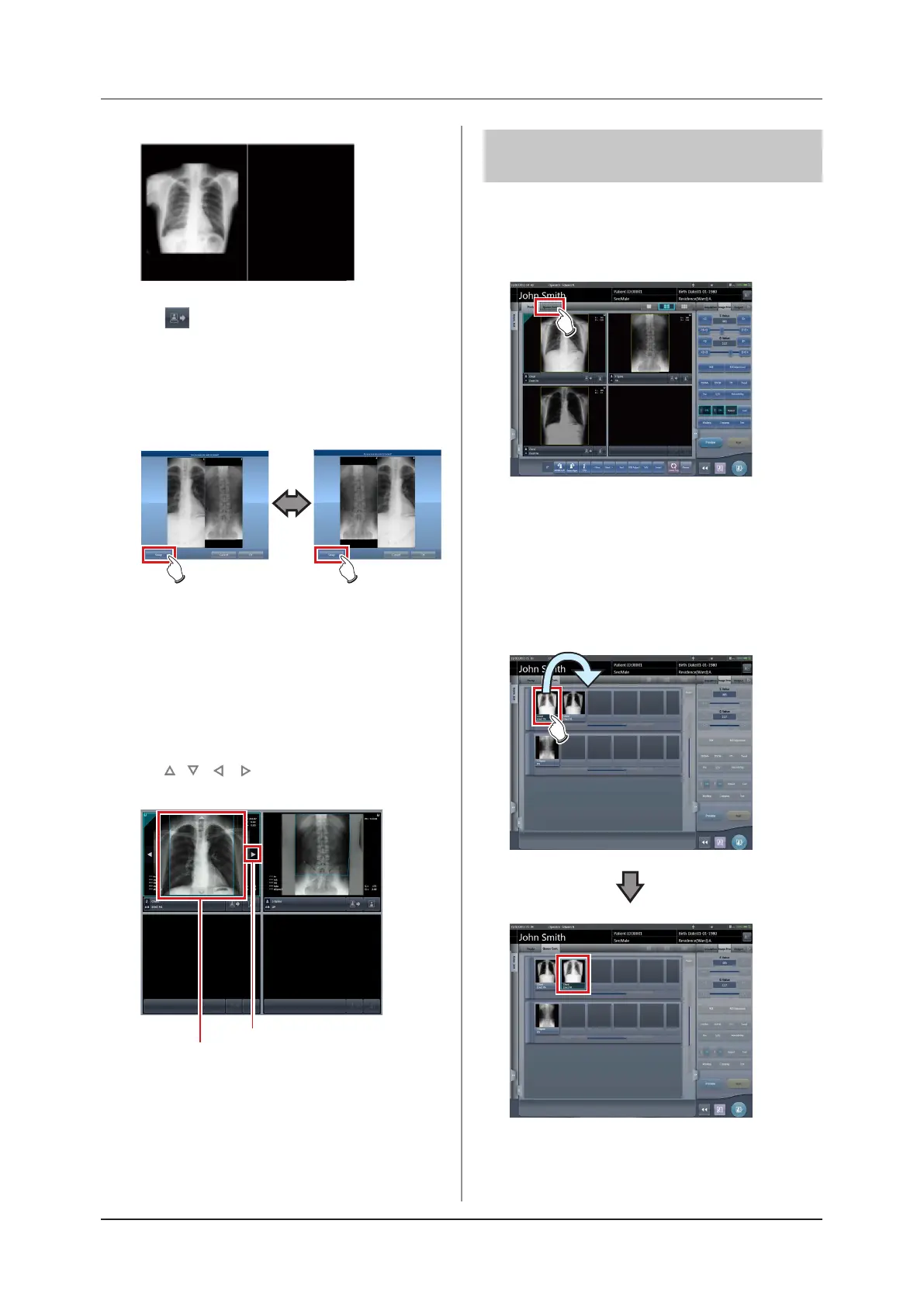168
6.5 Exposure Screen ([Output] Tab) Functions
When there is no matching pair
– Images are assigned to a lm in the order in which
[ ] is pressed.
– While waiting for a pair, if the format, lm size, or
film orientation is changed, the waiting for a pair
state is released.
– The conrmation screen displayed when outputting
displays [Swap]. Pressing [Swap] replaces image
positions left and right, or top and bottom.
– When [Cancel] is pressed on the confirmation
screen displayed during output, pairing of the im-
ages is released.
– When [Life Size] is selected as [Output Type], a
cropping frame is displayed on the image. The size
of cropping frame changes automatically according
to the lm size, length, and width and height of the
lm output area. The cropping frame can be moved
by pressing the cropping frame move button
[
], or by selecting the destination
of the cropping frame.
Cropping frame move button
Cropping frame
•••••••••••••••••••••••••••••••••••••••••••••••••••••
6.5.7
Sort of preview images
(each image) for host output
Each preview image for host output can be sorted by
image.
1
Select the [Queue Cont.] tab.
• Previews are displayed in the sequence of
transmission to the host.
• A preview is displayed as 1 series per body part.
2
Drag and drop the image at a desired po-
sition to rearrange the image.
• A white line is displayed at a position where the
order can be changed.
• The order is changed.
