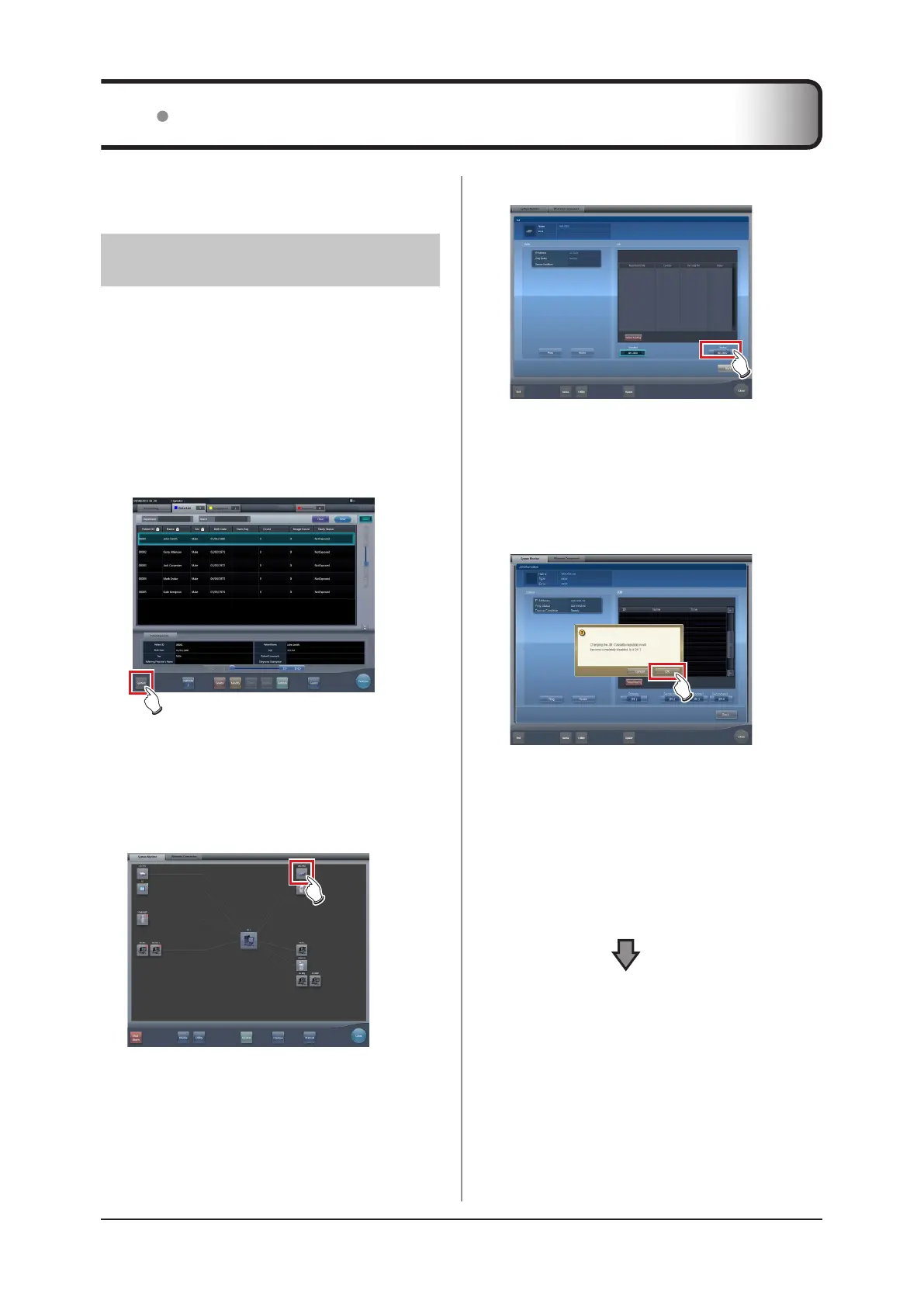376
9.1 Various problems and countermeasures
When the followings occur while using this device, take
the respective countermeasures.
9.1.1 JM issues
When the backup JM is used in combination, it is pos-
sible to switch to the backup JM when a fault occurs
on the standard JM. Switch over must be performed
because when the JM has a fault, exposures are not
possible with the REGIUS.
Switching of the JM can be performed from this single
unit. At this time, it is unnecessary to restart this de-
vice, but the REGIUS must be restarted.
1
Press [System].
• The system monitor screen is displayed.
• If the network status is not displayed, press the
[System Monitor] tab on the function switching
tabs.
2
Press [JM].
• The JM status conrmation screen is displayed.
3
Select [Backup].
• The conrmation screen is displayed.
4
Press [OK].
• Press [Cancel], and the switchover of JM is can-
celled, returning to the JM status confirmation
screen, however, exposure cannot be performed
because a fault has occurred in the JM.
• The conrmation screen is displayed.
5
After checking that all REGIUS and this
unit have activated, press [OK].
• Display returns to the JM status confirmation
screen.
• A confirmation screen indicating completion of
JM switchover and prompting restart of REGIUS
is displayed.
• Press [OK] to restart all REGIUS and the swi-
tchover of JM is completed.
• Exposure can be performed again.
