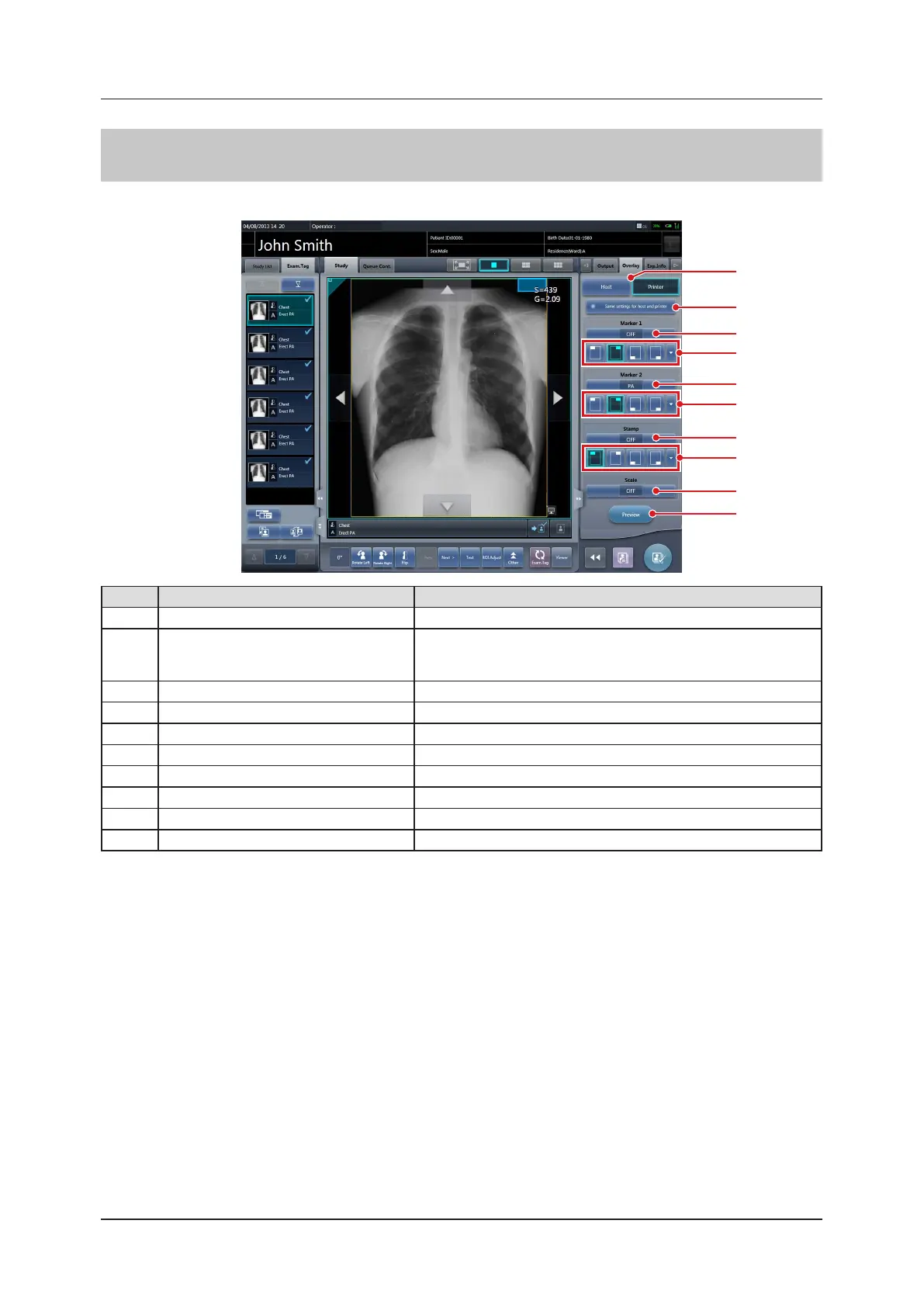66
3.5 Exposure screen
3.5.15 Control panel (Overlay - for printer)
This is the control panel to perform setting of printer overlay.
(1)
(2)
(3)
(5)
(7)
(9)
(4)
(6)
(8)
(10)
Number Name Functions
(1) Host/Printer switch button
Switches overlay for host and for printer.
(2) Same settings for host and printer
Press this button when sending the same overlay conditions set for print-
er to host. Not displayed when the host is not registered as the output
device.
(3) Marker 1 selection button Set the marker to display.
(4) Marker 1 position button Set the position of the marker to display.
(5) Marker 2 selection button Set the marker to display.
(6) Marker 2 position button Set the position of the marker to display.
(7) Stamp selection button Set the stamp to display.
(8) Stamp position button Set the position of the stamp to display.
(9) Scale selection button Select type of scale or grid.
(10) Preview button Displays a preview image in which the set overlay content is reected.
