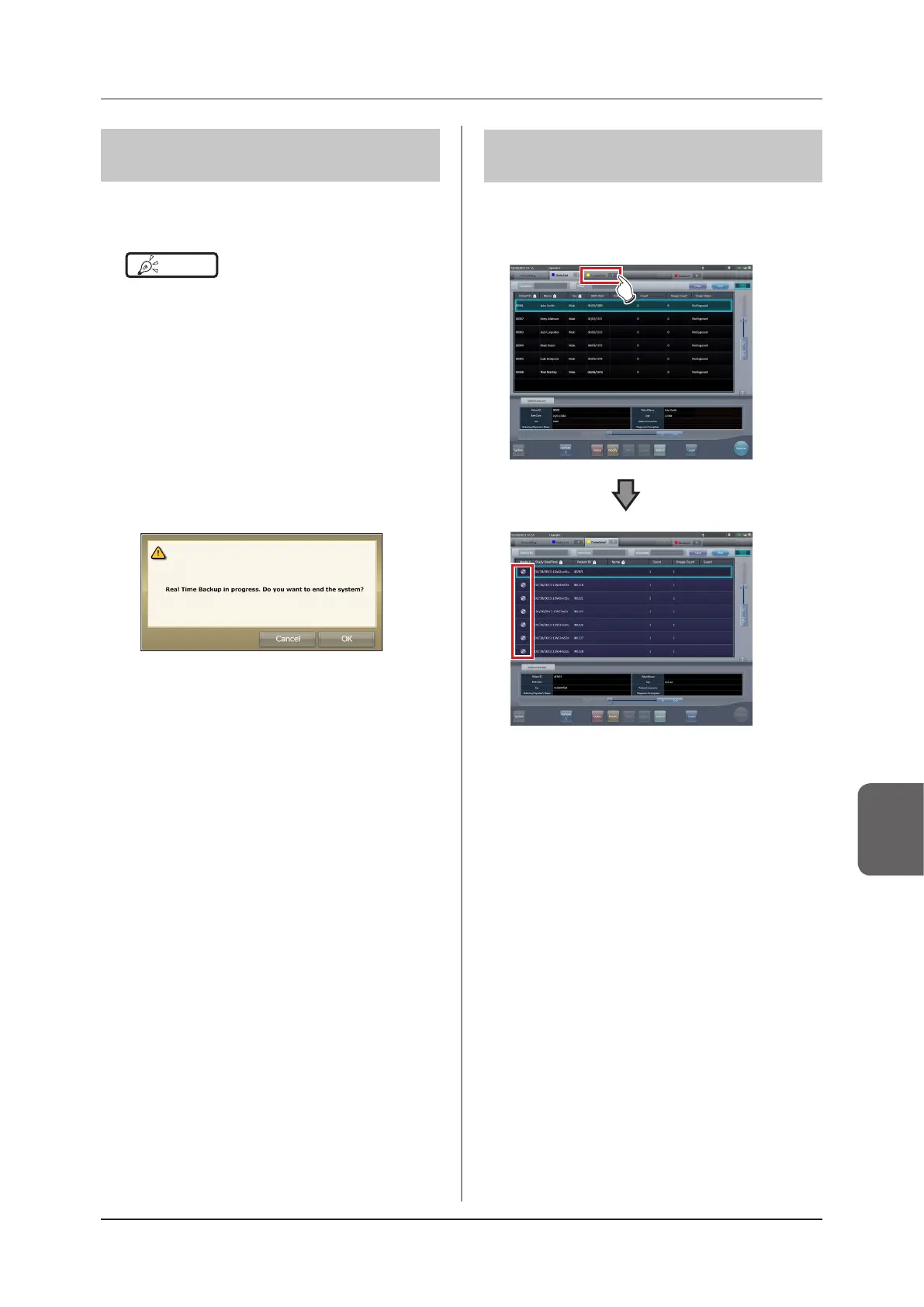341
7.20 Real-time backup
Chapter 7
7.20.4 Output status conrma-
tion procedure
1
Select the [Completed] tab on the list
screen.
• The icon is displayed for the studies that have
already been output to media.
7.20.3 Output of images
When the real-time backup function is used, output to
media is started at the same time as the study ends.
HINT
•••••••••••••••••••••••••••••••••••••
• You can proceed to the next study even before output
to media has nished.
• If there is no free space remaining on the media, an
error message is displayed. Replace it with a new me-
dia and press [Retry] after this device has recognized
it.
• If you stop operation of this device while output to
medium is continuing, the following dialog box is
displayed. If you press [OK], operation of this device
ends and the studies that are not output are saved as
an output reservation (queue). Any studies that have
been saved as the output reservation (queue) are out-
put to media when this device is restarted.
•••••••••••••••••••••••••••••••••••••••••••••••••••••
