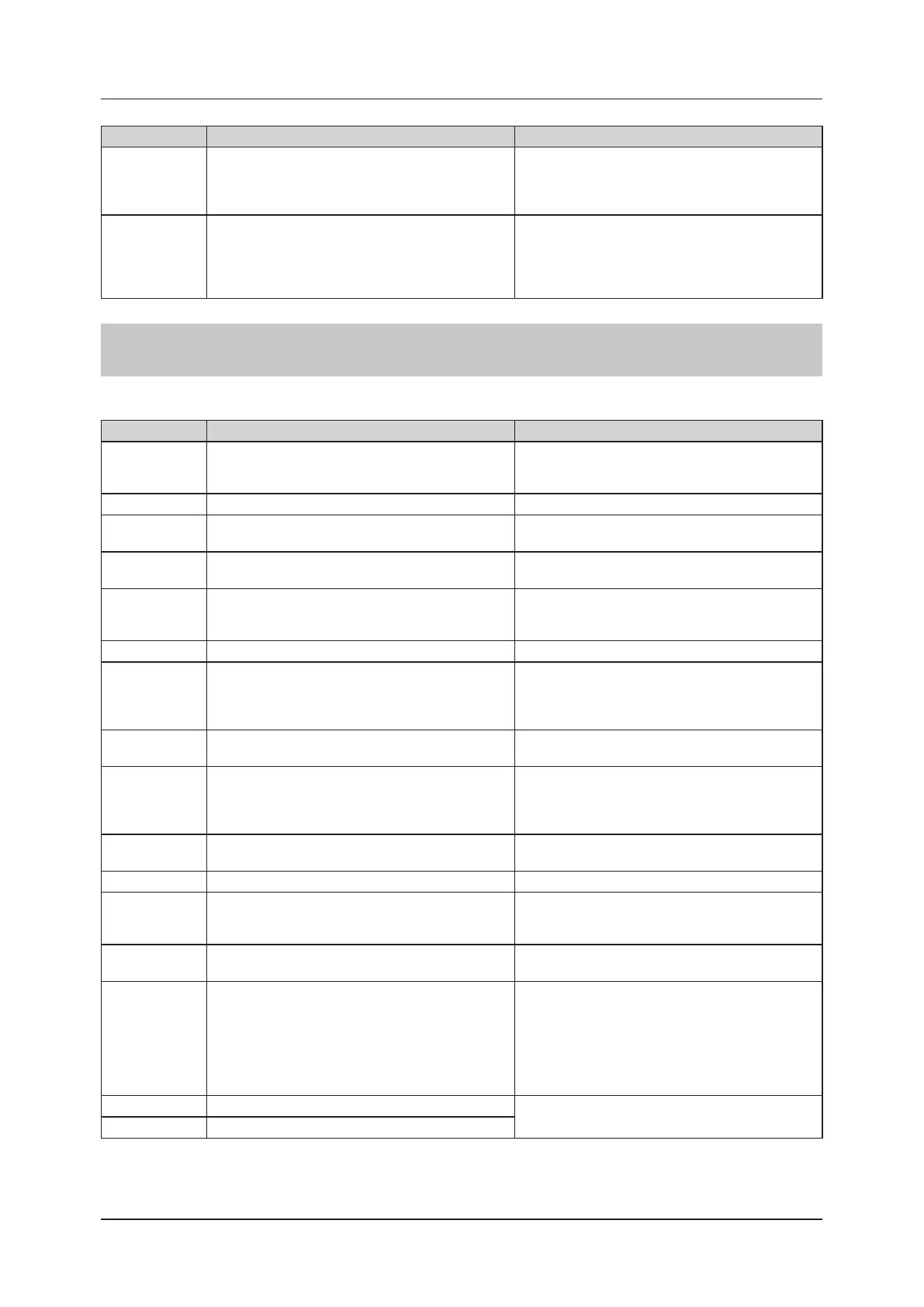400
10.2 Error codes and countermeasures
Error code Displayed message Problems/countermeasures
S404D0
[AeroDR Stitching Unit name] Emergency Stop
AeroDR stitching unit emergency stop switch is ON.
Release the emergency stop and press the RESET
switch.
Release the Emergency Stop switch on the AeroDR
Stitching X-Ray Auto-barrier Unit, and then press the
Reset switch to cancel the error.
S404F0
[AeroDR Stitching Unit name] Obstacle in the move-
ment
Obstacle detected in the AeroDR Stitching unit move-
ment. Please press the RESET switch.
Check that there are no obstacles in the operating
range of the Stitching Mask of the AeroDR Stitching
X-Ray Auto-barrier Unit, and press the Reset switch
on the AeroDR Stitching X-Ray Auto-barrier Unit to
cancel the error.
10.2.6 REGIUS series errors
Error codes starting with a numerical value, "CAS", "SIG", etc. are indicating REGIUS errors.
Error code Displayed message Problems/countermeasures
CASIN2 Barcode scanning Error
(1) Remove the CR cassettes from the slot, and check
the barcode labels for any dirt or peeling.
(2) Contact Konica Minolta technical representatives.
CASIN3 Incorrect barcode Re-select Exam. Tags with the device.
CASIN4 Cassette Jam (feeds 2 cases simultaneously)
Remove the CR cassettes from the slot, and re-insert
the CR cassettes one at a time.
CASIN5 Unregistered Job
Remove the CR cassettes from the slot, and register
them with the device before re-inserting them.
CASIN6 Cassette Jam(feeds 2 case contiguously)
Remove the last inserted CR cassettes, and wait for
the slot's blue indicator to light up before re-inserting
them.
CASIN7 Cassette Jam(feeds 2 case contiguously) Contact Konica Minolta technical representatives.
CASINB Unsupported Cassette is inserted
A cassette that is not supported by the device is in-
serted.
The device does not support cleaning cassettes (opti-
cal cleaners, insertion rollers).
CASINE
Failed to take the plate out of the cassette. Open up-
per door and remove cassette.
Removing the plate from the cassette failed. Open the
top door and remove the cassette.
CASINF
Cannot start cassette process because of overheat-
ing. Open upper door and remove cassette Try it again
after a while.
The cassette cannot be processed as the internal
humidity is too high. After opening the top door and
removing the cassette, wait a while before inserting a
cassette.
CASINI
Cassette insertion is not proper enough. Push it more-
over.
The insertion of the cassette is not correct. Insert the
cassette correctly.
CASINJ Cleaning of a roller is required. Clean the rollers.
CASOUT8 Discharge stack is full
Remove the CR cassettes that have accumulated in
the ejection container, and check that the ejection con-
tainer shutter is closed.
CASOUT9 Discharge door opens
Close the ejection container shutter, and restart the
transport operation.
DOOR1 Opened front door is detected
Close the front door.
When a CR Cassette is left inside the device, after
pulling the Transport Unit to the front and removing the
CR Cassette, check that there are no CR Cassettes
in the device (in the front plate, back plate, or plate),
return the Transport Unit to the back, and then close
the front door.
LAMPA Erase-lamp A turns o
Contact Konica Minolta technical representatives.
LAMPC Fluorescent-tube turns o
