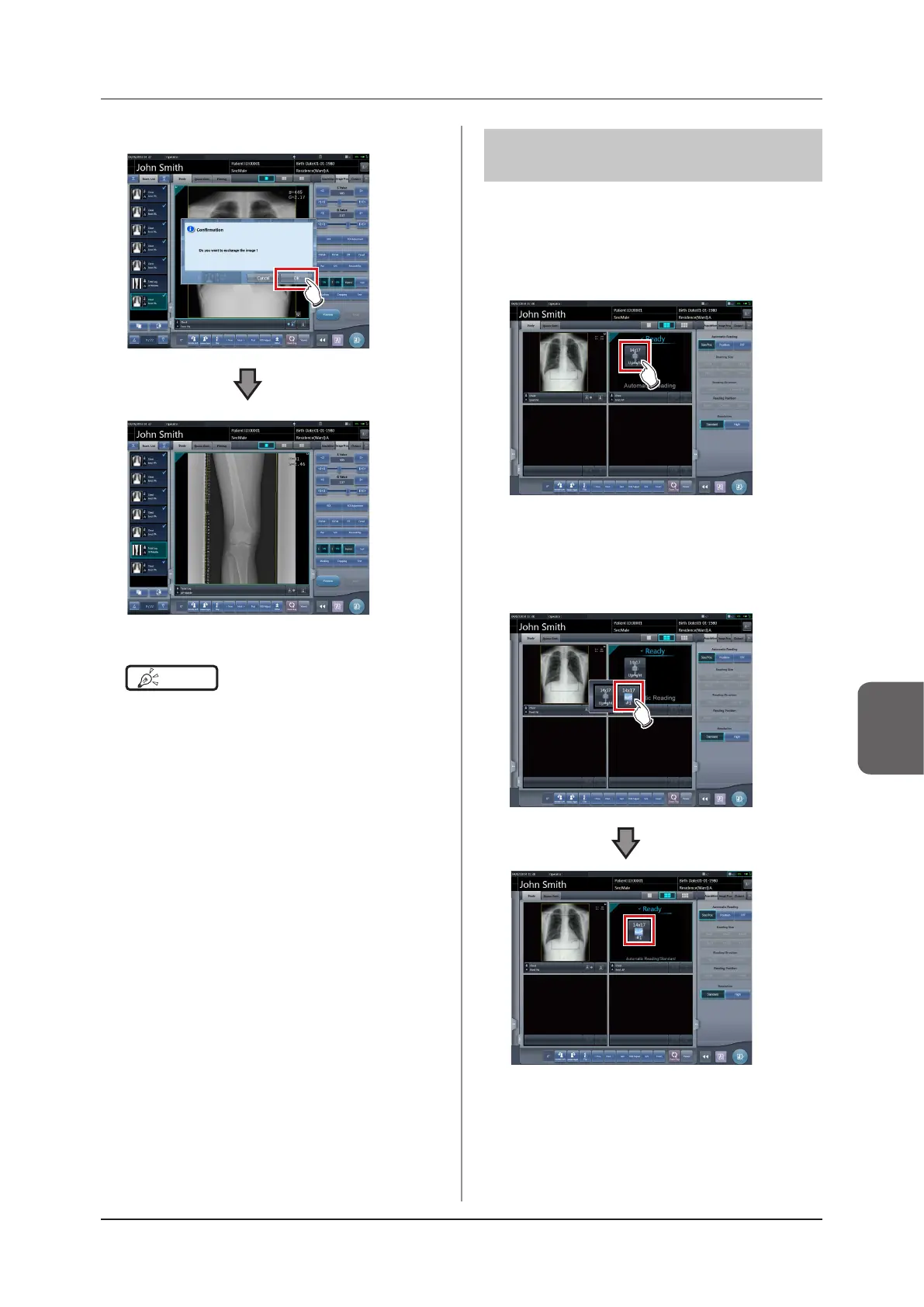141
Chapter 6
6.4 Functions of the exposure screen
4
Press [OK].
• The images are replaced with each other.
HINT
•••••••••••••••••••••••••••••••••••••
• If you select an order that has not been exposed as
the image to be replaced, this replacement process is
identical to the one used to move the image to a desti-
nation.
•••••••••••••••••••••••••••••••••••••••••••••••••••••
6.4.8
Change of exposure devices
During exposure, the exposure device can be changed.
1
Press the device icon of the frame where
you want to change the exposure device.
• The wall stand is registered in this example.
• Device icons registered in this device are dis-
played.
2
Select a device icon to change.
• I
n this example, the DR Detector is selected.
• The exposure device is changed.
