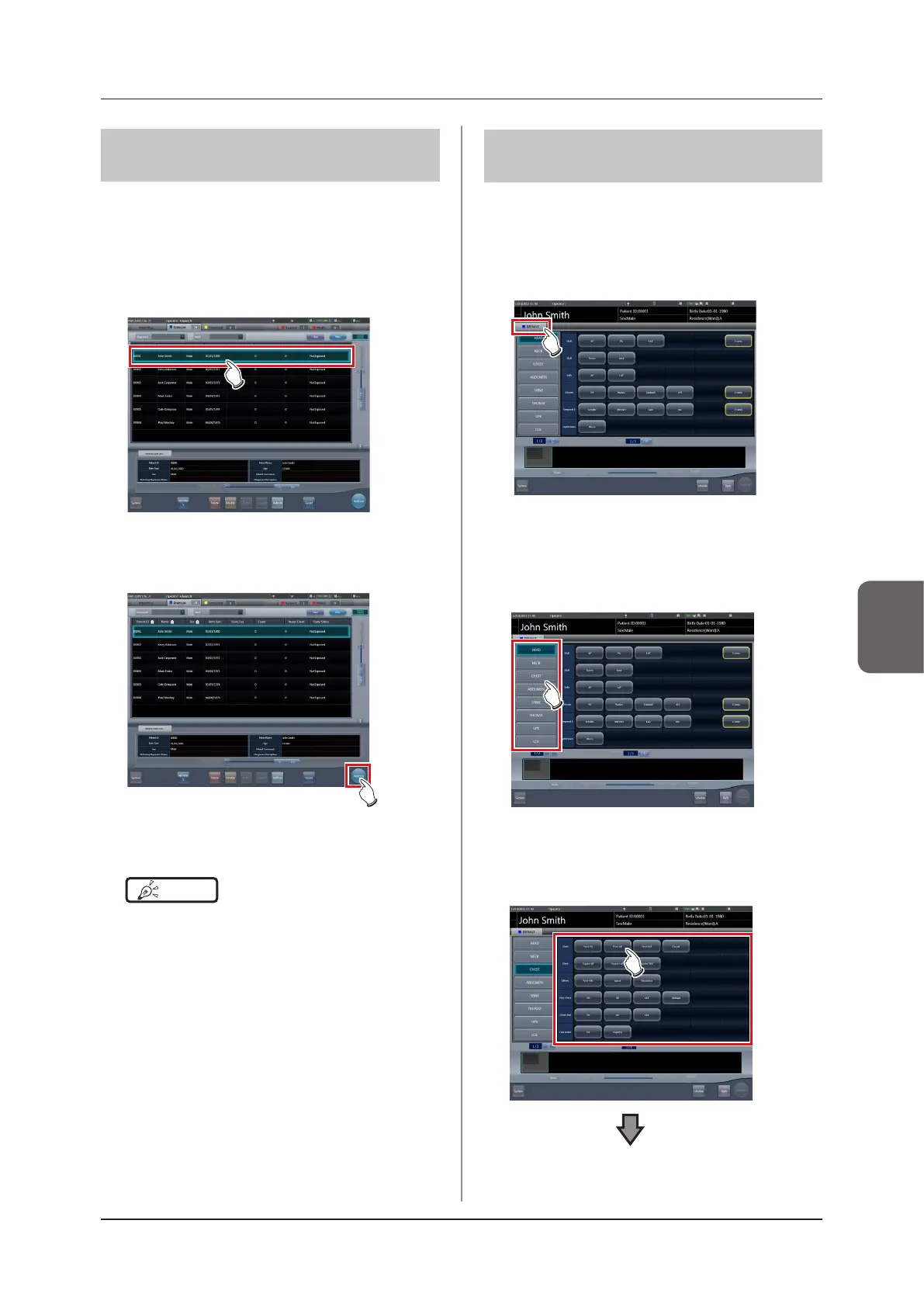89
Chapter 5
5.2 Exposure procedure with DR Detector (Basic connection)
5.2.3 Selection of examination
When the examination is registered, it can be se-
lected on the list screen. Select a tab other than the
[PatientReg.] tab on the initial screen to display the list
screen.
1
Select the examination target.
• Focus is set on the examination.
2
Press [Perform].
• The exposure screen or the body part selection
screen is displayed
.
HINT
•••••••••••••••••••••••••••••••••••••
• Before selecting the examination, press [Refresh],
check if the list is the newest version available and
then select the examination.
• The exposure screen or the body part selection screen
can be displayed by double-clicking the examination
target.
• If Patient ID is read by a barcode reader, examination
target can be selected. You can also transition to the
exposure screen at the same time the barcode is read,
depending on the setting.
•••••••••••••••••••••••••••••••••••••••••••••••••••••
5.2.4 Manual body part
selection
When making advanced settings of exposure body
part and Exam. Tags for each exposure, select body
part manually with the following procedure.
1
Select the tab.
• Linking to the selected tab, the exposure body
part available with the tab are displayed auto-
matically.
2
Select the exposure body part.
• The Exam. Tags corresponding to the selected
exposure body part will be displayed.
3
Select an Exam. Tag.