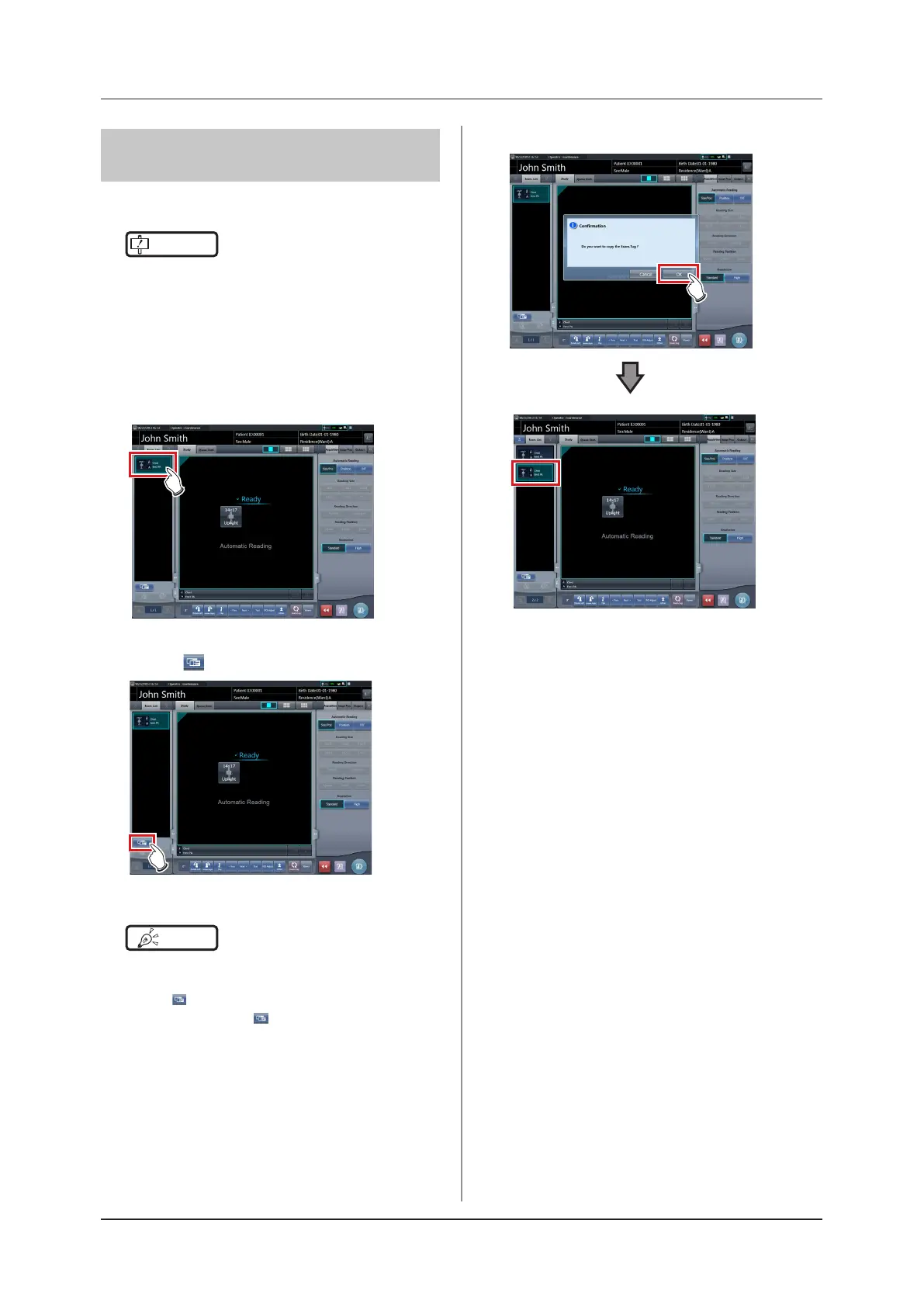136
6.4 Functions of the exposure screen
6.4.3 Copy of Exam. Tags
During exposure, the Exam. Tags can be copied.
IMPORTANT
•••••••••••••••••••••••••••••••••••••
• After image stitching, the stitch Exam. Tag cannot be
copied.
• The auto stitch Exam. Tag copy allows copying of
each group.
•••••••••••••••••••••••••••••••••••••••••••••••••••••
1
Select the Exam. Tags you want to copy
from the order list.
2
Press [ ].
• A conrmation screen is displayed.
HINT
•••••••••••••••••••••••••••••••••••••
• A confirmation message is displayed depending on
your settings.
• The [ ] button is displayed if it has been set with the
service tool. If the [ ] button is not displayed, con-
tact Konica Minolta technical representatives.
•••••••••••••••••••••••••••••••••••••••••••••••••••••
3
Press [OK].
• The Exam. Tags are copied.