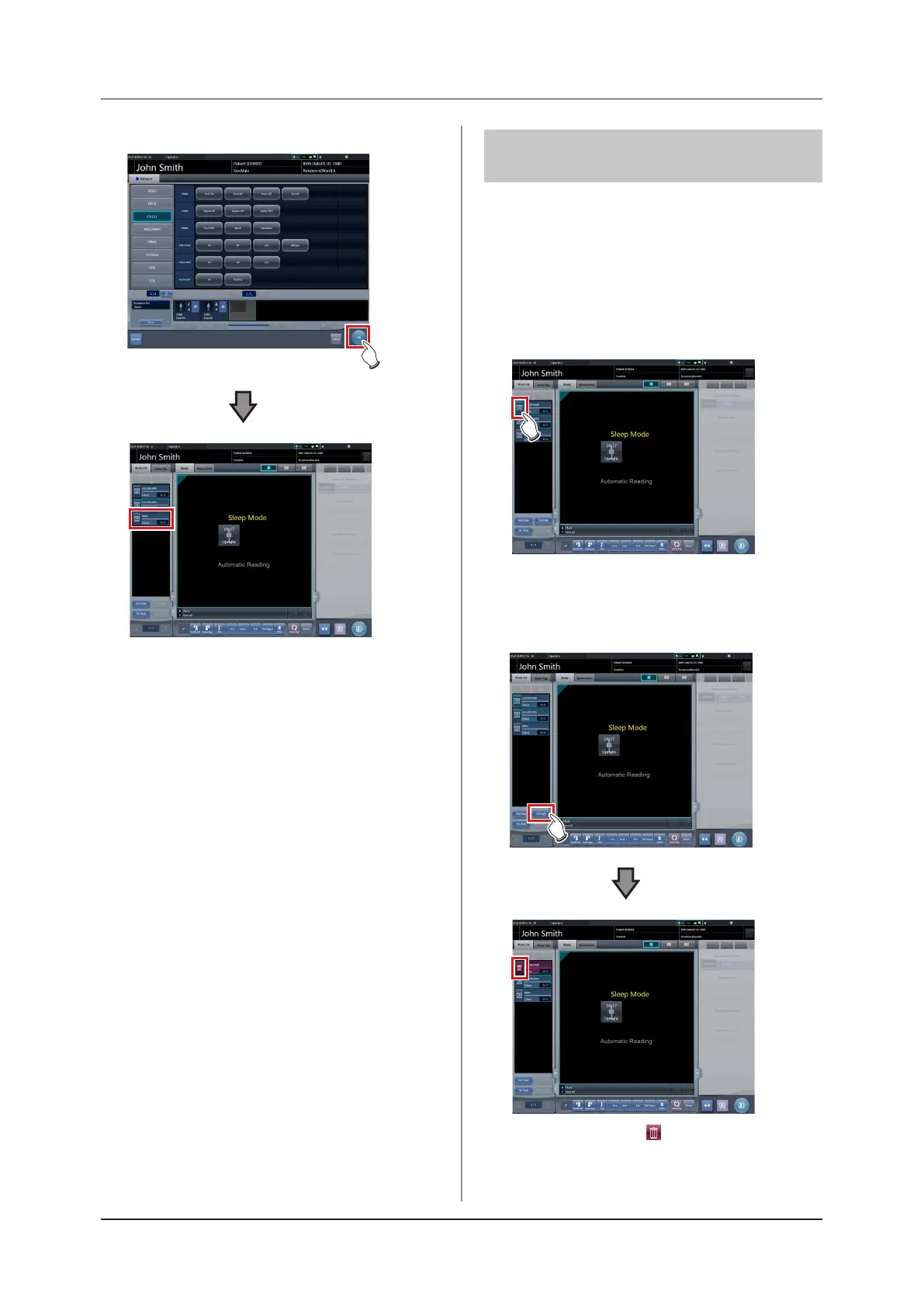300
7.12 Multi-study
7.12.5 Deletion of exposures
in the multi-study
The following describes how to delete exposures in the
exam. item.
1
Select the exposure items to be deleted
from the exposure screen ([Study List] tab
screen).
• For the selection, press the icon on the left side
of the exposure item.
• After the selection, the button portion on the left
end is focused on.
2
Press [Del Study].
• The icon turns to [ ] indicating the exposure
item is in the deleted state.
3
Press [OK].
• Added exposures are displayed in the exposure
item list on the exposure screen ([Study List] tab
screen).
