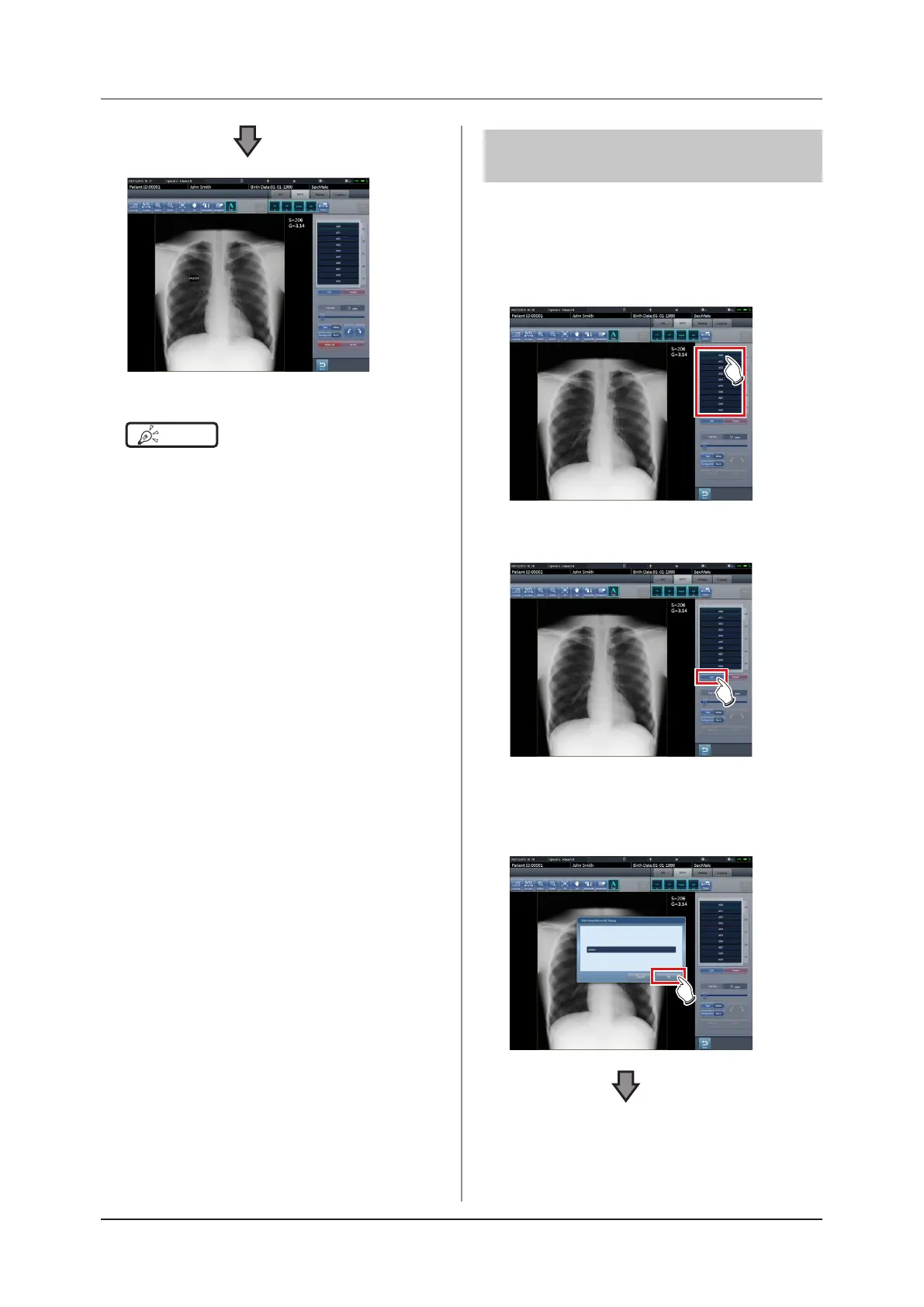188
6.7 Functions of the viewer screen
• The adjustment details are reected.
HINT
•••••••••••••••••••••••••••••••••••••
• When placed annotations are double clicked, the an-
notation characters can be edited. An annotation can
have up to 256 characters and can also contain line
feeds.
• Character content of a rotated annotation cannot be
modied. Return the character to the unrotated state (0
degrees) once before modifying the character content.
• When [Overall size] is selected as the output method
after an annotation is positioned, the entire image and
the character size of annotation are reduced together.
When setting [Overall size] for outputting a large size
image with a small film, you need to be careful by
making the character size of the annotation larger.
Also, even with the lm with the same character size
and output method, the character size will dier slight-
ly depending on the setting of resolution.
• Character color and background color are linked.
When setting character color to "White", background
color can be selected from either "Black" or "None".
When setting character color to "Black", background
color can be selected from either "White" or "None".
• Settings of the font size, font color, and background
color are saved even after the device is restarted.
•••••••••••••••••••••••••••••••••••••••••••••••••••••
6.7.12 Creating/editing of
annotation characters
Characters to place in annotations can be created and
edited.
1
Select a row with no annotation or select
a row with characters to edit.
2
Press [Edit].
• The input screen is displayed.
3
Create or edit characters, and press [OK].
• Press [Cancel] to quit creation or editing.
