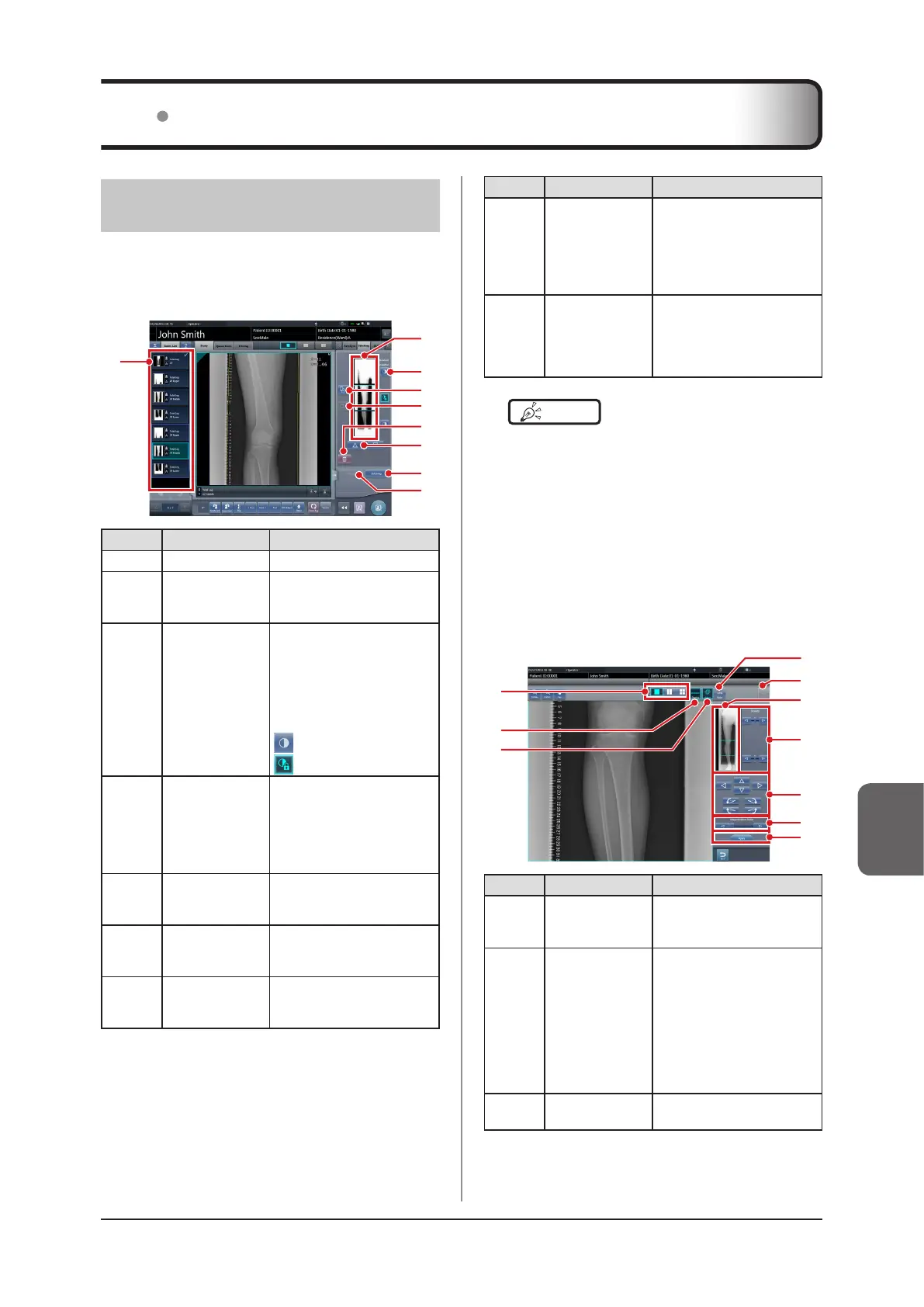267
Chapter 7
7.8 CR stitching cassette exposure
7.8.1 Screen structure
z
Exposure screen
This is the screen for stitching exposure with CR stitch-
ing cassette.
(3)
(1)
(2)
(8)
(7)
(9)
(5)
(4)
(6)
Number Name Functions
(1) Order list List of exposures
(2)
Combined image
display area
The images for combination
are displayed. Focus is dis-
played on selected images.
(3)
Standard grada-
tion button
This button is for select-
ing the image which will be
the image shade standard
among the images displayed
in the combined image
display area. You can only
select 1 image.
: Not selected
: Selected
(4)
Selection button
(batch selection)
Gathers multiple exposure
images associated with the
images selected in the order
list and displays them in the
combined image display
area.
(5)
Selection button
(individual selec-
tion)
Displays the selected images
in the order list in the com-
bined image display area.
(6) Delete button
Deletes the images selected
in the combined image dis-
play area.
(7)
Combination
sequence switch
button
Moves the position of the
images selected in the com-
bined image display area.
Number Name Functions
(8) Stitching button
Combines the images dis-
played in the combined im-
age display area. Press this
button to display the stitching
combination position adjust-
ment screen.
(9) Adjust button
Performs re-adjustment
of the combination posi-
tion. This button cannot be
pressed when combined
images are not displayed.
HINT
•••••••••••••••••••••••••••••••••••••
• Adjustments to the combination position of the stitch-
ing exposure images are performed on the viewer
screen (for stitching combination position adjustment).
For details, refer to "7.8.3 Image combination".
•••••••••••••••••••••••••••••••••••••••••••••••••••••
z
Viewer screen (for stitching combination
position adjustment)
This is the screen for adjusting combined position of
images taken with stitching exposure
with CR stitching
cassette.
(4)
(3)
(2)
(1)
(5)
(9)
(10)
(7)
(8)
(6)
Number Name Functions
(1)
Display layout
toggle button
Selects the screen display
format from 1×1, 2×1, and
2×2 display options.
(2)
Overlap button
(Standard/
Inversion)
Switches and displays the
plate overlap sequence when
checking the combination
position. Switches to stan-
dard or reversed every time
it is pressed. The switching
is for display only and does
not aect the overlapping se-
quence during combination.
(3) Adjust button
Displays and hides the stitch-
ing adjustment panel.
