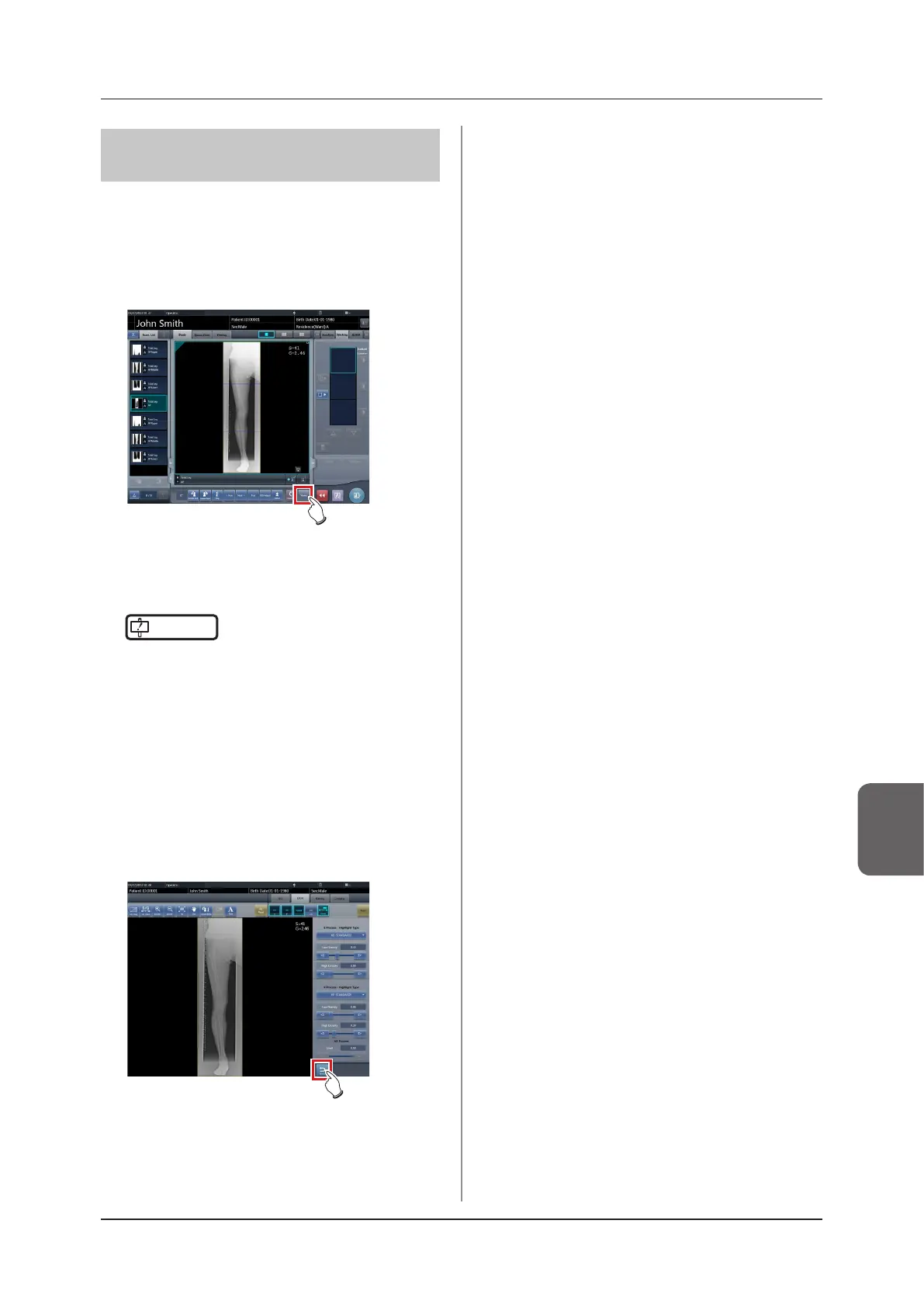273
7.8 CR stitching cassette exposure
Chapter 7
7.8.4 Image adjustment
The adjustment method for the combined image is as
follows.
1
Display the combined image and press
[Viewer].
• The viewer screen is displayed.
• Perform various image adjustments. For details
on how to operate the viewer screen, refer to
"3.6 Viewer screen".
IMPORTANT
•••••••••••••••••••••••••••••••••••••
• Note the following when adjusting images created by
stitching exposure.
– ROI adjustment is not possible.
– The exposure eld automatic recognition function
cannot be performed (manual adjustment is pos-
sible).
– If the eective image area is changed, only the im-
age size will change.
•••••••••••••••••••••••••••••••••••••••••••••••••••••
2
Press [Return] when image adjustment is
completed.
• Returns to the exposure screen.
