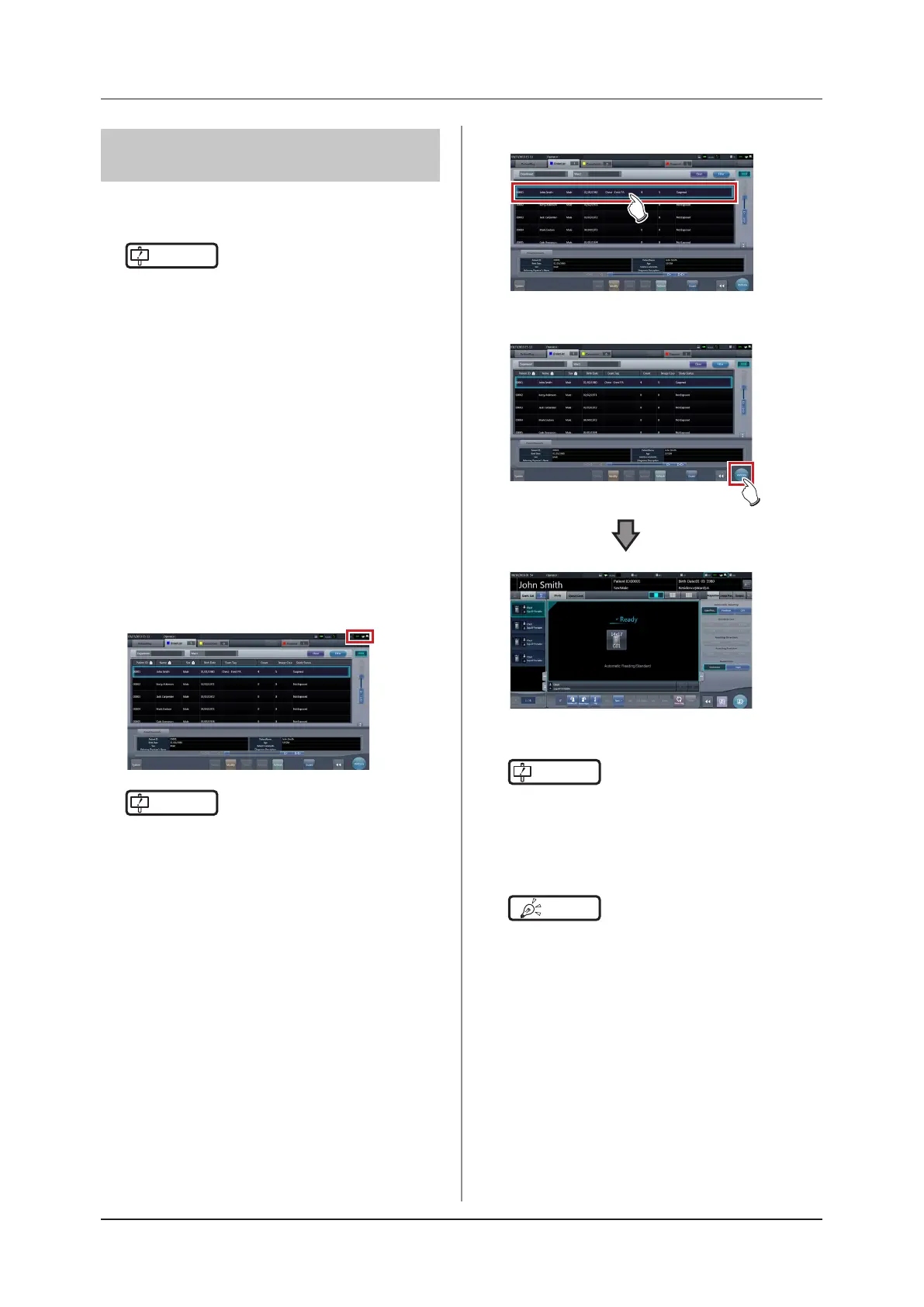202
7.1 Exposure with AeroDR Portable RF Unit
7.1.3 Exposure
Prepare for exposure using the AeroDR Portable RF
Unit according to the following procedure.
IMPORTANT
•••••••••••••••••••••••••••••••••••••
• Always check the patient information and exposure
conditions before exposure.
• Do not disconnect the Ethernet cable while the data is
being transmitted.
• The status of communication with the host is displayed
on the [System] button. For detail, refer to "7.1.1
Screen structure".
•••••••••••••••••••••••••••••••••••••••••••••••••••••
1
When you arrive at the exposure location, turn
on the power of the AeroDR Portable RF Unit.
• Turn on the power switch of the AeroDR Por-
table RF Unit, and check that the power LED
(green) is on.
• For startup operation of the AeroDR Portable RF
Unit, refer to "AeroDR Portable RF Unit Opera-
tion Manual".
• Conrm that the icon of the DR Detector to be
used in exposure is displayed on the application
bar.
IMPORTANT
•••••••••••••••••••••••••••••••••••••
• When the AP information channel is set to [Auto CH],
press [Auto CH] on the system monitor screen (por-
table) and check the channel.
• Wireless connection may take several minutes after
the AeroDR Portable RF Unit is turned on.
•••••••••••••••••••••••••••••••••••••••••••••••••••••
2
Select the examination.
3
Press [Perform].
• The exposure screen is displayed.
IMPORTANT
•••••••••••••••••••••••••••••••••••••
• When using the AeroDR 3 1417HD, click the modal-
ity icon before making an exposure and select the
AeroDR 3 1417HD. Selecting the AeroDR 3 1417HD
icon allows the exposure time to be selected.
•••••••••••••••••••••••••••••••••••••••••••••••••••••
HINT
•••••••••••••••••••••••••••••••••••••
• When importing examination information from the
higher system and when exposure body part informa-
tion is not imported, select the exposure body part.
When pressing [Perform] on the body part selection
screen, the exposure screen is displayed.
•••••••••••••••••••••••••••••••••••••••••••••••••••••
