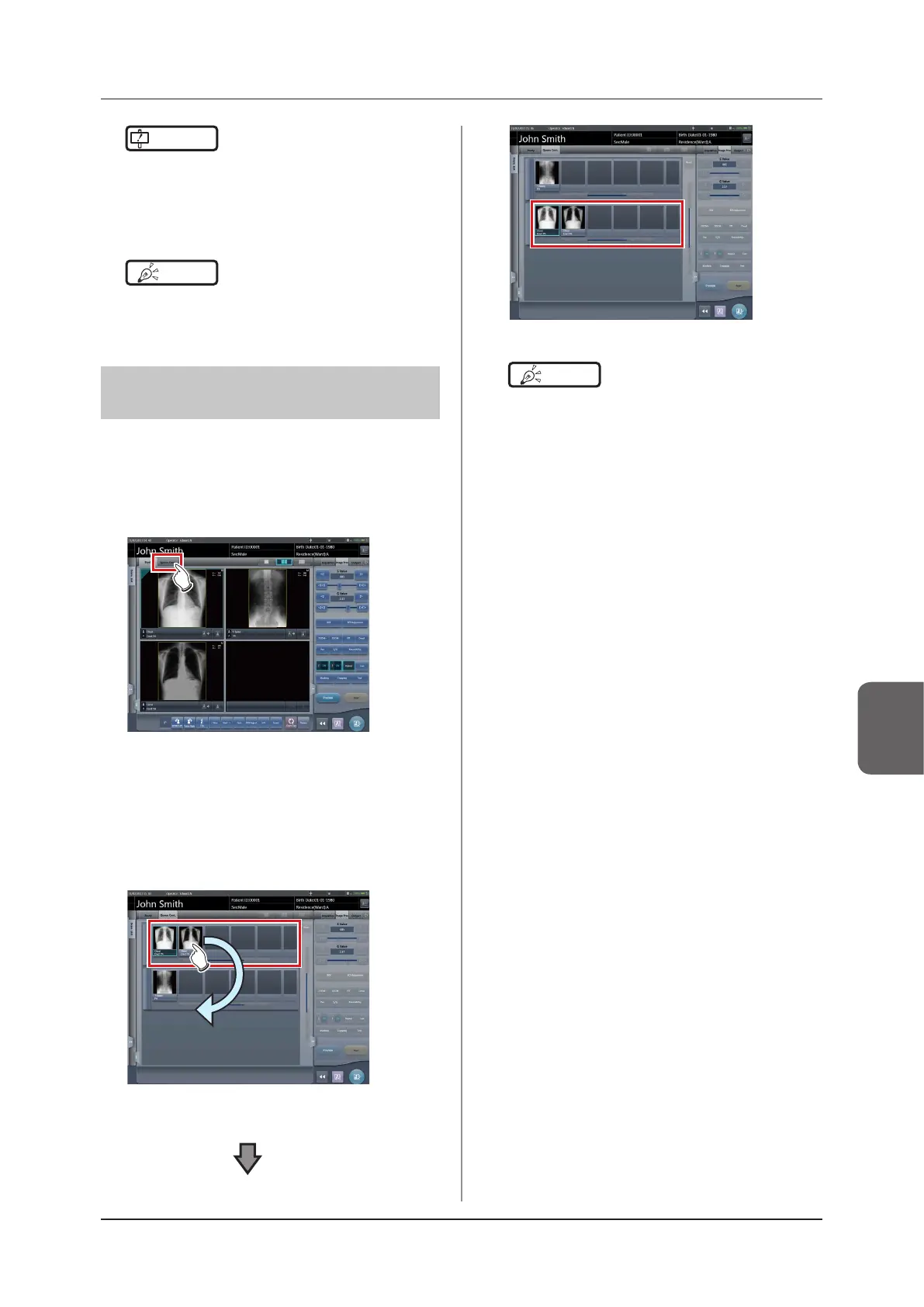169
Chapter 6
6.5 Exposure Screen ([Output] Tab) Functions
IMPORTANT
•••••••••••••••••••••••••••••••••••••
• If there is an image already sent to the host, then the
order of images of the series cannot be changed.
• The order of images in another examination or across
series cannot be changed.
•••••••••••••••••••••••••••••••••••••••••••••••••••••
HINT
•••••••••••••••••••••••••••••••••••••
• If there is an unexposed Exam. Tag, the device icon is
displayed.
•••••••••••••••••••••••••••••••••••••••••••••••••••••
6.5.8
Sort of preview images
(each series) for host output
Exposed images can be arranged in 1 series by expo-
sure body part. Preview images for host output can be
sorted by series.
1
Select the [Queue Cont.] tab.
• Previews are displayed in the sequence of
transmission to the host.
• A preview is displayed as 1 series per body part.
2
Drag the series to be changed and drop
it into a desired position to rearrange the
series.
• A white line is displayed at a position where the
order can be changed.
• The order is replaced.
HINT
•••••••••••••••••••••••••••••••••••••
• If there is an unexposed Exam. Tag, the device icon is
displayed.
•••••••••••••••••••••••••••••••••••••••••••••••••••••
