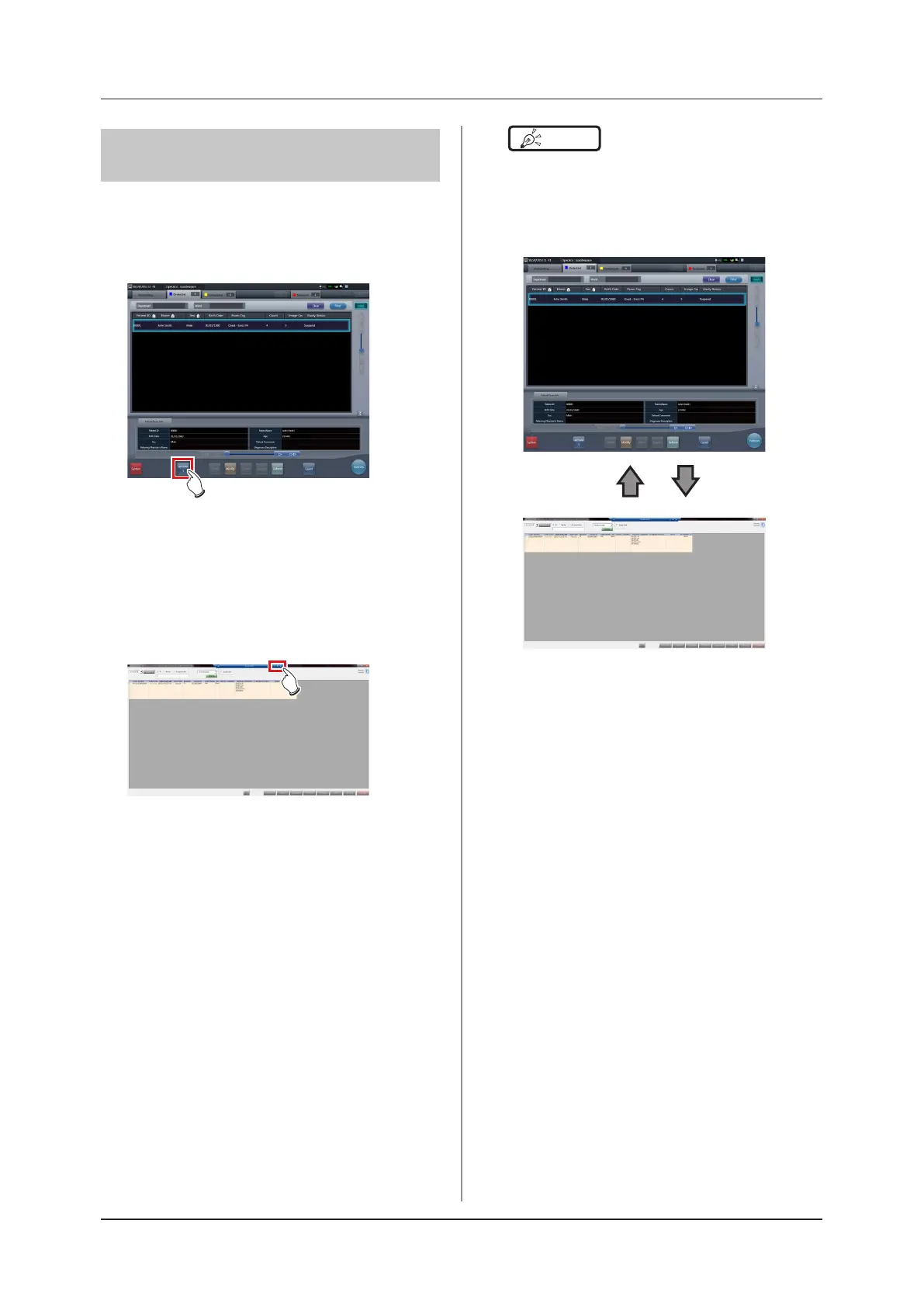344
7.21 Other functions
7.21.2 Remote Desktop Linkup
1
Press the [Remote Desktop Linkup] but-
ton on the patient registration screen or
the list screen.
• The registered linked device is displayed via In-
ternet Explorer or the Remote Desktop.
2
Once operation of the connected device
is finished, minimize or close the Re-
mote Desktop, and return to this device's
screen.
HINT
•••••••••••••••••••••••••••••••••••••
• If Auto Checkup is enabled by RIS-IN setting and
automatic remote connection is set when the study is
complete, the screen can be switched automatically
between the screen of this device and the relational
RIS client, etc.
Complete
Study
registration
•••••••••••••••••••••••••••••••••••••••••••••••••••••
