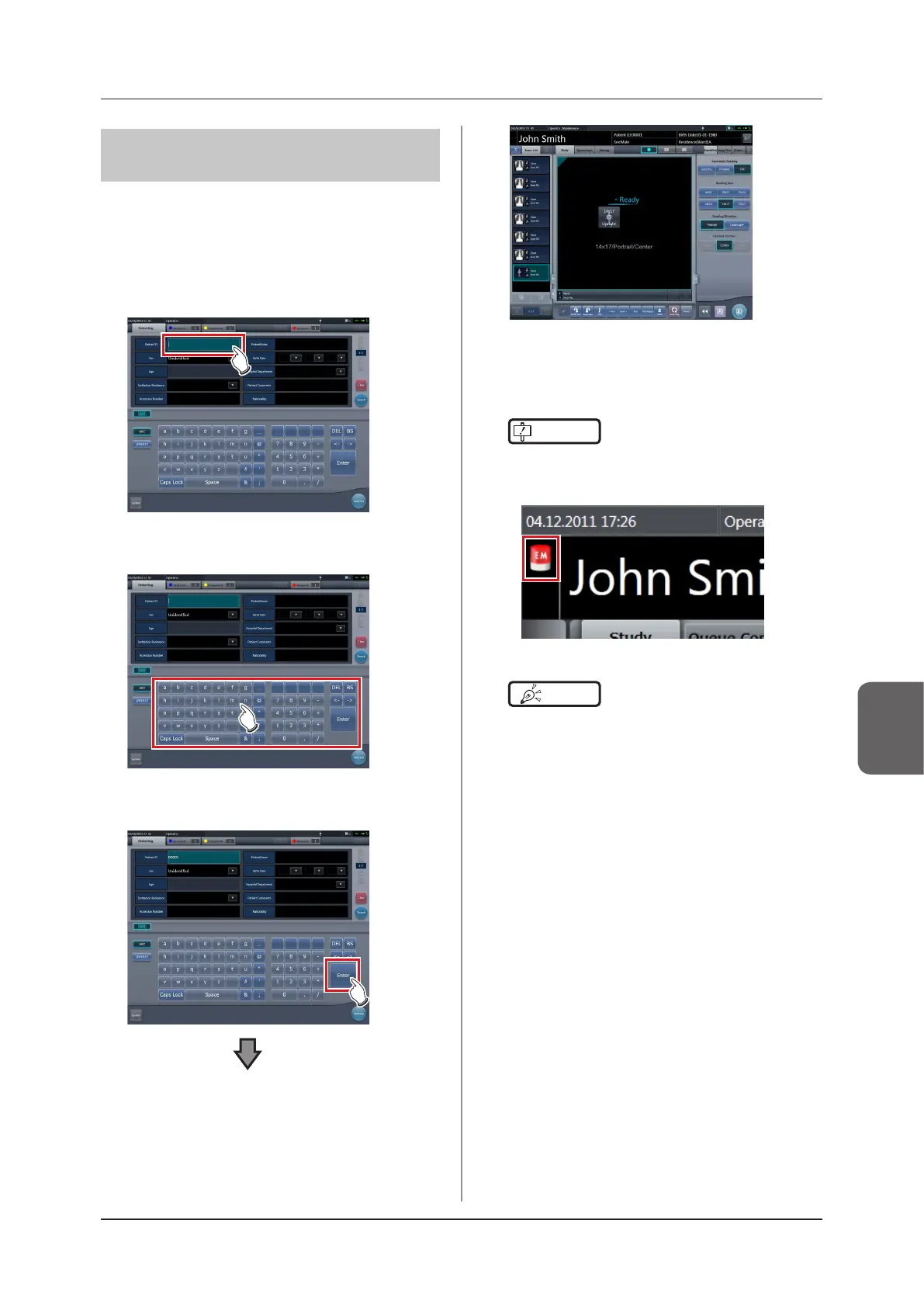123
Chapter 6
6.1 Functions of the patient registration screen
6.1.2 Emergency registration
When patient details are unknown at the time of an
emergency, the examination can be performed after
performing patient registration with emergency regis-
tration.
1
Press the eld for the patient ID.
2
Input an arbitrary ID.
3
Press [Enter].
• Registration as an emergency patient is per-
formed in the patient database of this device,
and the exposure screen or the body part selec-
tion screen is displayed.
IMPORTANT
•••••••••••••••••••••••••••••••••••••
• When a patient is registered as an emergency patient,
a mark indicating emergency patient is displayed in
the patient information display area.
•••••••••••••••••••••••••••••••••••••••••••••••••••••
HINT
•••••••••••••••••••••••••••••••••••••
• The ID input in step 2 is set during installation.
•••••••••••••••••••••••••••••••••••••••••••••••••••••
