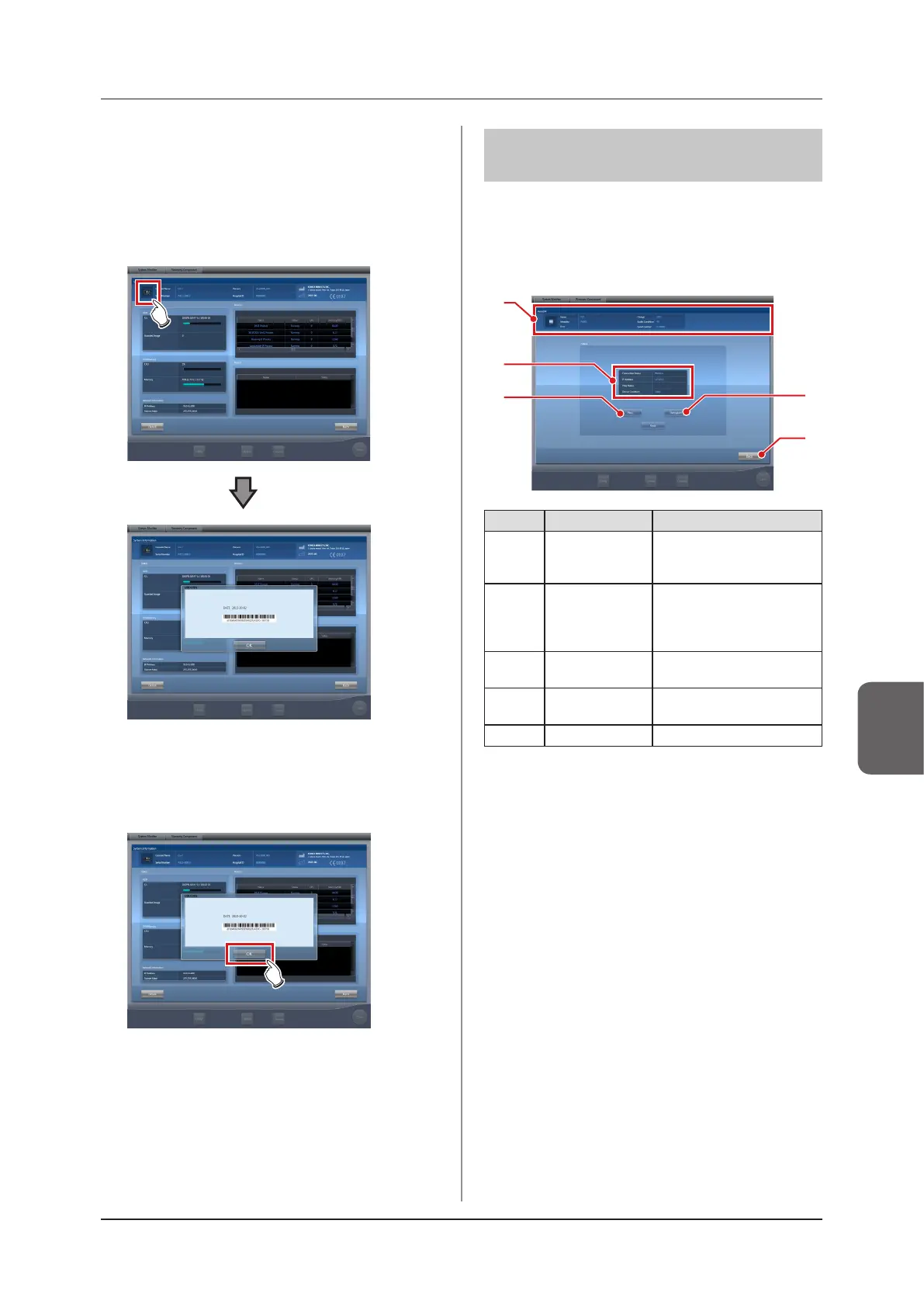191
Chapter 6
6.8 Functions of the system monitor screen
z
Displays the UDI barcode.
Use the following sequence to display the Unique De-
vice Identication System (UDI) barcode used to identify
CS-7 devices.
1
Press the image of this device in the CS-7
system information.
• The UDI CODE screen appears.
• The date, UDI barcode, and serial number ap-
pear.
2
Press the [OK] button to close the screen.
6.8.2 Device status
The status of REGIUS, REGIUS SIGMA/SIGMA2,
X-ray device, AeroDR Generator Interface Unit, AeroDR
Generator Interface Unit2, AeroDR Portable RF Unit,
AeroDR Portable RF Unit2, sub monitor, and other de-
vices connected to this device can be conrmed.
(5)
(1)
(2)
(4)
(3)
Number Name Functions
(1)
Device name
Information
The device name, device
type, error description are
displayed.
(2) Status
The IP address of a device,
port number, ping status and
device condition are dis-
played.
(3) Ping button
Press to conrm the ping
status.
(4) Route button
Press to conrm Route infor-
mation.
(5) Back button Closes the screen.