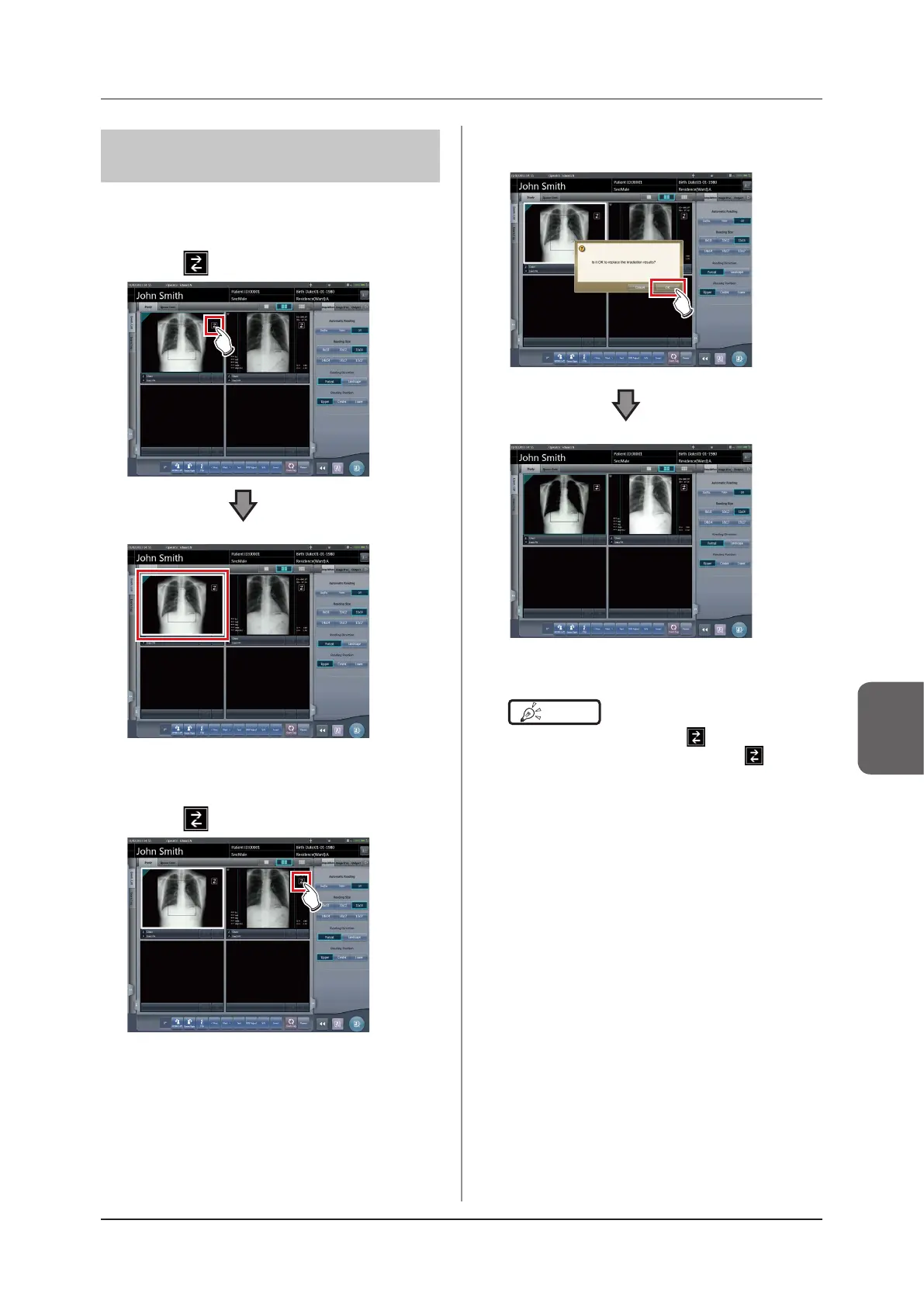175
Chapter 6
6.6 Exposure Screen ([Exp.Info] Tab) Functions
3
Press [OK].
• Press [Cancel] to return to the previous screen.
• The X-ray irradiation information (results) is re-
placed.
HINT
•••••••••••••••••••••••••••••••••••••
• To quit replacement, press [ ] of the same frame
again, or press any position other than [ ].
•••••••••••••••••••••••••••••••••••••••••••••••••••••
6.6.3
Replacement of X-ray irra-
diation information (results)
X-ray irradiation information (results) of the image ex-
posed with the CR cassette can be replaced.
1
Press [ ] of the image to be replaced.
• The image display area is surrounded by a white
frame.
2
Press [ ] of the image to be replaced.
• A conrmation screen is displayed.
