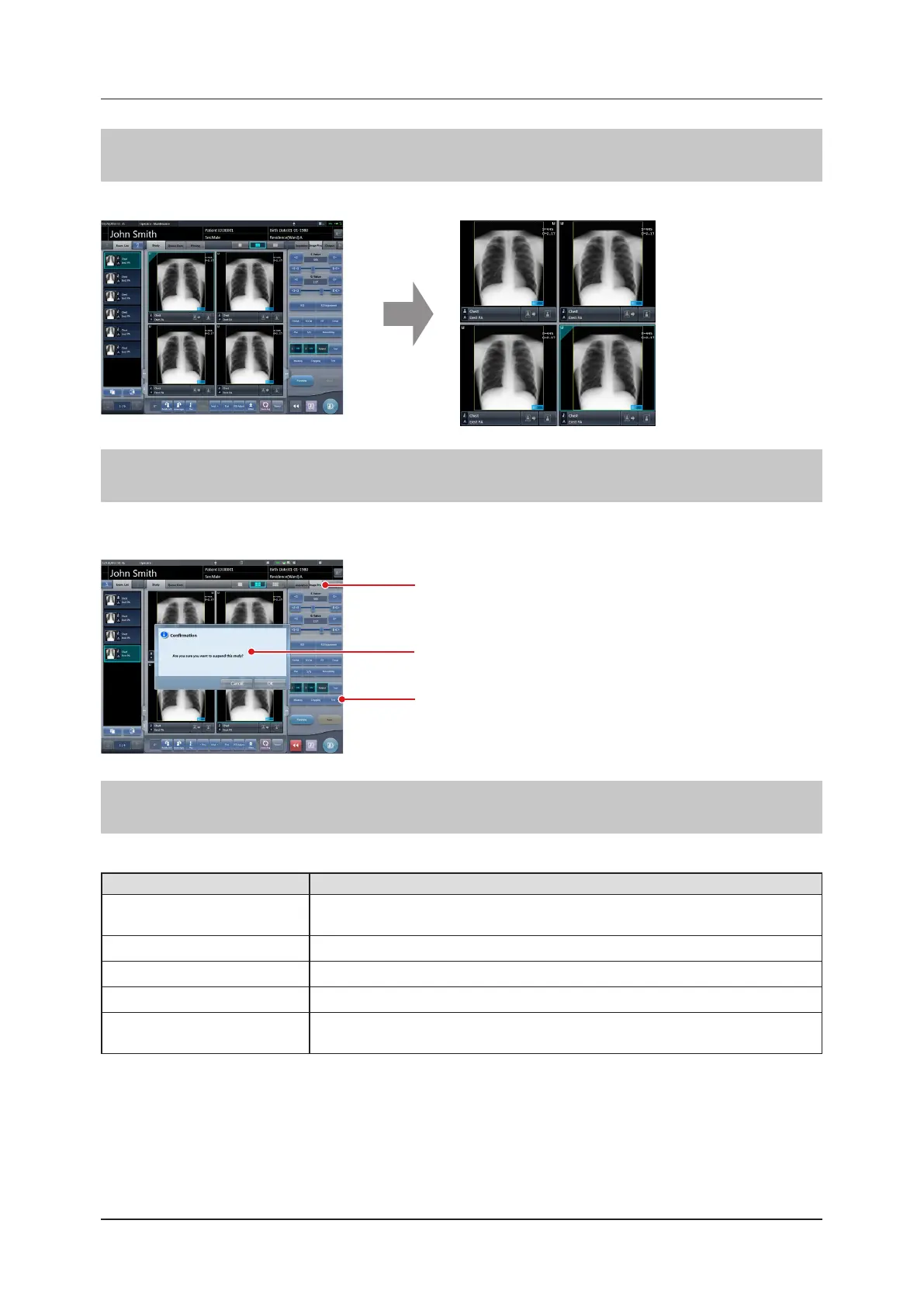15
Introduction
Screen display
Note that explanatory screens may be omitted from this manual when not needed.
Characters and icons displayed on the screen
Characters and icons displayed on the screen are shown with [ ]. Messages displayed on such as the conrmation
screen are shown with " ".
Notation example of tab: [Image Proc] tab
[Output] tab
Notation example of button: [Cropping]
[Masking]
[Text]
Notation example of message: "Are you sure you want to
suspend this study?"
Notation of operation methods
This manual describes main operation methods as follows.
Notation Description
Press
Operation to touch the screen or click with a mouse to operate operation targets such as
buttons.
Select Operation to select from several options such as from a pull-down menu or tabs.
Input Operation to enter any string using a keyboard or the input panel displayed on the screen.
Drag Operation to move an operation target while touching or clicking it.
Drop
Operation to release the operation target being dragged by quitting touching it or releasing
the button being clicked.
