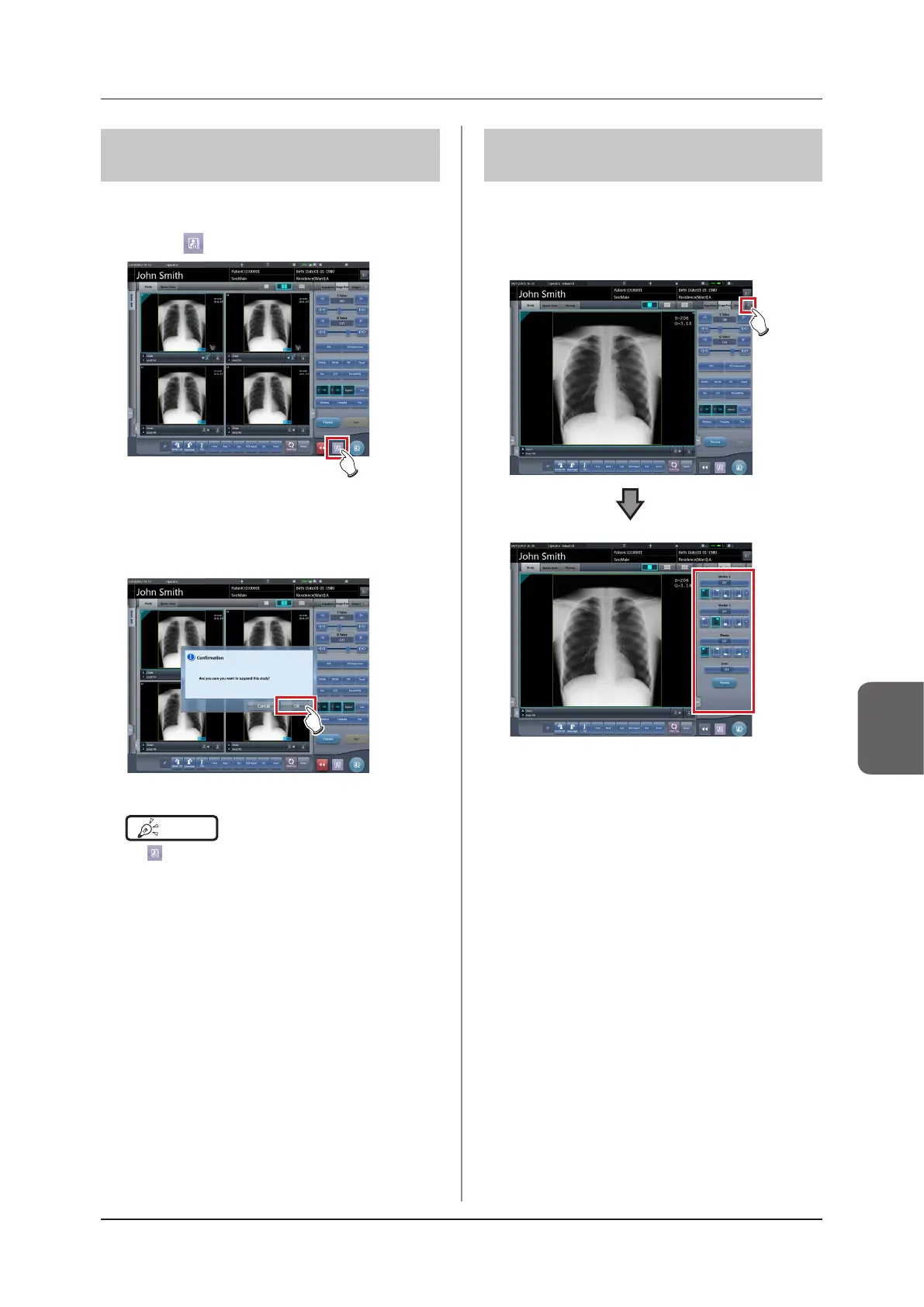153
Chapter 6
6.4 Functions of the exposure screen
6.4.21 Hold of the examination
In the course of exposure, an examination can be paused.
1
Press [ ].
• A conrmation screen is displayed.
2
Press [OK].
• Press [Cancel] to return to the previous screen.
• Returns to the list screen.
HINT
•••••••••••••••••••••••••••••••••••••
• [ ] cannot be pressed until this image is displayed.
• For the examinations on hold, "Suspend" is displayed
in the status eld of the list screen.
• The Exam. Tags for the examination on hold cannot
be deleted, in order to prevent incorrect operations.
•••••••••••••••••••••••••••••••••••••••••••••••••••••
6.4.22 Overlay
"Marker 1", "Marker 2", "Stamp", and "Grid/Scale" can
be overlaid on the exposed image.
1
Select the [Overlay] tab.
• The screen switches to the control panel of
overlay.
2
Input the overlay by operating the control
panel.
• When inputting a marker, or stamp
→ Go to step 3
• When inputting a grid/scale
→ Go to step 6
