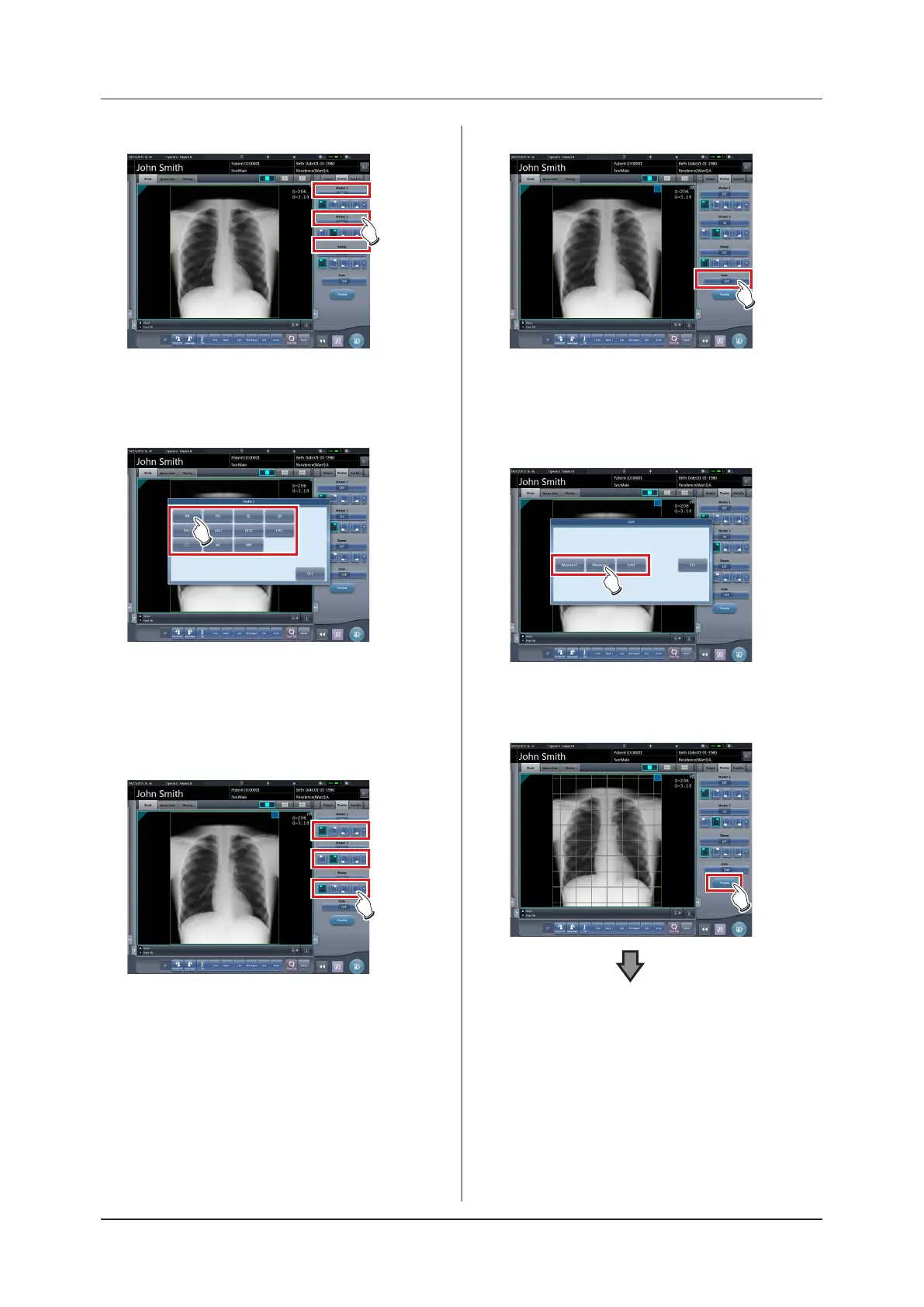154
6.4 Functions of the exposure screen
3
Press either [Marker 1], [Marker 2] or [Stamp].
• The screen corresponding to the pressed button
will be displayed.
4
Press an item to display.
• The overlay is displayed.
5
Select the display position for marker, or
stamp.
•
For both marker and stamp select 1 of the 4 corners.
→ Go to step 8
6
Press [Scale].
• The selection screen is displayed.
7
Press either [Measure1], [Measure2] or
[Grid].
• Press [OFF] to quit the display.
• A grid or scale is displayed.
8
Press [Preview].
