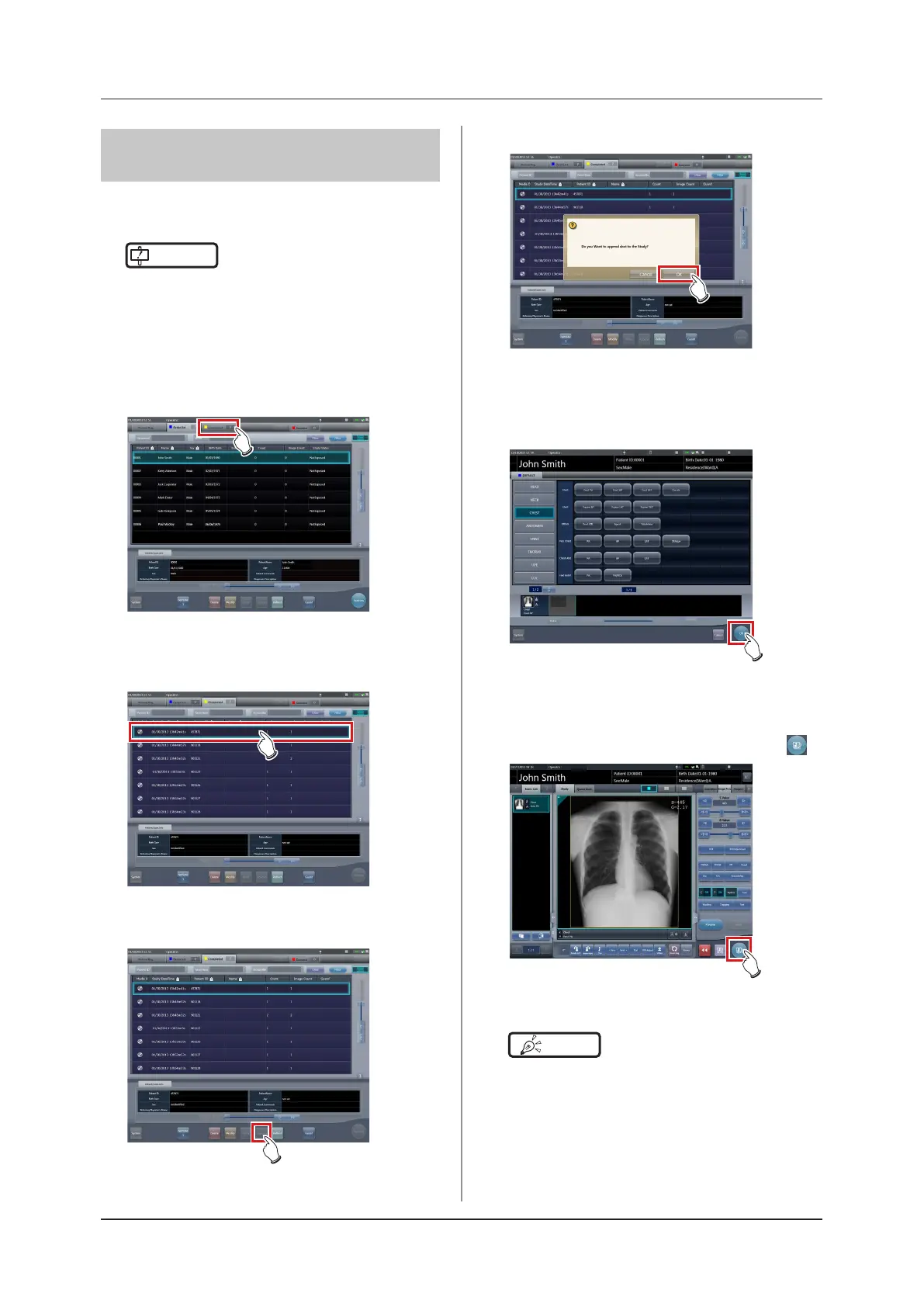342
7.20 Real-time backup
7.20.5 Re-output of images
The following describes the procedure to re-output im-
ages that have already been output once.
IMPORTANT
•••••••••••••••••••••••••••••••••••••
• If you changed patient information after outputting it to
media, re-output it in order to update the information
stored on media.
•••••••••••••••••••••••••••••••••••••••••••••••••••••
1
Select the [Completed] tab on the list
screen.
• The [Completed] tab is displayed.
2
Select the study to be re-output.
3
Press [Append].
• The conrmation dialog box is displayed.
4
Press [OK].
• The Body Part Selection screen is displayed.
5
Add or change the Exam. Tags if neces-
sary, and then press [OK].
• The exposure screen is displayed.
6
Add exposure or change the patient infor-
mation if necessary, and then press [
].
• The image is output to media again.
HINT
•••••••••••••••••••••••••••••••••••••
• For the procedure to issue Study/Series UID and SOP
instance UID, contact Konica Minolta technical repre-
sentatives.
•••••••••••••••••••••••••••••••••••••••••••••••••••••