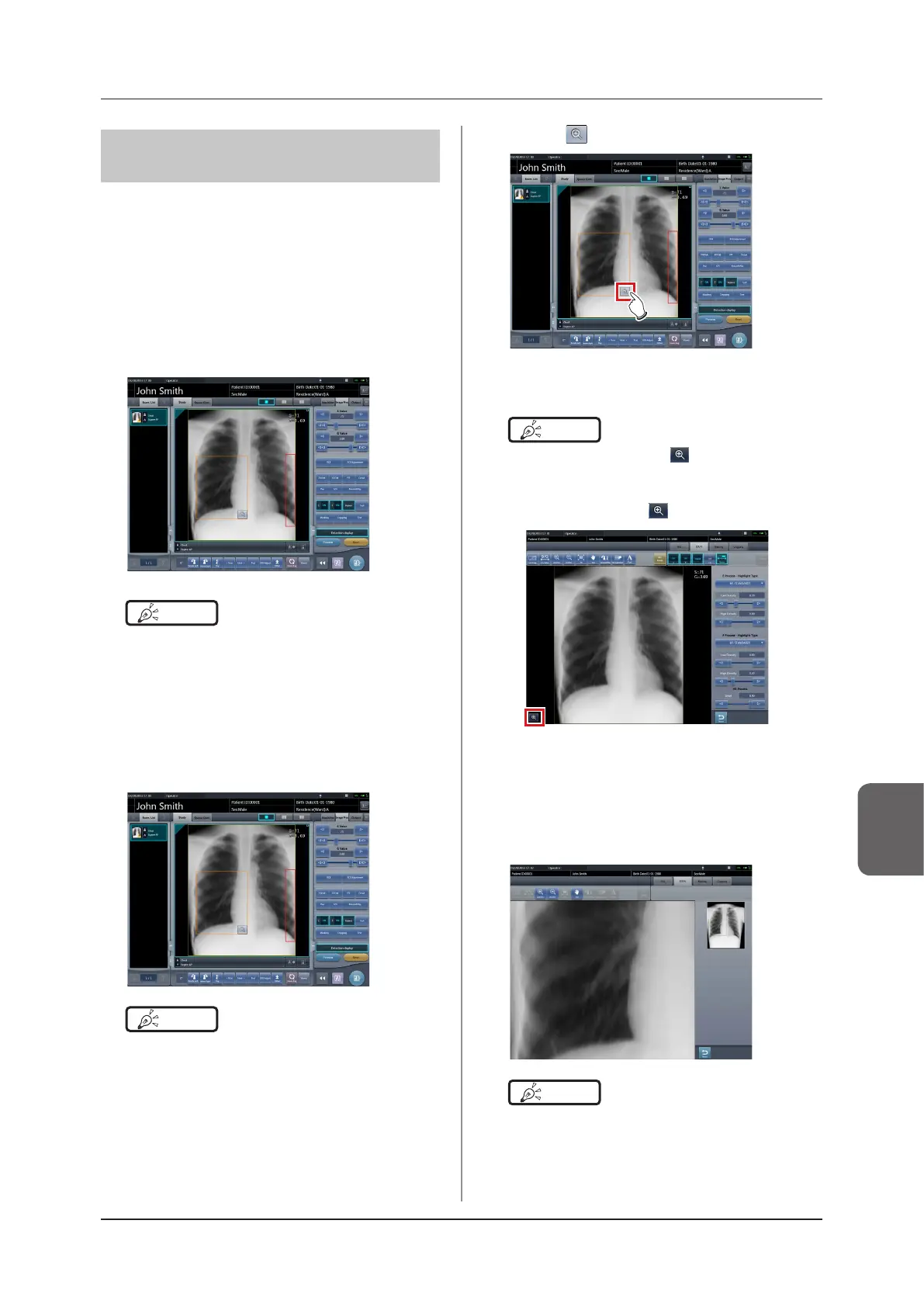321
7.17 Lung lack/body motion blur detection
Chapter 7
2
Press [ ].
• Viewer screen (for body motion blur) is dis-
played.
HINT
•••••••••••••••••••••••••••••••••••••
• On the viewer screen, a [ ] icon is displayed over
images in which body motion blur is detected.
• You can also display the viewer screen (for body mo-
tion blur) by pressing [
] on the viewer screen.
• Press the tool bar tab on the viewer screen (for body
motion blur) to display the viewer screen.
•••••••••••••••••••••••••••••••••••••••••••••••••••••
3
Check the spot where the body motion
blur is detected.
HINT
•••••••••••••••••••••••••••••••••••••
• Press any position in the entire display area to display
the pressed position in the image display area.
•••••••••••••••••••••••••••••••••••••••••••••••••••••
7.17.2 Conrming the detected
spot
Conrm the spot where a deciency in the lung image
or body motion blur is detected in the following proce-
dure.
z
Lung lack
1
Check the spot in the image display area
where a deficiency in the lung image is
detected.
HINT
•••••••••••••••••••••••••••••••••••••
• Use [Detection display] to turn the display of the de-
tected spot on or o.
•••••••••••••••••••••••••••••••••••••••••••••••••••••
z
Body motion blur
1
Check the spot in the image display area
where body motion blur is detected.
HINT
•••••••••••••••••••••••••••••••••••••
• Use [Detection display] to turn the display of the de-
tected spot on or o.
•••••••••••••••••••••••••••••••••••••••••••••••••••••