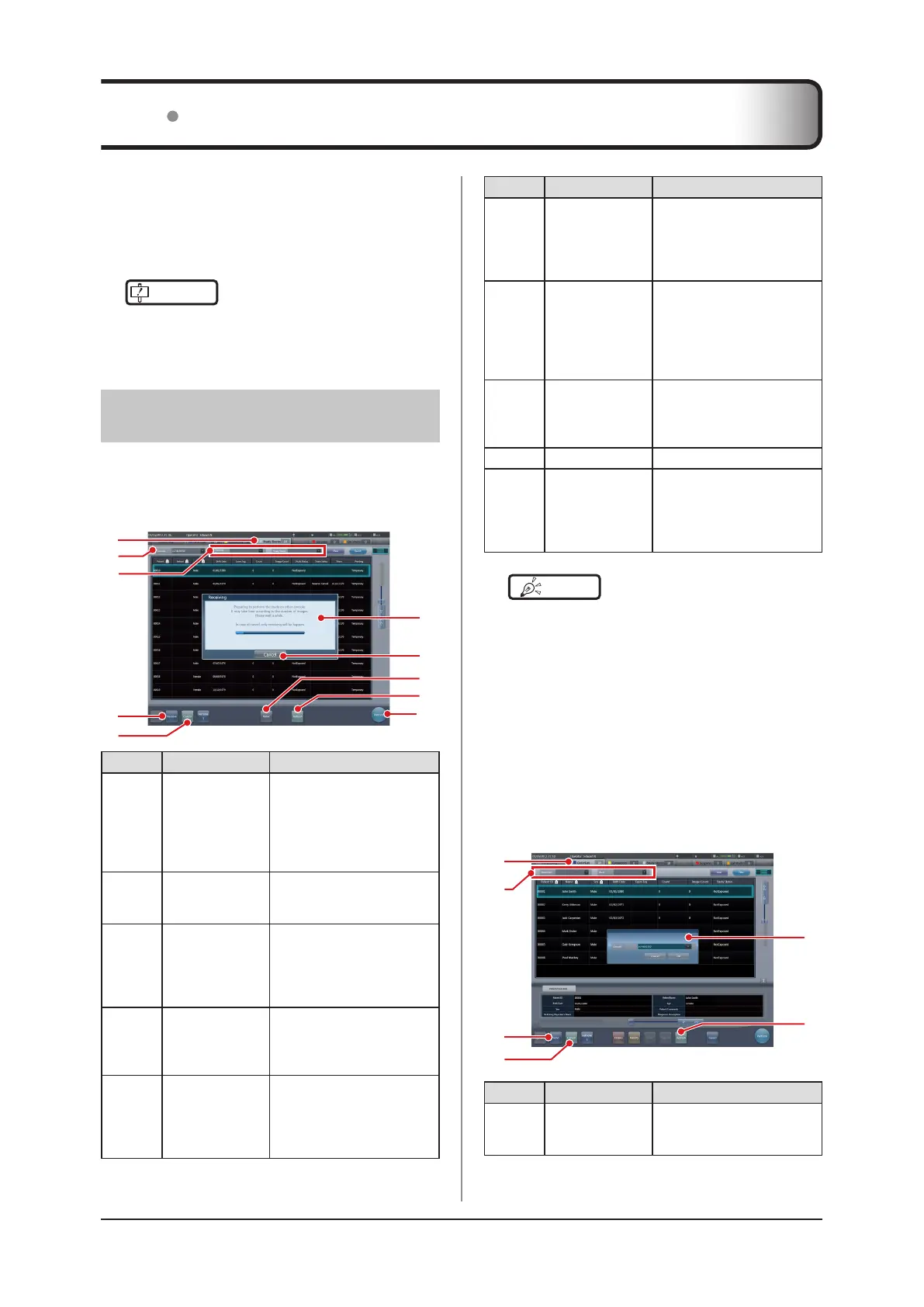302
Number Name Functions
(6)
Examination start
preparation
conrmation
screen
Displayed when receiving
examination information from
another unit of this device.
This screen disappears when
reception is complete.
(7) Cancel button
Press this button to prevent
automatic start of exami-
nation after examination
information is received. It
does not cancel the recep-
tion process itself.
(8) Refer button
References an examination.
This button is available only
when a completed examina-
tion is selected.
(9) Refresh button Updates the examination list.
(10) Perform button
Starts an examination re-
ceived from another unit of
this device. This button is not
available when a completed
examination is selected.
HINT
•••••••••••••••••••••••••••••••••••••
• Functions of tabs and buttons not described here are
the same as those of the normal list screen.
• In the [Study Sharing] tab, [Delete], [Modify], [Append],
and [Guard] cannot be pressed.
• On the [Study Sharing] tab, the contents of the list are
not updated by clearing the entries of [Specied termi-
nal] and [Filter condition] by pressing the [Clear] but-
ton. The contents of the list are updated by executing
search by pressing the [Search] button.
•••••••••••••••••••••••••••••••••••••••••••••••••••••
z
List screen (transmission)
Displays the examination information of this device.
(5)
(6)
(3)
(4)
(2)
(1)
Number Name Functions
(1) OrderList tab
This tab displays the exami-
nation information registered
in this device.
7.13 Examination sharing
Multiple these devices can share examination informa-
tion, and perform exposure, check/adjustment of im-
ages. Examination information can be sent or received
from one unit of this device to another unit of this de-
vice.
IMPORTANT
•••••••••••••••••••••••••••••••••••••
• Examination can be shared among up to nine units of
this device for one system.
•••••••••••••••••••••••••••••••••••••••••••••••••••••
7.13.1 Screen structure
z
List screen (reception)
Displays examination information of another unit of this
device.
(6)
(10)
(9)
(8)
(7)
(2)
(5)
(3)
(4)
(1)
Number Name Functions
(1) Study Sharing tab
Displays examinations of
another unit of this device.
Information is updated auto-
matically at certain intervals.
In addition, this tab does not
show examination details.
(2) Specied terminal
Select another unit of this
device whose shared exami-
nations are to be displayed.
(3) Filter conditions
Specify conditions to display
ltered examination list. Fil-
tering can be performed with
[Pending Reason], [Study
Status], etc.
(4) Receive button
Receives the selected
examination. This button is
displayed only when operat-
ing in examination sharing.
(5) Cancel button
Cancels the reception
process of the selected
examination. This button is
displayed only when operat-
ing in examination sharing.
