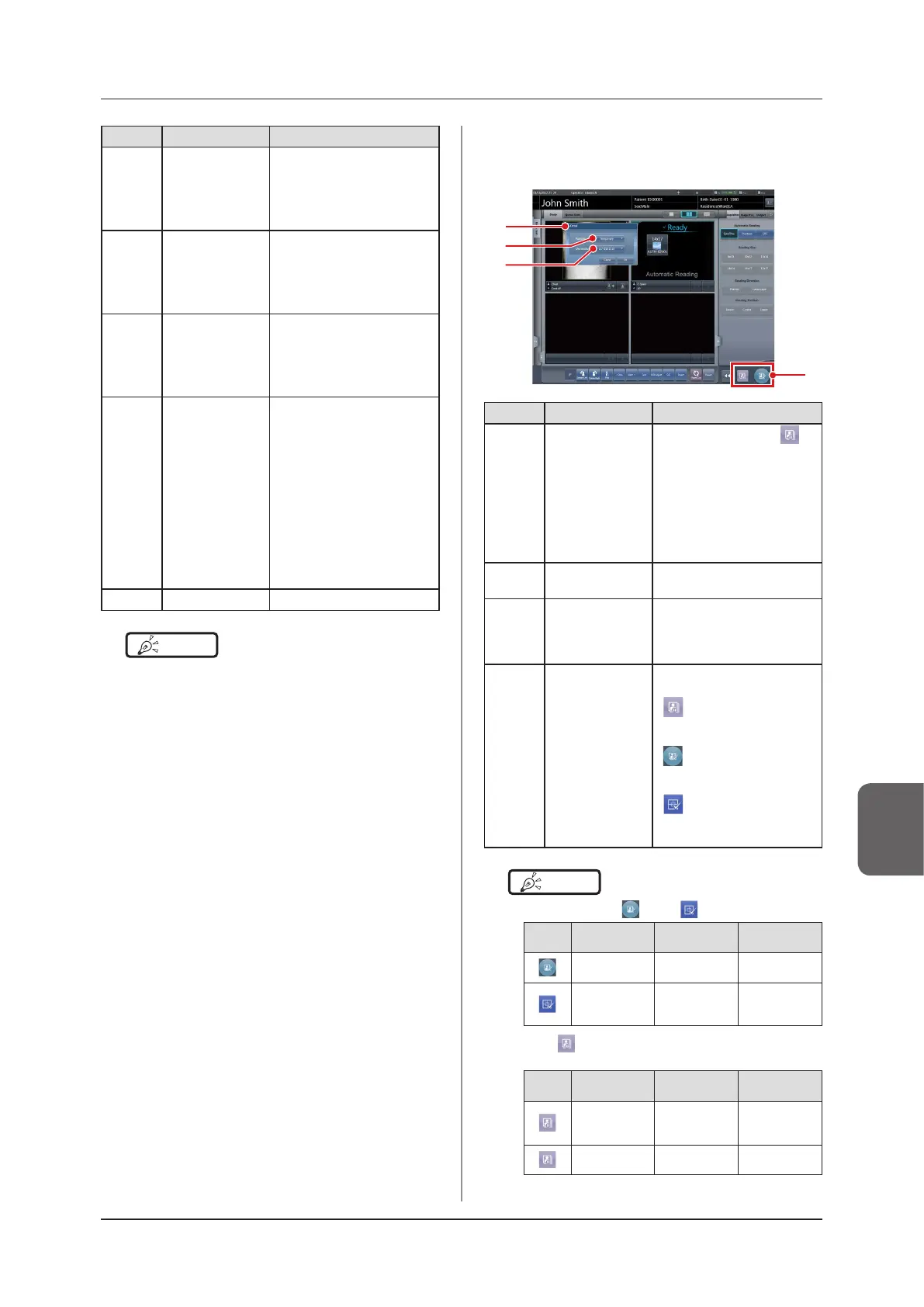303
7.13 Examination sharing
Chapter 7
Number Name Functions
(2) Filter conditions
Specify conditions to display
filtered examination list. Fil-
tering can be performed with
"Pending Reason", "Study
Date", etc.
(3) Send button
Transmits a selected exami-
nation to another unit of this
device. This button is dis-
played only when operating
in examination sharing.
(4) Cancel button
Cancels the transmission
process of the selected ex-
amination. This button is dis-
played only when operating
in examination sharing.
(5)
Transmission
destination
conrmation
screen
This is displayed when [Send]
is pressed. Select another
unit of this device as the
transmission destination.
Pressing [OK] on this con-
firmation screen transmits
examination information to
the selected another unit of
this device. Pressing [Cancel]
cancels the transmission
process and closes the con-
rmation screen.
(6) Refresh button Updates the examination list.
HINT
•••••••••••••••••••••••••••••••••••••
• Functions of tabs and buttons not described here are
the same as those of the normal list screen.
• An error message is displayed if the buttons below are
pressed while an examination reserved for transmis-
sion or transmitted examination is selected.
– [Delete]
– [Modify]
– [Refer]
– [Append]
– [Guard]
– [Perform]
• The name of the [OrderList] tab is set at installation.
• A tab to automatically filter by specifying a pending
reason can be added. Whether to display this tab,
name of the tab, and pending reason to be displayed
are set at installation.
•••••••••••••••••••••••••••••••••••••••••••••••••••••
z
Exposure screen (transmission)
When an examination is paused during exposure, the
screen below is displayed.
(4)
(3)
(1)
(2)
Number Name Functions
(1)
Details conrma-
tion screen
This is displayed when [
]
is pressed depending on the
setting. This button is displayed
only when operating in exami-
nation sharing.
Pressing [OK] pauses the ex-
amination and transitions to the
initial screen. Pressing [Cancel]
cancels the examination pause.
(2) Reason
Select the pending reason
for the examination.
(3) Destination
Select another unit of this device
as the transmission destination.
Selecting [None] does not per-
form automatic transmission.
(4)
Examination
pause/nish but-
ton area
Depending on the settings, two of
the following buttons will appear.
[
]:
Pauses examination for which
focus has been achieved.
[
]:
Finishes examination and
returns to the list screen.
[
]:
Finishes exposure and
returns to the list screen.
HINT
•••••••••••••••••••••••••••••••••••••
• The functions of [
] and [
] are as follows.
Icon Examination
status
RIS/HOST Examination
sharing
[
]
Exposure
nished
Transmit No
[
]
Pause at
sharing
destination
Does not
transmit
Yes
• The [
] function is set to one of the following de-
pending on the settings at installation.
Icon Examination
status
RIS/HOST Examination
sharing
[
]
Pause at
sharing
destination
Does not
transmit
Yes
[
] Pause
Does not
transmit
No
•••••••••••••••••••••••••••••••••••••••••••••••••••••
