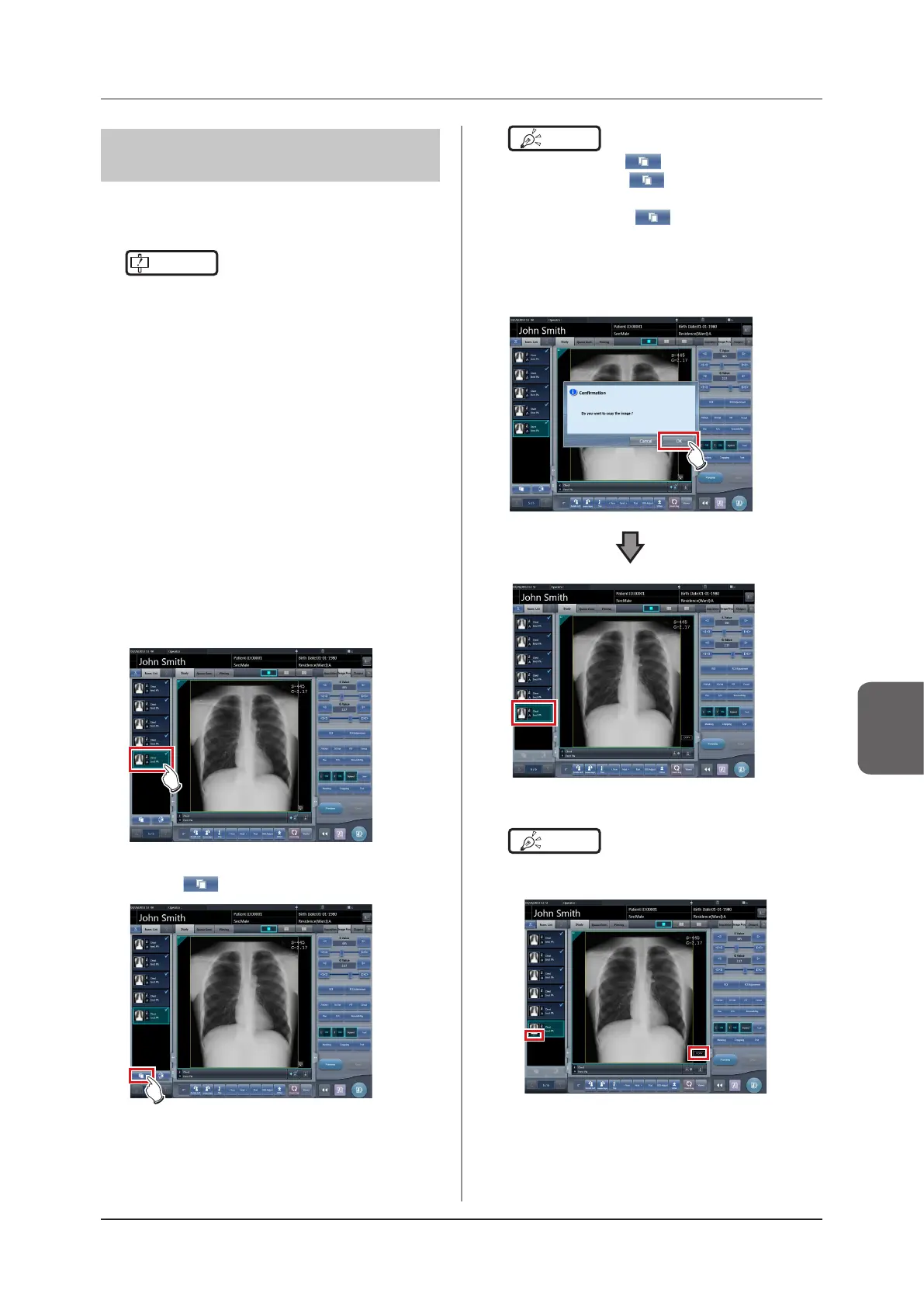139
Chapter 6
6.4 Functions of the exposure screen
6.4.6 Copying an image
You can copy exposed images (orders) using the fol-
lowing procedure.
IMPORTANT
•••••••••••••••••••••••••••••••••••••
• You cannot copy the following images.
– The image of an order that has not been exposed
– The image of an order that was not successfully
acquired from the reading device
– Images created by stitching exposure
– A copied image
– A rejected image
• When 128 orders are displayed in the order list, you
cannot copy images.
• The image information transmitted to a higher system
will not include the information of a copied image.
• Images cannot be copied when they are being re-
ferred to by the examination history.
• Copied images cannot be registered in the statistics/
summary database.
•••••••••••••••••••••••••••••••••••••••••••••••••••••
1
Select the image you want to copy from
the order list.
2
Press [ ].
• The conrmation screen is displayed.
HINT
•••••••••••••••••••••••••••••••••••••
• You can display [
] by setting it using the ser-
vice tool. When [
] is not displayed, contact
Konica Minolta technical representatives.
• You cannot press [
] while the image is being
read.
•••••••••••••••••••••••••••••••••••••••••••••••••••••
3
Press [OK].
• The image is copied.
HINT
•••••••••••••••••••••••••••••••••••••
• A mark is displayed for a copied image in the order list
and the image display area indicating it is a copy.
•••••••••••••••••••••••••••••••••••••••••••••••••••••
