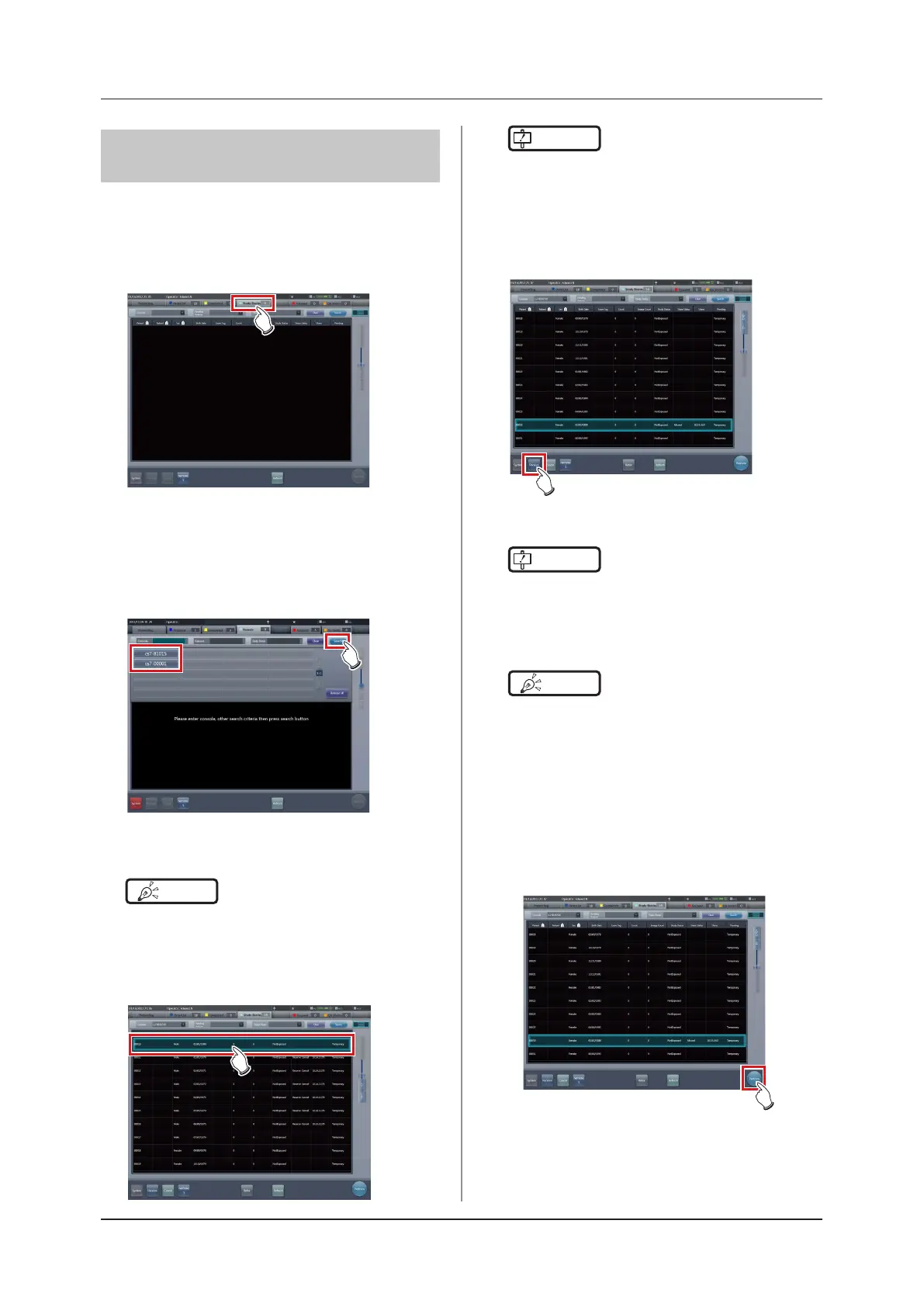304
7.13 Examination sharing
IMPORTANT
•••••••••••••••••••••••••••••••••••••
• Only one examination can be received per reception
operation. Multiple examinations cannot be received
at the same time.
•••••••••••••••••••••••••••••••••••••••••••••••••••••
4
Press [Receive].
• The examination is received.
IMPORTANT
•••••••••••••••••••••••••••••••••••••
• When examination information is received, the ex-
amination information is deleted from this device (the
transfer source).
•••••••••••••••••••••••••••••••••••••••••••••••••••••
HINT
•••••••••••••••••••••••••••••••••••••
• If the examination to be received is reserved for recep-
tion or transmission with another unit of this device,
then an error message is displayed and reception is
not reserved.
• If the examination to be received is waiting for image
retransfer, or image reading has not been completed
after job registration, an error message is displayed
and reception is not reserved.
• Pressing [Perform] displays the exposure screen as
soon as the examination is received.
•••••••••••••••••••••••••••••••••••••••••••••••••••••
7.13.2 Reception of
examination information
Receive shared examination information following the
procedure below.
1
Press the [Study Sharing] tab on the list
screen.
2
Select this device whose shared exami-
nation information is to be acquired and
press [Search].
• If this device is already selected, update the list
by pressing [Refresh].
• Reception of shared examination information is
started and displayed in the list.
HINT
•••••••••••••••••••••••••••••••••••••
• To update examination information to be displayed,
press [Refresh].
•••••••••••••••••••••••••••••••••••••••••••••••••••••
3
Select an examination to receive.
