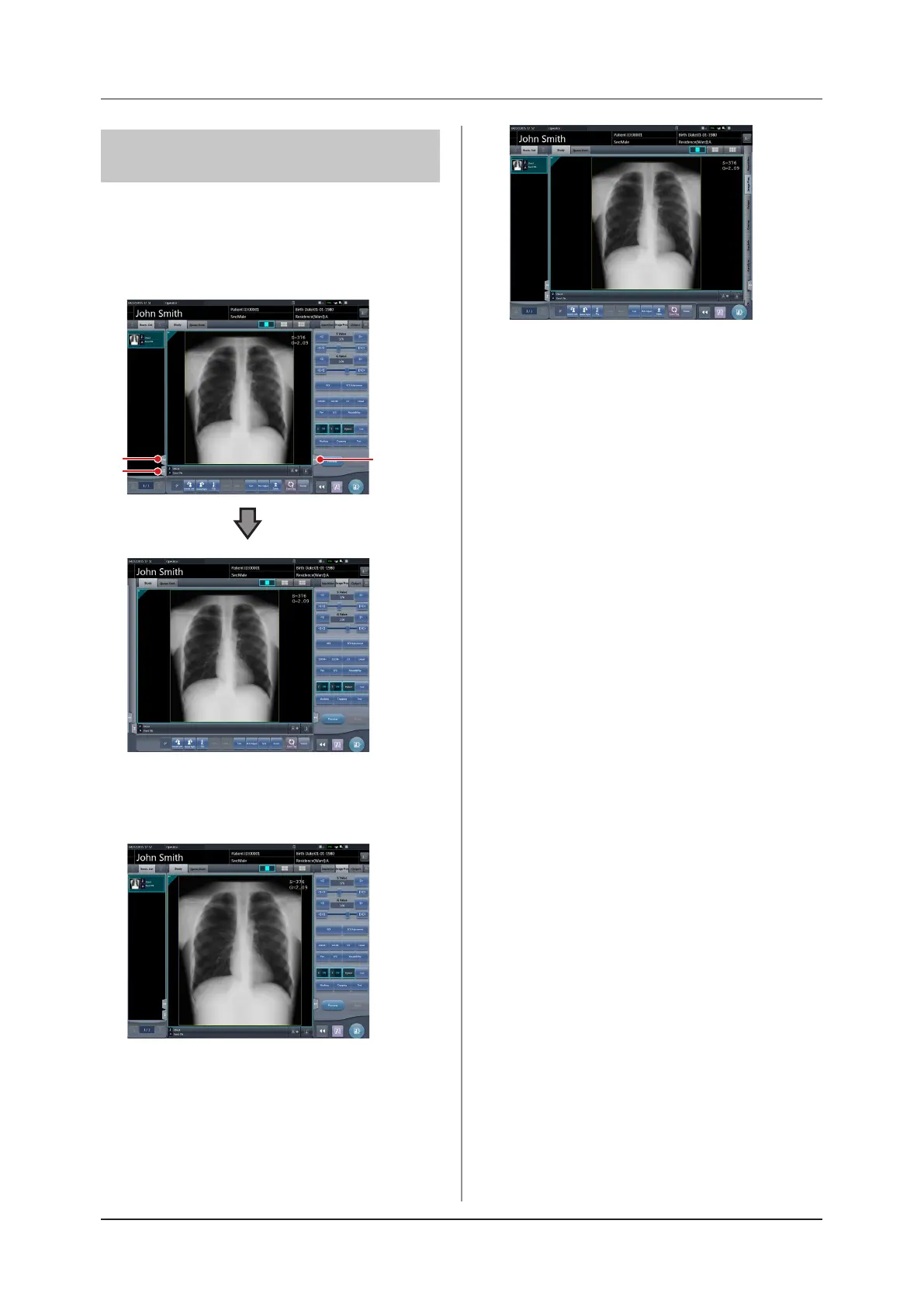148
6.4 Functions of the exposure screen
6.4.15
Switch of screen display
of the exposure screen
On the exposure screen, the screen display format can
be changed.
1
Press any of the (1) to (3) work area zoom
tabs.
(2)
(1)
(3)
• When the (1) work area zoom tab is pressed,
the examination display area is hidden and the
work area is enlarged. You can press the tab
again to display the examination display area.
• When the (2) work area zoom tab is pressed,
the tool bar is hidden and the work area is en-
larged. You can press the tab again to display
the tool bar.
• When the (3) work area zoom tab is pressed,
the control panel is hidden and the work area is
enlarged. You can press the tab again to display
the control panel.
