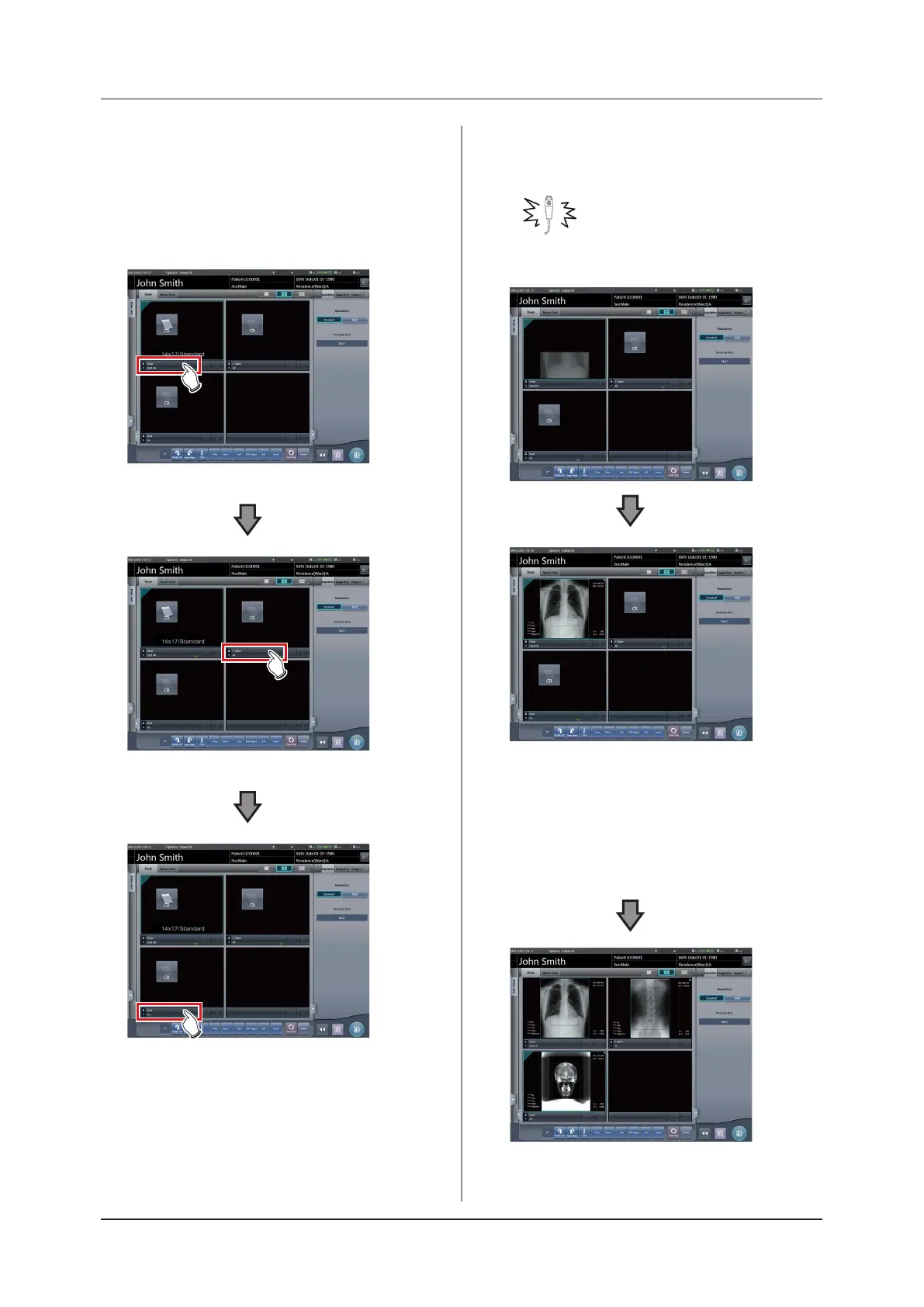114
5.4 Exposure with CR cassette
z
Exposure with specied reading sequence
When exposing with the specied reading sequence,
perform exposure with the following procedure.
1
In the sequence to perform exposure, the
reading sequence is specied by pressing
the Exam. Tags display area in sequence.
• The rst exposure is registered.
• The second exposure is registered.
• The third exposure is registered.
2
Perform exposure for the rst image.
• Configure the X-ray device settings and check
the exposure setting before making an expo-
sure.
Press the exposure switch
3
Read CR cassette.
• When the first image is displayed, the "First"
marker disappears, what was "Second" up to
that point changes its marker to "First", and what
was "Third" up to that point changes its marker
to "Second". (The numbers will move up in turn.)
• By continually carrying out steps 2 through 3,
the remaining exposures are performed and CR
cassettes are read.
• When all the exposures are finished and CR
cassettes are read, the numbers will disappear.
