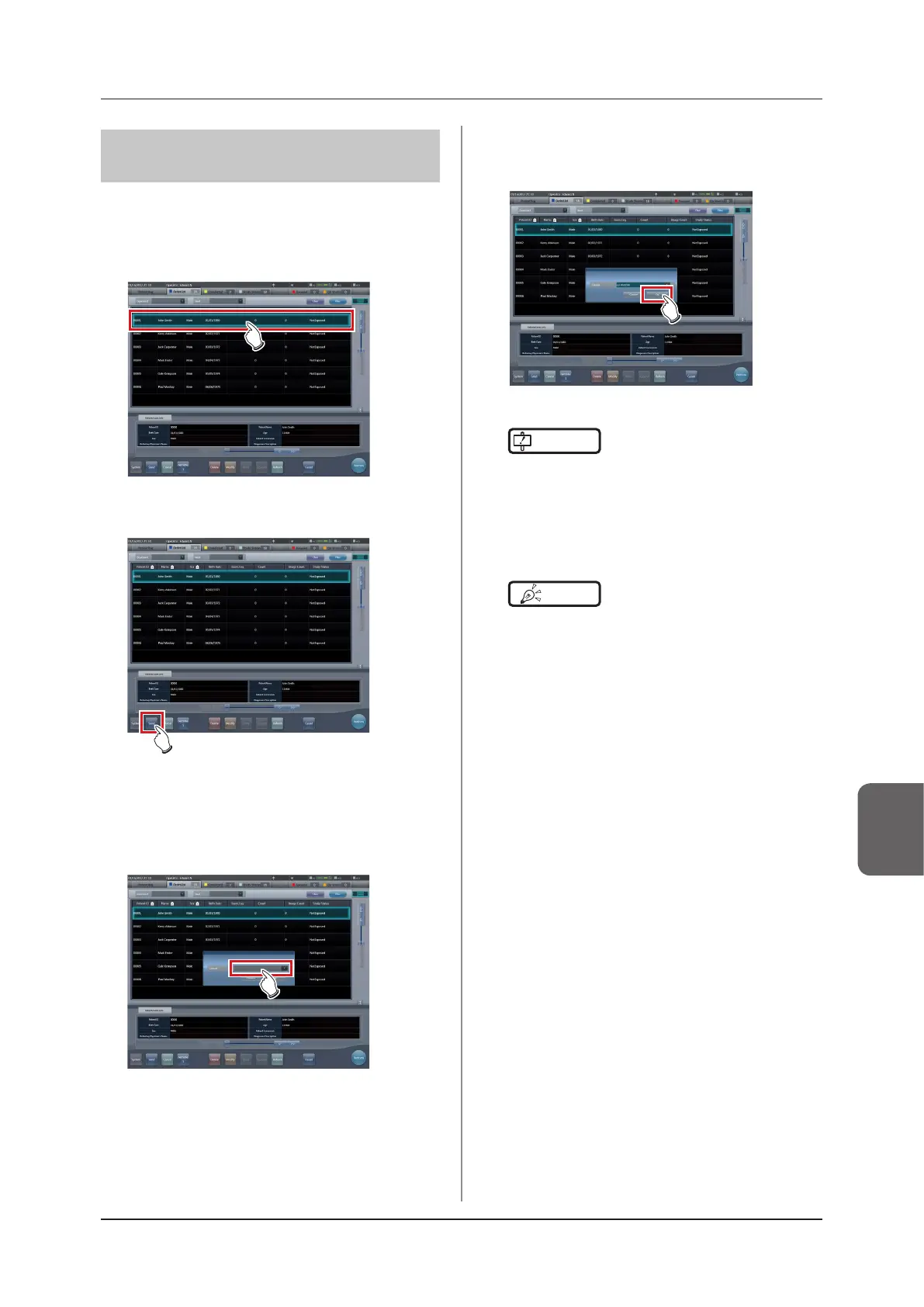305
7.13 Examination sharing
Chapter 7
7.13.3 Transmission of
examination information
The procedure for transmitting examination infor-
mation is as follows.
1
Select an examination to send.
2
Press [Send].
• The transmission destination confirmation
screen is displayed.
3
Select this device (the transmission desti-
nation).
4
Press [OK].
• Pressing [Cancel] returns the screen to the pre-
vious screen.
• The examination is sent.
IMPORTANT
•••••••••••••••••••••••••••••••••••••
• The list screen is not updated after examination infor-
mation is transmitted. Press [Refresh] to display the
latest information.
• When examination information is transmitted, the ex-
amination information is deleted from this device.
•••••••••••••••••••••••••••••••••••••••••••••••••••••
HINT
•••••••••••••••••••••••••••••••••••••
• If the examination to be transmitted is reserved for
reception from another unit of this device, or reserved
for transmission to another unit of this device, then an
error message is displayed and transmission is not
reserved.
• If the examination to be transmitted is waiting for im-
age retransfer, or image reading has not been com-
pleted after job registration, an error message is dis-
played and transmission is not reserved.
•••••••••••••••••••••••••••••••••••••••••••••••••••••
