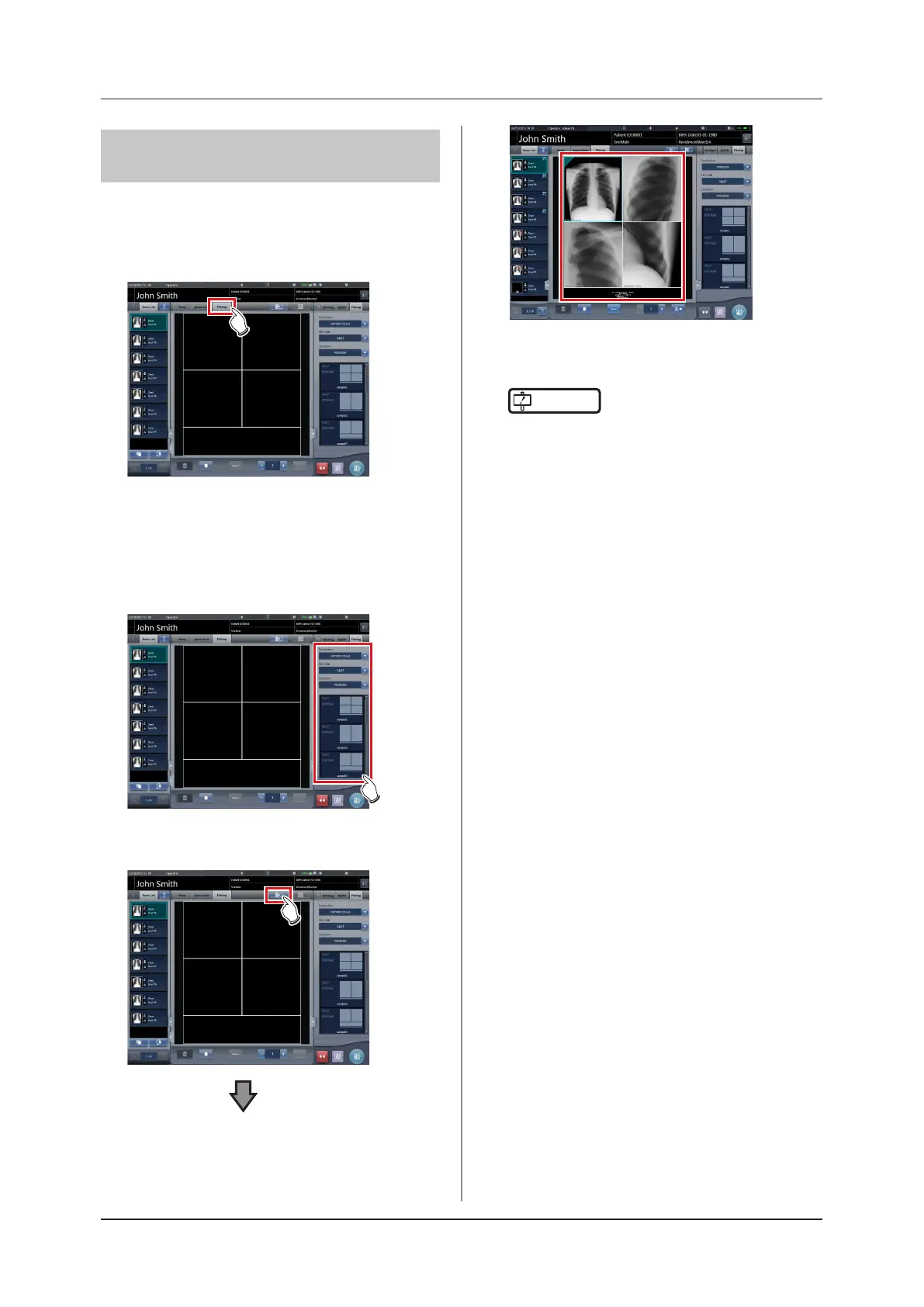318
7.16 Print composer
7.16.3 Automatic acquisition
of exposed image
The following describes the procedure to automatically
acquire exposed images.
1
Select [Filming] tab.
• The [Filming] tab of the control panel is auto-
matically selected. If the tab is not automatically
displayed, select the [Filming] tab manually.
2
Set the output conditions in the Filming
tab of the control panel.
3
Press Automatic acquisition button.
• The image acquired to the image box is dis-
played.
IMPORTANT
•••••••••••••••••••••••••••••••••••••
• Each exposed image is assigned to an image box in
numerical order of the boxes.
• An exposed image with the output completed
checkmark and the rejected exposed image are not
acquired.
• If the Exam. Tag before reading is acquired, the image
box will be left blank.
• Exposed images beyond the number of image boxes
are not acquired.
•••••••••••••••••••••••••••••••••••••••••••••••••••••
