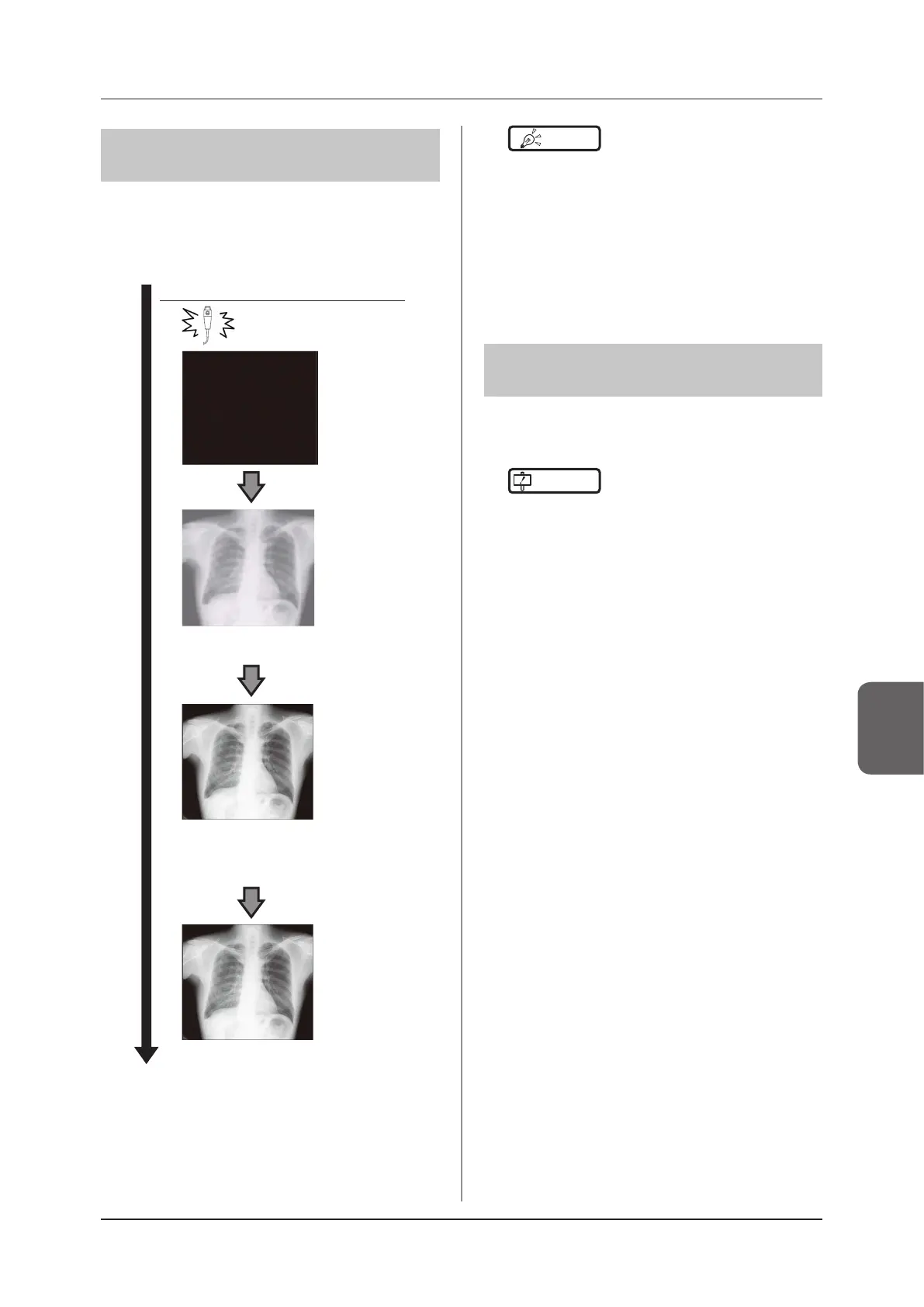159
Chapter 6
6.4 Functions of the exposure screen
6.4.25 Image preview
When an image is being received, a preview image is
displayed in the image display area. Appropriate gradi-
ent processing is automatically performed for each ex-
posed image, and density and contrast are automati-
cally adjusted to be suitable for checking.
Exposure
While an exposed image is being
received, the image is displayed.
After reception is completed, the preview screen
is displayed. S value/G value are displayed and
image adjustment can be performed.
Appearance of the image display area
The actual image is displayed.
Flow of time
HINT
•••••••••••••••••••••••••••••••••••••
• When the actual image is displayed, focus automati-
cally moves to the next exposure frame. When that
exposure is the nal one, the focus does not move.
• Even during image preview, image adjustment can be
performed. While the preview image is displayed, se-
lect the [Image Proc] tab on the control panel, and ad-
just the image. During image adjustment, focus does
not move to another frame.
•••••••••••••••••••••••••••••••••••••••••••••••••••••
6.4.26 Scattered Radiation
Correction (IG)
Scattered radiation can be corrected automatically
when an exposed image is received.
IMPORTANT
•••••••••••••••••••••••••••••••••••••
• This function can be used only when Scattered Radia-
tion Correction is set to ON in the Exam. Tag.
• The S value after scattered radiation correction is cal-
culated for the image whose scattered radiation was
corrected. Therefore, it is larger than the S value of
the image before scattered radiation correction.
• Use scattered radiation correction with a tube voltage
within the range of 50 to 130 kV.
• Before performing scattered radiation correction, verify
that the tube voltage for the Exam. Tag matches the
actual exposure conditions. If the actual tube voltage
is lower, the contrast may be weaker. If the actual tube
voltage is higher, the contrast may be stronger.
• The available scattered radiation correction grid ratios
include 3:1, 6:1, 8:1, 3:1 → 6:1, and 3:1 → 8:1.
• Use scattered radiation correction under the same
exposure conditions as when using grids. When us-
ing exposure conditions without grids, contrast may
improve, but image quality may be dierent than when
correction is performed under exposure conditions us-
ing grids.
• Scattered radiation correction cannot be used when
highlight function for the tube/gauze is turned on. After
performing scattered radiation correction, turn on the
catheter end/gauze enhancement function.
•••••••••••••••••••••••••••••••••••••••••••••••••••••
