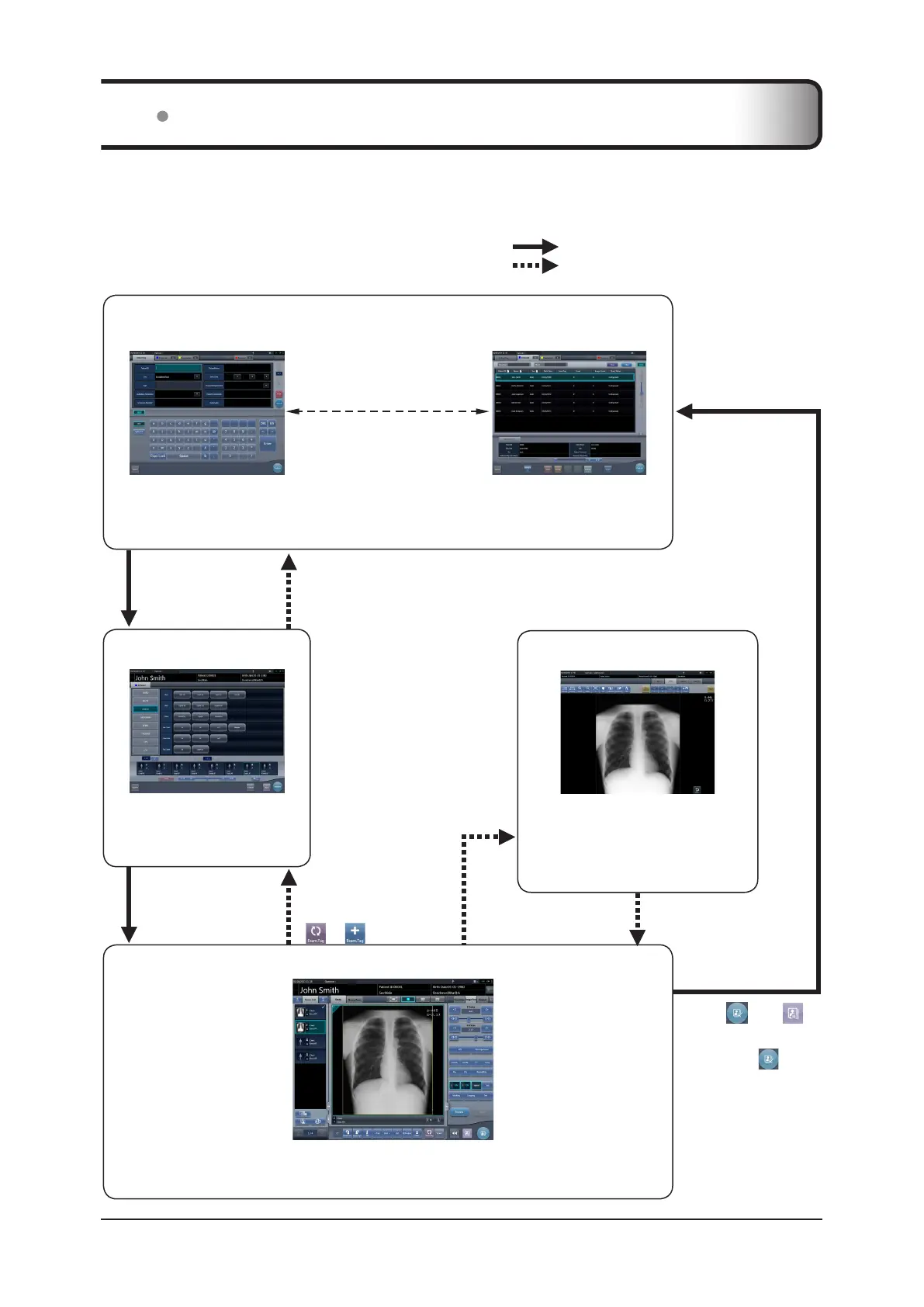86
5.1 Screen transition of examinations
The following describes the screen transition from examination registration to examination end and the typical opera-
tions performed in each screen.
(1) Initial screen
(3) Exposure screen
Patient registration screen
(2) Body part selection screen
(4) Viewer screen
List screen
• New registration of patient information
• Search registration
• Emergency registration
• Exposure with DR Detector/CR cassette
• Image adjustment
• Selection of examination
• Manual body part selec-
tion
• Changing/deleting Exam.
Tags
• Change of S value/G value
• E/F/HS parameter adjustments
• Adjustment of ROI area
•
Positioning/editing of annotation
Press [Perform].
Press [Perform].
Press
[Back].
Press
[
]/[ ].
Press [Return].
Press [Tool], etc.
Press [
] or [ ].
• Pressing [
] will
produce an output
to the host or printer
depending on the
settings.
Screens are switched
over by selecting tabs.
Meaning of the arrows
: Screen transition operation
:
Operation that returns to the previous
screen or an operation that can be omitted