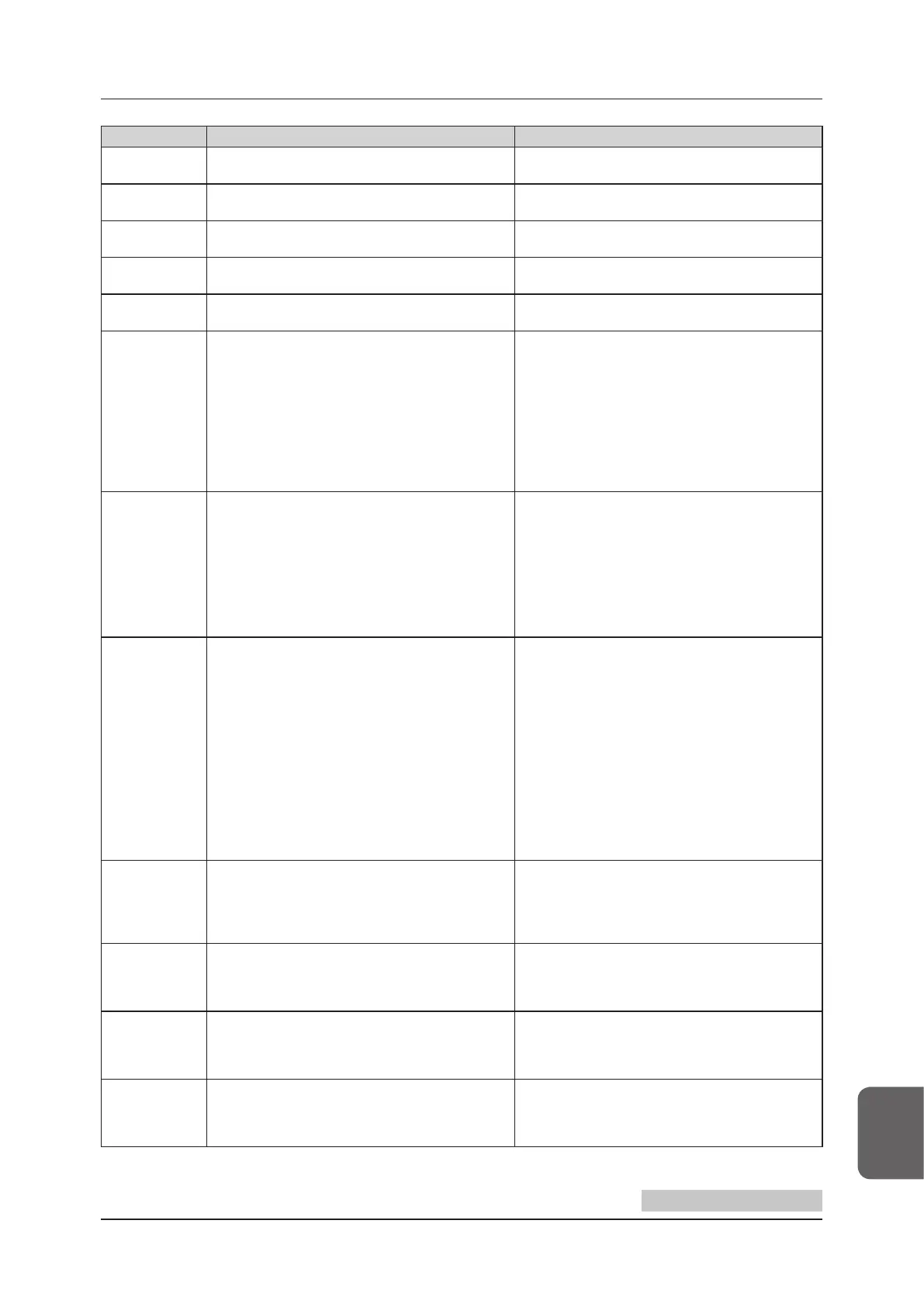399
10.2 Error codes and countermeasures
Chapter 10
Error code Displayed message Problems/countermeasures
S30470
[AeroDR Stitching Unit name] Internal Error
Please power OFF/ON of AeroDR Stitching unit.
Restart the AeroDR Stitching System.
S30540
[AeroDR Stitching Unit name] MCB Error
Contact a service representative.
Contact Konica Minolta technical representatives.
S307**
[AeroDR Stitching Unit name] Internal Error
Please power OFF/ON of AeroDR Stitching unit.
Restart the AeroDR Stitching System.
S30FD0
[AeroDR Stitching Unit name] Internal Error
Contact a service representative.
Contact Konica Minolta technical representatives.
S30FE0
S30FF0
[AeroDR Stitching Unit name] Internal Error
Please power OFF/ON of AeroDR Stitching unit.
Restart the AeroDR Stitching System.
S40430
[AeroDR Stitching Unit name] Height detection failed
(lamp is off)
Please press the AeroDR Stitching unit RESET switch.
Repeat the height detection.
(1) Press the Reset switch on the AeroDR Stitching
X-Ray Auto-barrier Unit to cancel the error.
(2) Check that the exposure eld lamp is set to on,
press the Set switch on the AeroDR Stitching
X-Ray Auto-barrier Unit, and re-execute height
detection.
(3) If the problem is not solved by the above method,
there is a possibility that the intensity of the expo-
sure eld lamp has changed. Change the bright-
ness setting.
S40440
[AeroDR Stitching Unit name] Height detection
failed(cross mark mismatch)
Please press the AeroDR Stitching unit RESET switch.
Repeat the height detection.
(1) Press the Reset switch on the AeroDR Stitching
X-Ray Auto-barrier Unit to cancel the error.
(2) Check the installation position of the Collimator of
the X-ray device and the AeroDR Stitching X-Ray
Auto-barrier Unit is correct.
(3)
If the problem is not solved by the above method,
there is a
possibility
that the intensity of the expo-
sure eld lamp has changed. Change the intensity
settings and then implement height detection.
S40450
[AeroDR Stitching Unit name] Height detection
failed(other reason)
Please press the AeroDR Stitching unit RESET switch.
Repeat the height detection.
(1) Press the Reset switch on the AeroDR Stitching
X-Ray Auto-barrier Unit to cancel the error.
(2) Check the collimator installation position in the X-
ray device is correct.
(3) Execute height detection.
(4) If the problem is not solved by the above method,
there is a possibility that the intensity of the expo-
sure eld lamp has dropped. Reset the light sensor
sensitivity setting and then execute height detec-
tion.
(5) If the problem is not solved with the light sensor
sensitivity setting, there is a possibility that the
intensity of the exposure eld lamp has changed.
Change the brightness setting.
S40480
[AeroDR Stitching Unit name] Obstacle in the move-
ment
Obstacle detected in the AeroDR Stitching unit move-
ment. Please press the RESET switch.
Check that there are no obstacles in the operating
range of the Stitching Mask of the AeroDR Stitching
X-Ray Auto-barrier Unit, and press the Reset switch
on the AeroDR Stitching X-Ray Auto-barrier Unit to
cancel the error.
S40490
[AeroDR Stitching Unit name] Switch Error
AeroDR stitching unit switch is in pressed state.
Confirm the switch not pressed state and switch the
power OFF/ON of AeroDR stitching unit.
Check that the Set switch of the AeroDR Stitching
X-Ray Auto-barrier Unit is not being continuously
pressed, and restart the AeroDR Stitching System.
S404A0
[AeroDR Stitching Unit name] Switch Error
AeroDR stitching unit switch is in pressed state.
Confirm the switch not pressed state and switch the
power OFF/ON of AeroDR stitching unit.
Check that the Image Area switch of the AeroDR
Stitching X-Ray Auto-barrier Unit is not being con-
tinuously pressed, and restart the AeroDR Stitching
System.
S404B0
[AeroDR Stitching Unit name] Switch Error
AeorDR stitching unit switch is in pressed state.
Confirm the switch not pressed state and switch the
power OFF/ON of AeroDR stitching unit.
Check that the Reset switch of the AeroDR Stitch-
ing X-Ray Auto-barrier Unit is not being continuously
pressed, and restart the AeroDR Stitching System.
Continued on the next page
