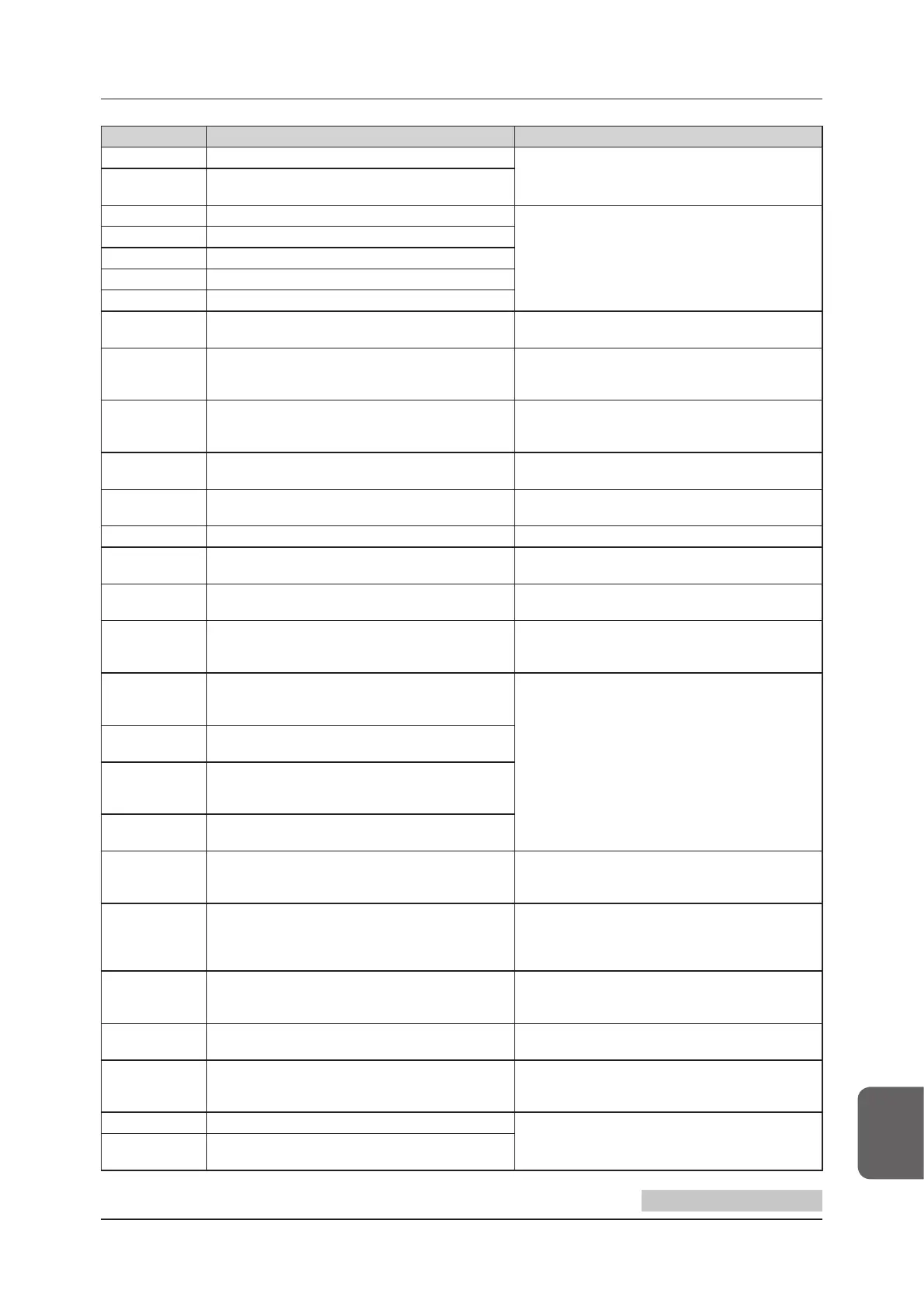401
10.2 Error codes and countermeasures
Chapter 10
Error code Displayed message Problems/countermeasures
LAMPD Erase lamp life expired.
The Erasure Lamp need to be replaced.
Contact Konica Minolta technical representatives.
LAMPG
Erase lamp life had exceeded. Please call service to
get lamp changed.
LASER1 Laser Error
Contact Konica Minolta technical representatives.
POLI1 Polygon PLL Error
SIG1 Uses Default Shading Coecient
SIG2 Uses Default QRV Table
SIG3 Uses Default Shading Coecient / QRV Table
0001 Error occurred while copying setting les
The setting le may have not been updated. Check
the saved settings, and perform the update again.
04001 - 05000 -
(1) Restart the REGIUS series.
(2) If the error persists after restarting, restart the
device and the REGIUS series.
05001
JM Error. Please call service. Or change to Backup
JM if it exists.
(1) When there is a backup JM, switch the JM.
(2) If there is no backup JM, contact Konica Minolta
technical representatives.
05002 JM Switching Error
Check that the JM in the backup destination is run-
ning, and switch the JM again.
05003
ExchangeParts DB
Initialization Error
Check that the JM is running, and restart the device.
05004 JM switched. JM switching was completed successfully.
05005 Please restart Regius
JM switching was completed successfully.
Restart all CR cassette readers.
05006
JM Error. Please call service. Or change to Primary
JM
(1) Switch from the backup JM to the primary JM.
(2) Contact Konica Minolta technical representatives.
06000 -
06785
-
(1) Restart the REGIUS series.
(2) If the error persists after restarting, restart the
device and the REGIUS series.
07000
Initialization failed. Cassette is set in the reader.
Please open the door and remove the Cassette and
Plate.
(1) Remove the cassette and plate from the device.
(2) Delete the image on the removed plate using the
Erase mode.
07001
07002
Initialization failed. Plate still might be inside the
reader. Please open the door and check inside.
07003 - 07005
Initialization failed. Cassette is set in the reader.
Please open the door and remove the Cassette and
Plate.
07006
Initialization failed. Plate still might be inside the
reader. Please open the door and check inside.
07007 - 07016
Initialization failed. Sensor Error was detected during
initialization.
Open and close the top door. Perform initialization of
the device again.
Check if the error reoccurs.
07017
Error was detected while processing the cassette.
Please open the door and remove the Cassette and
Plate. After removal, erase the cassette in ERASE
MODE.
(1) Remove the cassette and plate from the device.
(2) Delete the image on the removed plate using the
Erase mode.
07018
07019
Initialization failed. Sensor Error was detected during
initialization.
Open and close the top door. Perform initialization of
the device again.
Check if the error reoccurs.
07020
Initialization failed. Cassette was detected. Please
open the top door and remove the Cassette.
Open the top door and remove the cassette.
07021
Initialization failed. Sensor Error was detected during
initialization.
Open and close the top door. Perform initialization of
the device again.
Check if the error reoccurs.
07022 Single unit operation error.
Contact Konica Minolta technical representatives.
07023
07024
Initialization failed. Sensor Error was detected during
initialization.
Continued on the next page
