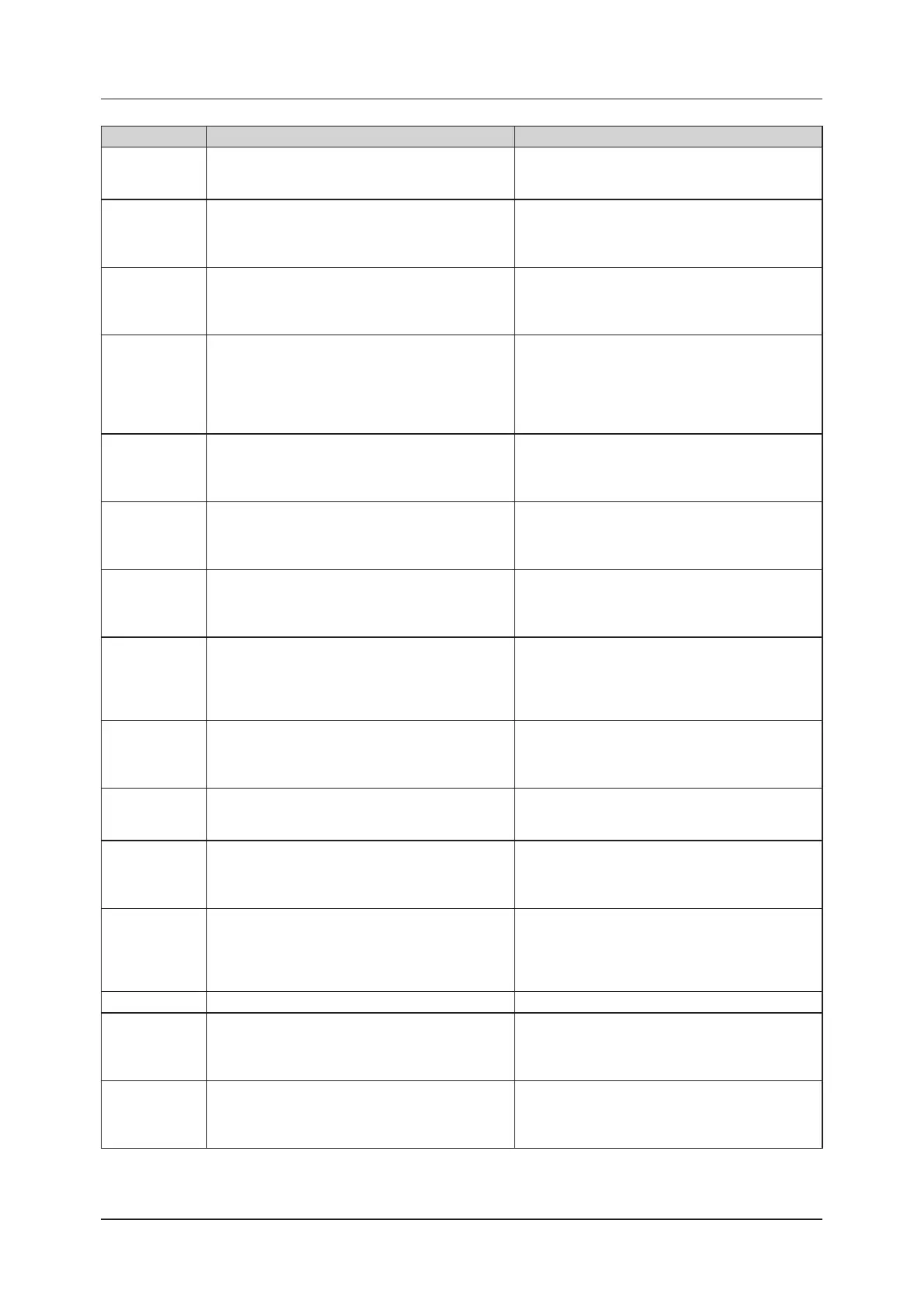402
10.2 Error codes and countermeasures
Error code Displayed message Problems/countermeasures
07100 - 07106
Error was detected during Cassette insertion.
Remove the cassette and perform the image reading
operation again.
(The plate image on the cassette can be read again.)
07107
Error was detected while processing the cassette.
Please open the door and remove the Cassette and
Plate. After removal, erase the cassette in ERASE
MODE.
Remove the cassette and perform the image reading
operation again.
(The plate image on the cassette can be read again.)
07108
07109
Error was detected while processing the cassette.
Please open the door and remove the Cassette and
Plate. After removal, erase the cassette in ERASE
MODE.
(1) Remove the cassette and plate from the device.
(2) Delete the image on the removed plate using the
Erase mode.
07110
Cassette might not contain the plate. Please open the
door and remove the cassette. Conrm the plate is in
the cassette.
Remove the cassette and plate from the device.
(1) When there is not a plate inside the device or
inside the cassette, check that the correct cassette
has been inserted.
(2) Delete the image on the plate using the Erase
mode when the plate is inside the device.
07111 - 07117
Error was detected while processing the cassette.
Please open the door and remove the Cassette and
Plate. After removal, erase the cassette in ERASE
MODE.
(1) Remove the cassette and plate from the device.
(2) Delete the image on the removed plate using the
Erase mode.
07118
Critical error has occurred while processing the cas-
sette. Please contact service. Please open the top
door and remove the Cassette. And open the back
door and remove the Plate.
Remove the plate and cassette.
(1) After this error occurs, even if the power is turned
OFF and ON, the device error will not be cleared.
(2) Contact Konica Minolta technical representatives.
07119 - 07124
Error was detected while processing the cassette.
Please open the door and remove the Cassette and
Plate. After removal, erase the cassette in ERASE
MODE.
(1) Remove the cassette and plate from the device.
(2) Delete the image on the removed plate using the
Erase mode.
07125
Critical error has occurred while processing the cas-
sette. Please contact service. Please open the top
door and remove the Cassette. And open the back
door and remove the Plate.
(1) After opening the top door, remove the plate and
cassette.
(2) After this error occurs, even if the power is turned
OFF and ON, the device error will not be cleared.
Contact Konica Minolta technical representatives.
07126 - 07129
Error was detected while processing the cassette.
Please open the door and remove the Cassette and
Plate. After removal, erase the cassette in ERASE
MODE.
(1) Remove the cassette and plate from the device.
(2) Delete the image on the removed plate using the
Erase mode.
07130
Cassette Size error was detected during cassette
insertion. Please conrm whether the cassette size is
supported.
Remove the cassette.
Check the cassette size and conrm that the cassette
is compatible with the device.
07131 - 07135
Error was detected while processing the cassette.
Please open the door and remove the Cassette and
Plate. After removal, erase the cassette in ERASE
MODE.
(1) Remove the cassette and plate from the device.
(2) Delete the image on the removed plate using the
Erase mode.
07136
Cassette size and the Plate size might not match.
Please open the door and remove the Cassette.
Conrm the size of the cassette and plate. Erase the
cassette in ERASE MODE before using the cassette
again.
(1) Remove the cassette and plate from the device.
(2) Conrm that the cassette and plate size match.
(3) Load the removed plate with a cassette of the
matching size, and erase the image with the Erase
mode.
07137 Single unit operation error. Contact Konica Minolta technical representatives.
07138
07139
Error was detected while processing the cassette.
Please open the door and remove the Cassette and
Plate. After removal, erase the cassette in ERASE
MODE.
(1) Remove the cassette and plate from the device.
(2) Delete the image on the removed plate using the
Erase mode.
07140 - 07142
Error was detected while processing the cassette.
Please open the door and remove the Cassette and
Plate. After removal, erase the cassette in ERASE
MODE.
While processing the cassette, an error was detected.
Open the door, remove the cassette/plate, and erase
the cassette using Erase mode.
