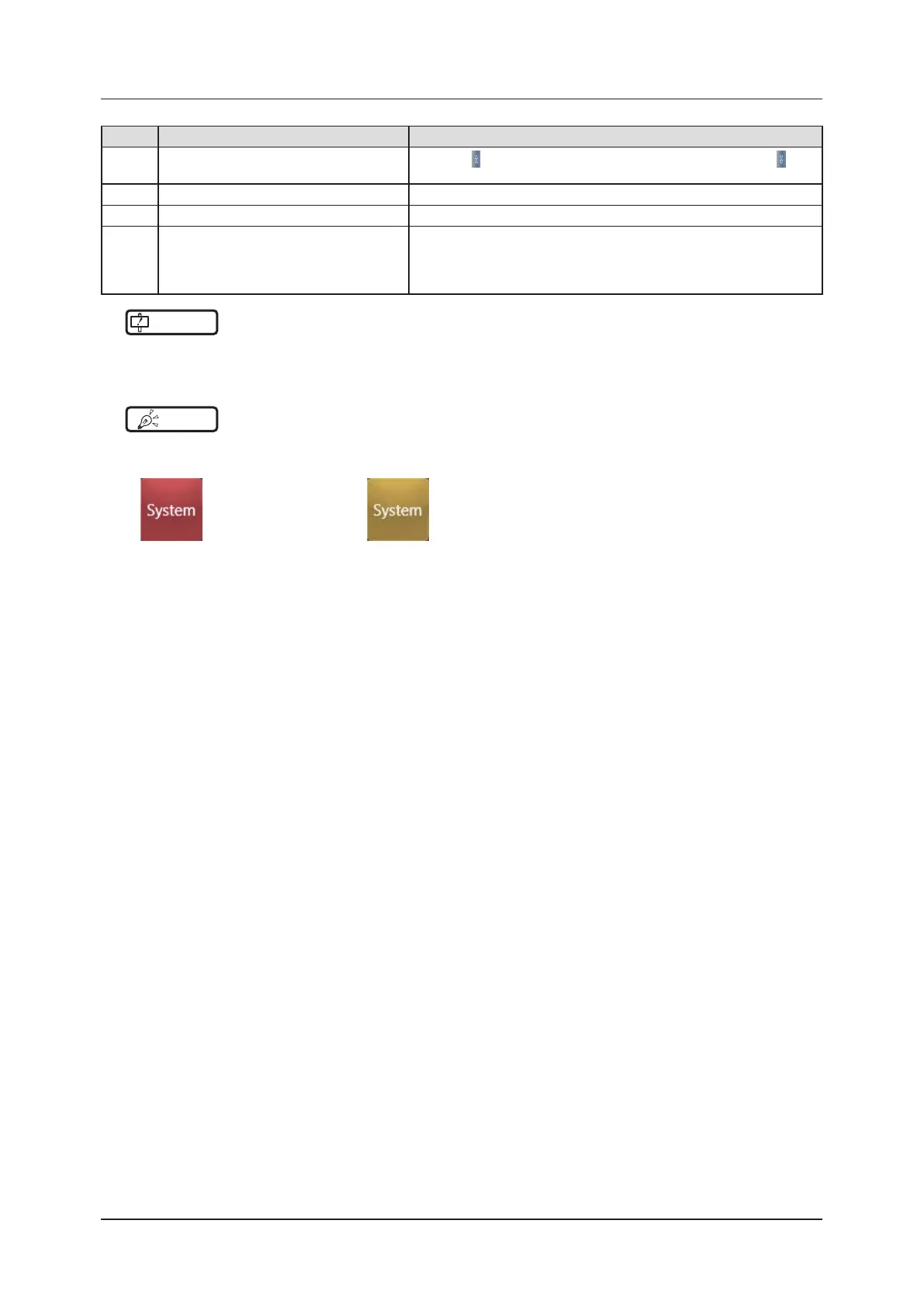38
3.2 Patient registration screen
Number Name Functions
(6) Scroll button
Pressing [
] displays the next patient information, and pressing [ ]
displays the previous patient information.
(7) Clear button The input patient information disappears.
(8) Search button Search begins with the input patient information.
(9) trauma button
Automatically issues a number in emergency case in order to start the
examination.
This is displayed when the automatic emergency number issuing function
is turned on with the user tool.
IMPORTANT
•••••••••••••••••••••••••••••••••••••••••••••••••••••••••••••••••••••••••••••••••••••••••••••••••••••
• Creating too many tabs makes it dicult to nd the target tab and lowers the operability. Do not add more tabs than neces-
sary.
•••••••••••••••••••••••••••••••••••••••••••••••••••••••••••••••••••••••••••••••••••••••••••••••••••••••••••••••••••••
HINT
•••••••••••••••••••••••••••••••••••••••••••••••••••••••••••••••••••••••••••••••••••••••••••••••••••••
• Display of the [System] icon changes according to the device status and other conditions. The meanings of the icons to be
displayed are listed below.
The icon turns red when
an error occurs in this
device or in devices con-
nected to it.
The icon turns yellow
when it is time to replace
the regular replacement
parts.
• The [Web/Remote Desktop Linkup] icon displays the registered RIS, HOST, or other name.
•••••••••••••••••••••••••••••••••••••••••••••••••••••••••••••••••••••••••••••••••••••••••••••••••••••••••••••••••••••
