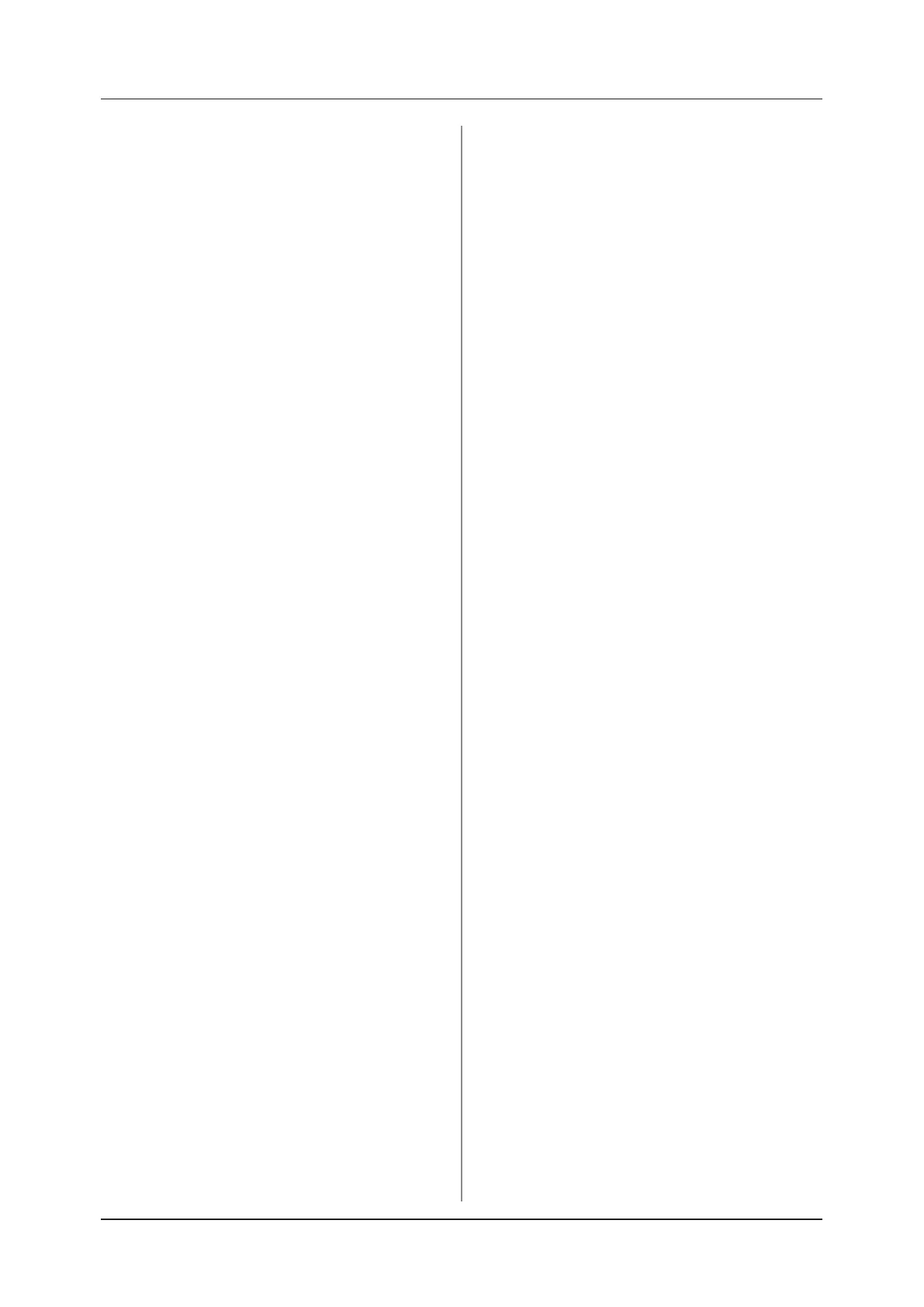6
Contents
7.4 Exposure with Unitless .............230
7.4.1 Screen structure. . . . . . . . . . . . . . . . 231
7.4.2 Exposure preparations ...........235
7.4.3 Exposure .....................236
7.4.4 Operations after exposure ........239
7.4.5 Change of the IP address of
the connected institution network. . . 240
7.4.6 Change of the AP information ..... 241
7.4.7 Other functions of unitless ........242
7.5 Manual stitching exposure...........243
7.5.1 Screen structure. . . . . . . . . . . . . . . . 243
7.5.2 Exposure .....................246
7.5.3 Image combination. . . . . . . . . . . . . . 247
7.5.4 Image adjustment .............. 250
7.6 Auto stitching exposure with AeroDR
Detector.........................251
7.6.1 Screen structure. . . . . . . . . . . . . . . . 251
7.6.2 Exposure .....................254
7.6.3 Image combination. . . . . . . . . . . . . . 256
7.6.4 Image adjustment .............. 258
7.7 One Shot stitching exposure .........259
7.7.1 Screen structure. . . . . . . . . . . . . . . . 259
7.7.2 Exposure .....................263
7.7.3 Image adjustment .............. 266
7.8 CR stitching cassette exposure.......267
7.8.1 Screen structure. . . . . . . . . . . . . . . . 267
7.8.2 Exposure .....................270
7.8.3 Image combination. . . . . . . . . . . . . . 271
7.8.4 Image adjustment .............. 273
7.9 SIGMA stitching exposure ...........274
7.9.1 Screen structure. . . . . . . . . . . . . . . . 274
7.9.2 Exposure .....................277
7.9.3 Image combination. . . . . . . . . . . . . . 279
7.9.4 Image adjustment .............. 281
7.10 Mammogram exposure . . . . . . . . . . . . . 283
7.10.1 Screen structure. . . . . . . . . . . . . . . . 283
7.10.2 Exposure .....................283
7.10.3 Chest wall blackening process
adjustment ....................286
7.11 Media output .....................288
7.11.1 Screen structure. . . . . . . . . . . . . . . . 288
7.11.2 Output to media ................288
7.11.3 Operation of the PDI viewer .......291
7.12 Multi-study .......................294
7.12.1 Screen structure. . . . . . . . . . . . . . . . 294
7.12.2 Multi-study examination from the list
screen ....................... 295
7.12.3 Multi-study examination from patient
registration screen ..............297
7.12.4 Additional exposure in
the multi-study .................299
7.12.5 Deletion of exposures in
the multi-study .................300
7.12.6 Image output per examination in
the multi-study .................301
7.13 Examination sharing ...............302
7.13.1 Screen structure. . . . . . . . . . . . . . . . 302
7.13.2 Reception of examination
information ....................304
7.13.3 Transmission of examination
information ....................305
7.13.4 Transmission of examination
information during exposure ...... 306
7.14 Merging and separation of studies ....307
7.14.1 Screen structure. . . . . . . . . . . . . . . . 307
7.14.2 Merging of studies ..............308
7.14.3 Moving images .................310
7.14.4 Checking an image ............. 312
7.15 Statistics/summary tool . . . . . . . . . . . . . 313
7.15.1 Screen structure. . . . . . . . . . . . . . . . 313
7.15.2 Acquisition of various information .. 313
7.15.3 Options of information
(lter conditions). . . . . . . . . . . . . . . . 314
7.16 Print composer ...................315
7.16.1 Screen structure. . . . . . . . . . . . . . . . 315
7.16.2 Film output ....................316
7.16.3 Automatic acquisition of exposed
image ........................318
7.16.4 Rearrangement of images ........319
7.16.5 Deletion of images ..............319
7.17 Lung lack/body motion blur detection ..320
7.17.1 Screen structure. . . . . . . . . . . . . . . . 320
7.17.2 Conrming the detected spot ...... 321
7.18 Checkup mode ...................322
7.18.1 Screen structure. . . . . . . . . . . . . . . . 322
7.18.2 Preset setting procedure .........324
7.18.3 Starting checkup mode .......... 329
7.18.4 Exposure in checkup mode .......330
7.18.5 Change of serial numbers and
presets .......................333
7.18.6 Auto Checkup using bar code
scan
.........................334
7.18.7 Ending the checkup mode ........335
7.18.8 Output of a CSV le .............337
7.19 Automatic emergency number issuing . 338
7.20 Real-time backup..................340
7.20.1 Points to be conrmed before use ..340
7.20.2 Media-related matters ...........340
7.20.3 Output of images ...............341
7.20.4 Output status conrmation
procedure .....................341
7.20.5 Re-output of images. . . . . . . . . . . . . 342
7.21 Web/Remote Desktop Linkup ........343
7.21.1 Web Linkup ...................343
7.21.2 Remote Desktop Linkup. . . . . . . . . . 344