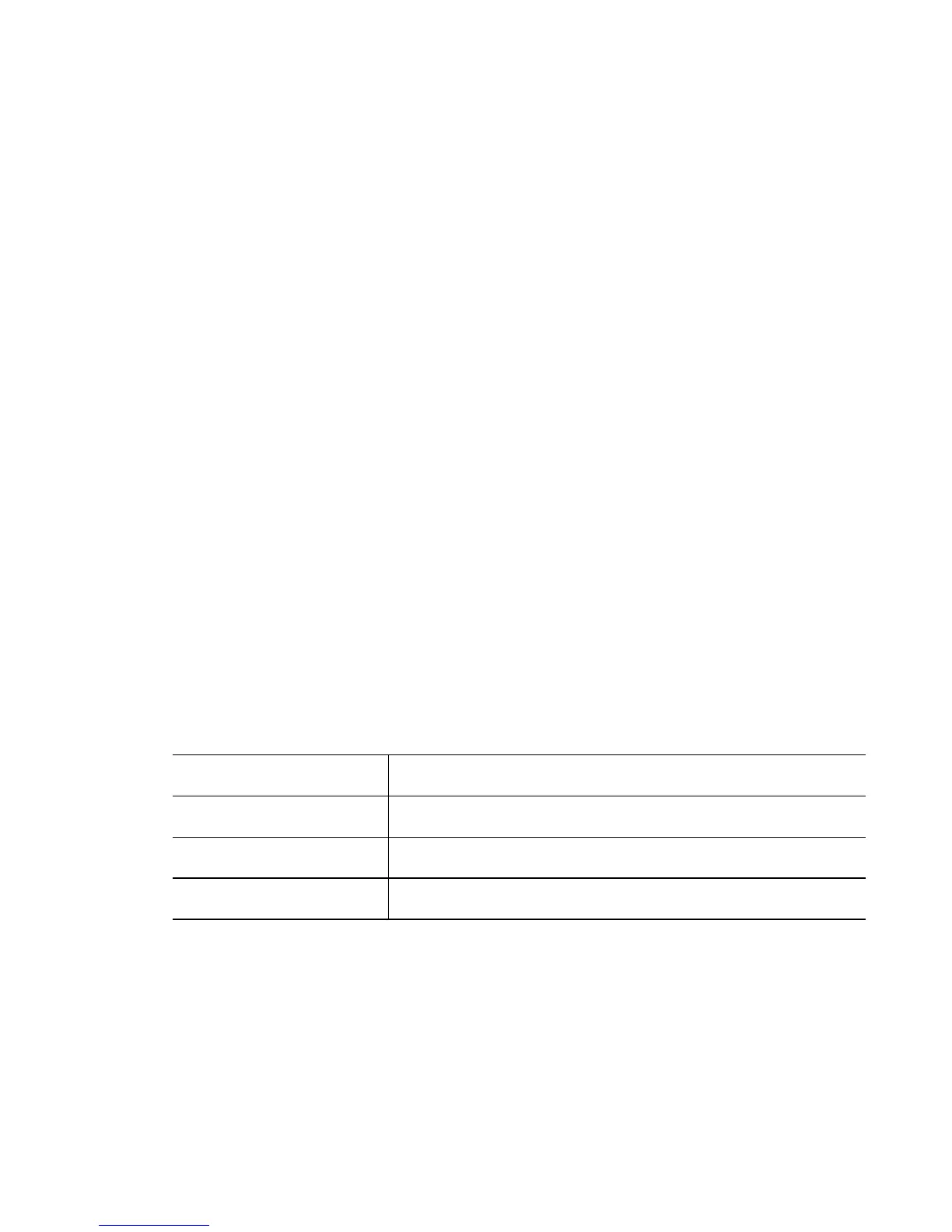Role Instance
26-3
26.1.1 ap-location
Role Config Commands
Sets the AP location configuration
• This requires the location engine to be enabled on the RF Switch with a site, appropriate
zones defined and AP co-ordinates defined. The role based firewall has to know which
zone the MU is located when it associates for the ap-parameter option to work.
• The ‘ap-location’ parameter defines the zone or zones you wish to match.
Supported in the following platforms:
• RFS6000
• RFS7000
• RFS4000
Syntax
ap-location [any|contains|exact|not-contains]
ap-location any
ap-location contains <WORD>
ap-location exact <WORD>
ap_location not-contains <WORD>
Parameters
Example
RFSwitch(config-role)#ap-location any
RFSwitch(config-role)#
RFSwitch(config-role)#ap-location contains office
RFSwitch(config-role)#
RFSwitch(config-role)#ap-location exact warehouse
any Defines any AP location
contains <WORD> AP location contains the string <WORD>
exact <WORD> AP location contains the exact string <WORD>
not-contains <word> AP location does not contain the string <WORD>
