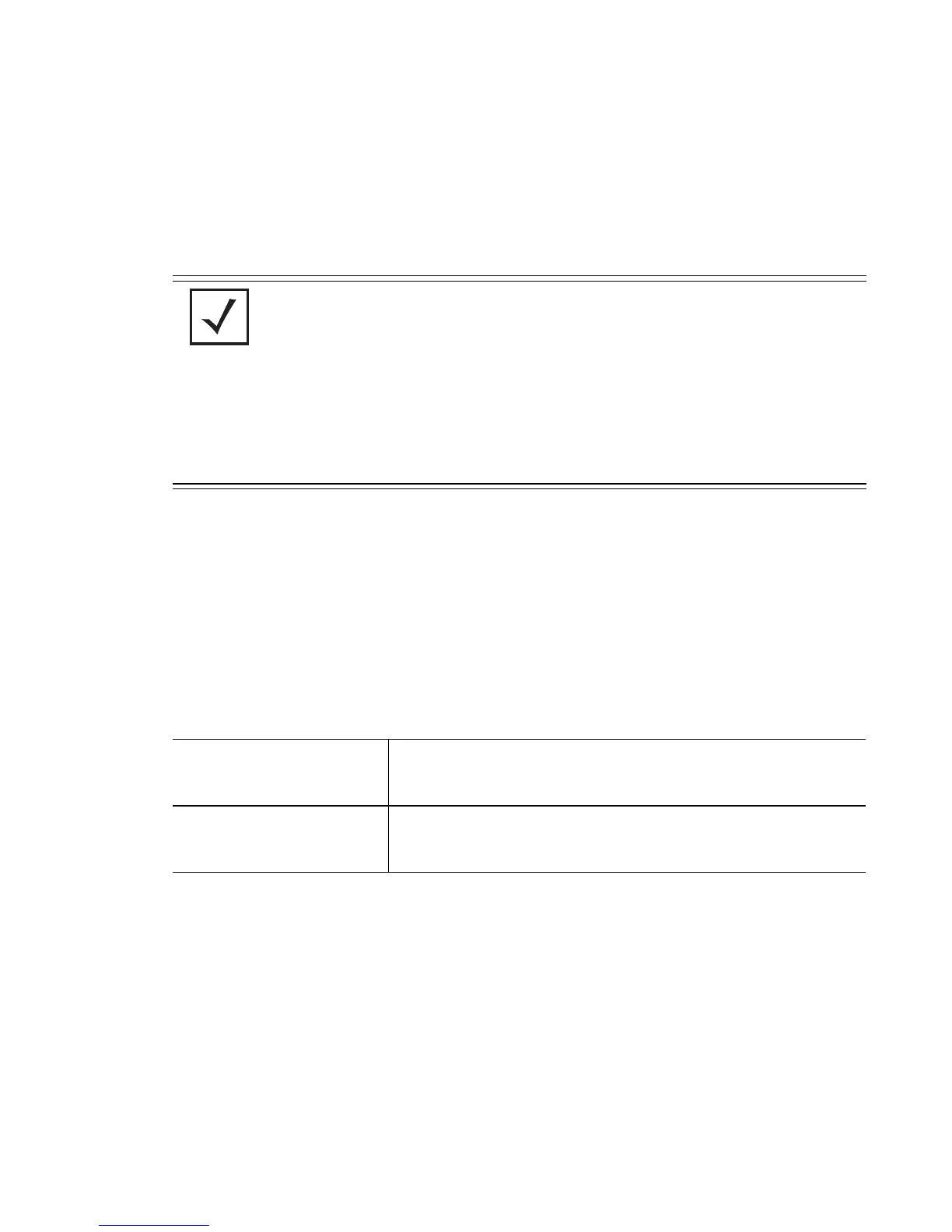Motorola RF Switch CLI Reference Guide
4-16
4.1.9 copy
Priv Exec Command
Copies any file (config,log,txt ...etc) from any location to the switch and vice-versa
Supported in the following platforms:
• RFS7000
• RFS6000
• RFS4000
Syntax
copy [<FILE>|<URL>] [<FILE>|<URL>]
Parameters
Example
Transferring file snmpd.log to remote tftp server?
RFSwitch#copy flash:/log/snmpd.log
tftp://157.235.208.105:/snmpd.log
Accessing running-config file from remote tftp server into switchrunning-config?
RFSwitch#copy tftp://157.235.208.105:/running-
config running-config
NOTE: Copying a new config file onto an existing running-config file
merges it with the existing running-config on the switch. Both, the
existing running-config and the new config file are applied as the
current running-config.
Copying a new config file onto a start-up config files replaces the
existing start-up config file with the parameters of the new file. It is
better to erase the existing start-up config file and then copy the new
config file to the startup config.
<FILE> The first <FILE> is the source file to copy from. The second
<FILE> is the destination to which to copy.
<URL> The first <URL> is the source URL to copy from. The second
<URL> is the destination URL to which to copy.
