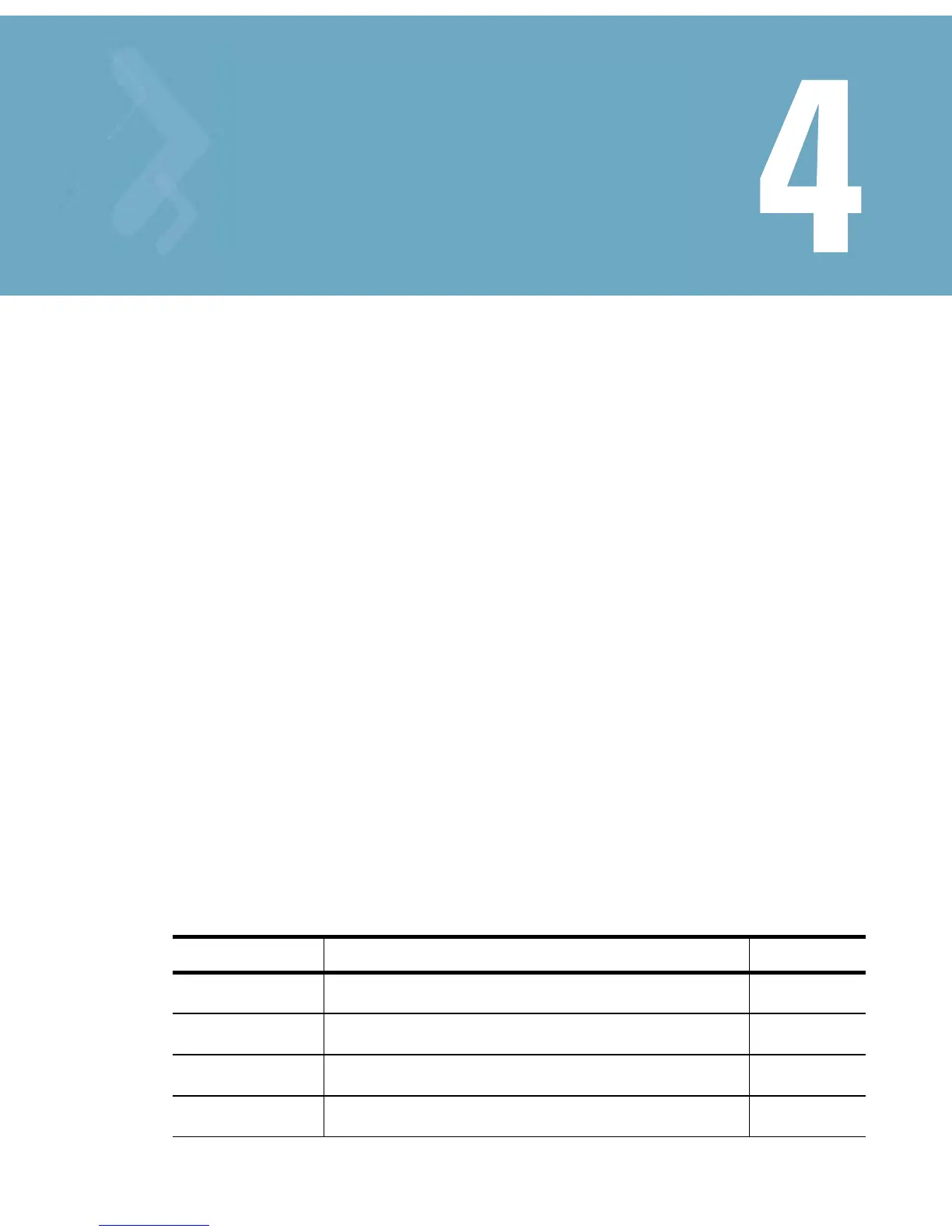Privileged Exec Commands
Most PRIV EXEC commands set operating parameters. Privileged-level access is password
protected to prevent unauthorized use. The PRIV EXEC command set includes commands
contained within the USER EXEC mode. The PRIV EXEC mode also provides access to
configuration modes, and includes advanced testing commands.
The PRIV EXEC mode prompt consists of the host name of the device followed by a pound
sign (#). To access the PRIV EXEC mode, enter the following at the prompt:
RFSwitch>enable
RFSwitch#
The PRIV EXEC mode is often referred to as the enable mode, because the enable
command is used to enter the mode.
There is no provision to configure a password to get
access to PRIV EXEC (enable) mode
.
4.1 Priv Exec Command
Table 4.1 summarizes the switch PRIV EXEC commands:.
Table 4.1 Priv Exec Mode Command Summary
Command Description Ref.
acknowledge Acknowledges alarms page 4-4
archive Manages archive files page 4-5
cd Changes the current directory page 4-7
change-passwd Changes the password of the logged user page 4-8
