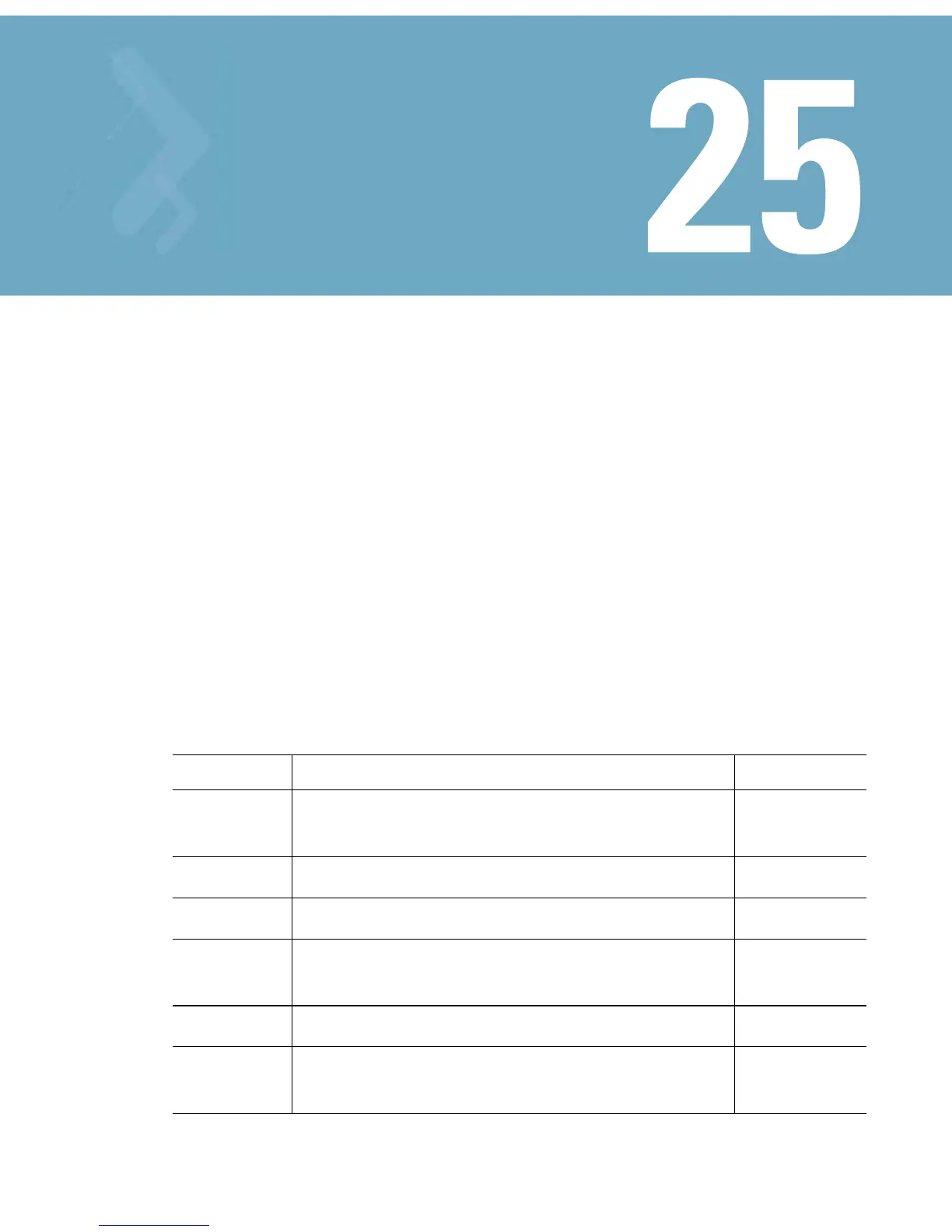Smart RF Instance
Use the (config-wireless-smart-rf) instance to configure Smart RF related
configuration commands. To navigate to the
config-wireless-smart-rf instance,
use the following commands:
RFSwitch(config)#wireless
RFSwitch(config-wireless)#smart-rf
RFSwitch(config-wireless-smart-rf)#
25.1 smart-rf Config Commands
The following table summarizes config-wireless-smart-rf commands:
Command Description Ref.
assignable-
power-range
Specifies the power range during power-assignment page 25-3
auto-assign Enables individual RF parameters to be auto-assigned page 25-3
clrscr Clears the display screen page 25-4
end Ends the current mode and moves to the PRIV EXEC
mode
page 25-5
exit Ends the current mode and moves to the previous mode page 25-5
extensive-
scan
Enables the extensive-scan mode, calibrations to be
made at every tx-power level
page 25-6
