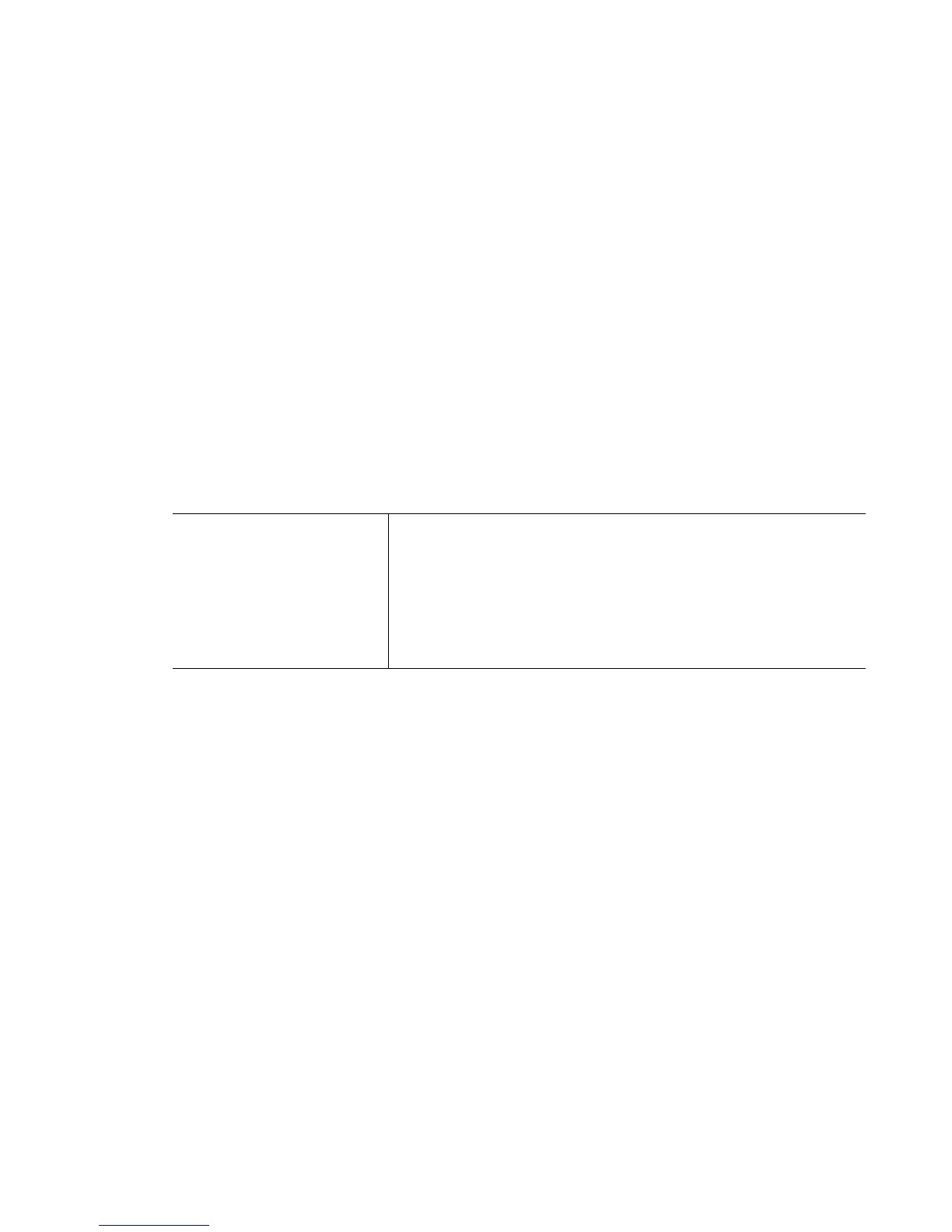Motorola RF Switch CLI Reference Guide
2-78
2.1.28 redundancy group
Common to all modes
This command displays the switch’s IP address, number of active neighbors, group license,
installed license, cluster AP adoption count, switch adoption count, hold time, discovery
time, heartbeat interval, cluster id and switch mode.
In a cluster, this command displays the redundancy runtime and configuration of the
“self-switch”. Use
config to view only configuration information and/or runtime
parameters.
Syntax
show redundancy group [config|runtime]
Parameters
Example
RFSwitch(config)#show redundancy group
Redundancy Group Configuration Detail
Redundancy Feature : Disabled
Redundancy group ID : 1
Redundancy Mode : Primary
Redundancy Interface IP : 0.0.0.0
Number of configured peer(s) : 0
Heartbeat-period : 5 Seconds
Hold-period : 15 Seconds
Discovery-period : 30 Seconds
Handle STP : Disabled
Switch Installed License : 48
Switch running image version : 3.1.0.0-008D
Auto-revert-period : 5 mins
Auto-revert Feature : Disabled
DHCP-Server Redundancy : Disabled
Redundancy Group Runtime Information
redundancy group
[config | runtime]
Displays redundancy runtime and configuration details.
• config – Displays configured redundancy group
information
• runtime – Displays runtime redundancy group
information
