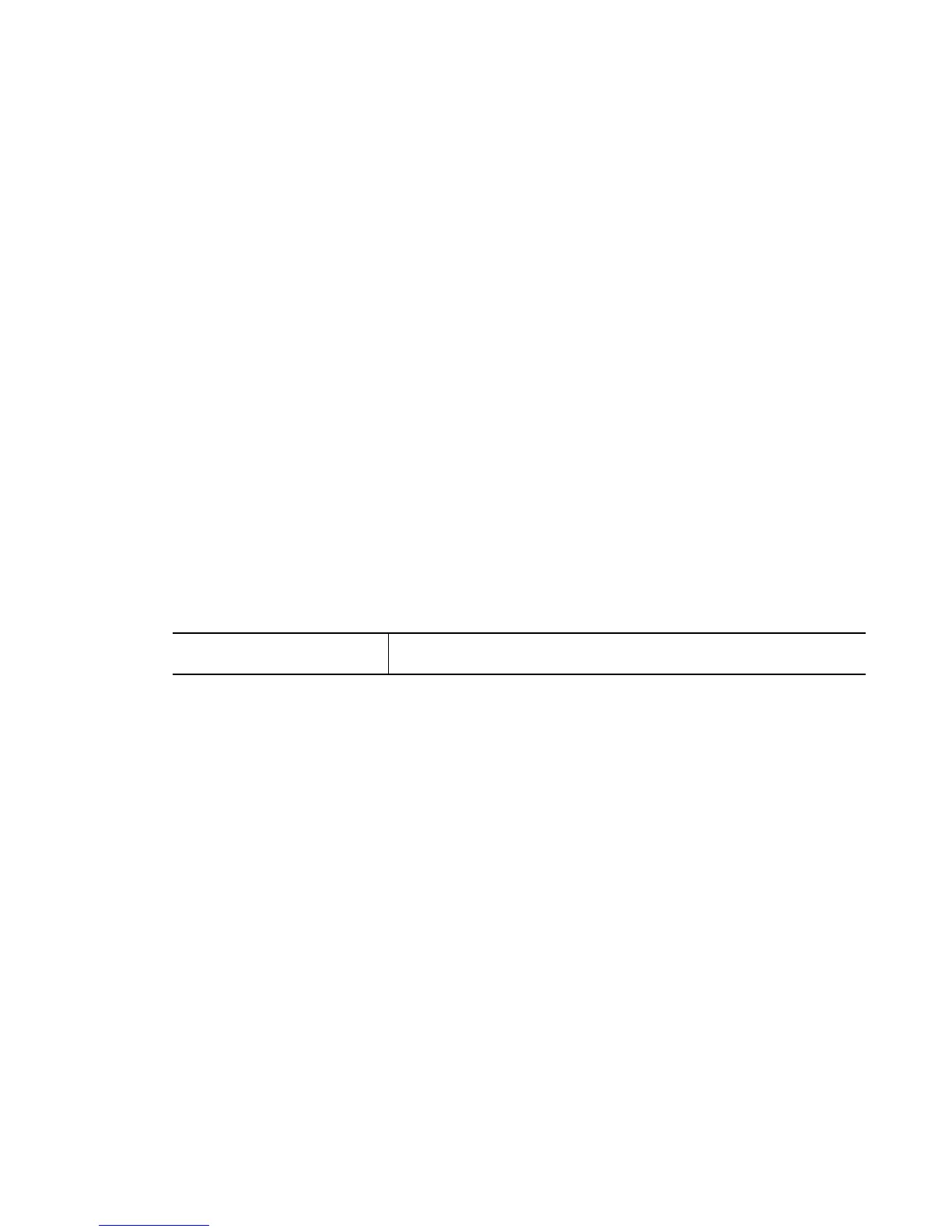User Exec Commands
3-5
3.1.2 cluster-cli
User Exec Commands
Use this command to enter the cluster-cli context. The cluster-cli context provides
centralized management to configure all cluster members from any one member. Any
command executed under this context will be executed to all the switches in the cluster.
A new context redundancy supports the cluster-cli. Any commands executed under this
context are executed on all members of the cluster.
Supported in the following platforms:
• RFS7000
• RFS6000
• RFS4000
Syntax
cluster-cli enable
Parameters
Example
RFSwitch> enable
RFSwitch:cluster-cli>
enable Enables the cluster context
