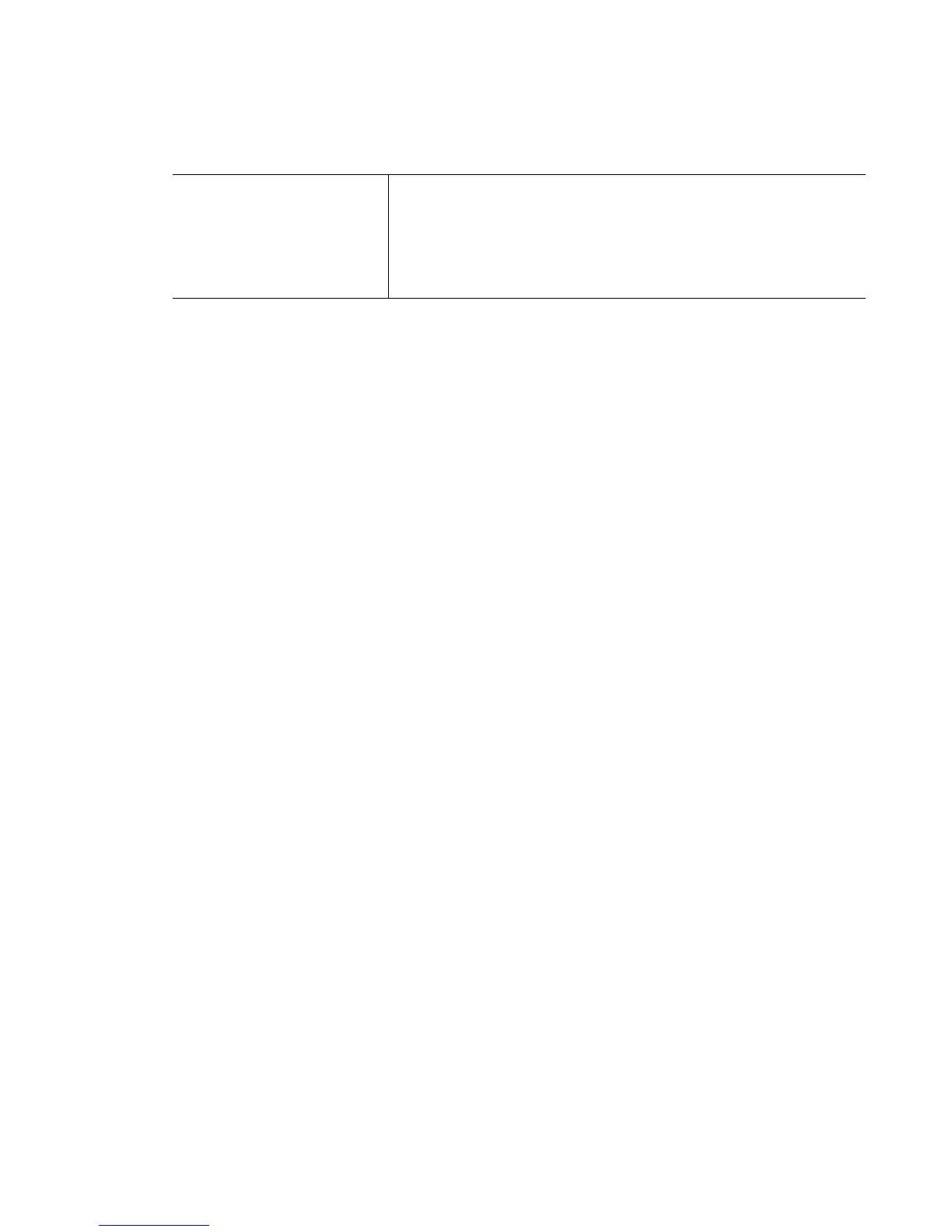RTLS Instance
21-3
Usage Guidelines
Use [no] aeroscout (enable) to disable support for Aeroscout RTLS engine. This does
not affect on-board locationing.
Example
RFSwitch(config-rtls)#aeroscout enable
RFSwitch(config-rtls)#
21.1.2 clear
RTLS Config Commands
Clears tags/assets information associated with aeroscout, mu, rfid and/or zone.
Supported in the following platforms:
• RFS7000
• RFS6000
• RFS4000
Syntax
clear rtls tags[aeroscout|mobile-unit|ekahau|rfid|zone
<1-48>]
multicast-
listen-addr
<MAC-
Address>
Configures multicast MAC address to which Aeroscout tags
packets are destined
• <MAC-Address> – Multicast MAC address. AeroScout’s
default multicast MAC address is ‘01:0C:CC:00:00:00’
