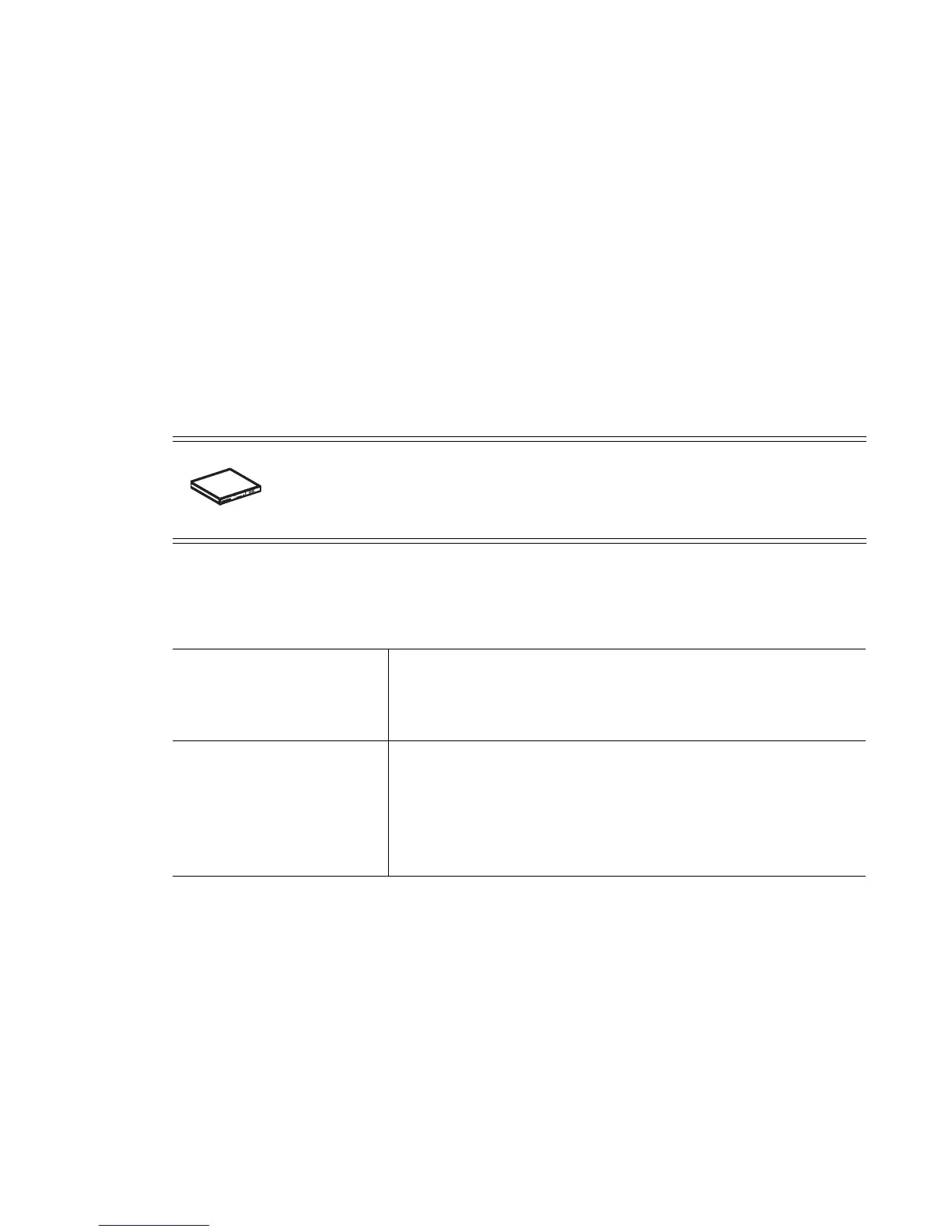Interface Instance
12-21
12.1.13 power
Interface Config Commands
Invokes PoE commands to configure PoE power limit and priority for a port. By default the
value for a GE port is set to low. Power is applied in order of priority, power overlaods are
removed in reverse order of priority.
Supported in the following platforms:
• RFS6000
• RFS4000
Syntax
power [limit <0-30>|priority {critical|high|low}]
Parameters
Usage Guidelines
Use [no] power to rollback the PoE configurations and set back the default configuration
Example
RFSwitch(config)#interface ge1
RFSwitch(config-if)#no power
RFSwitch(config-if)#exit
RFSwitch(config)#interface ge2
RFSwitch(config-if)#power limit 14
SWITCH NOTE: This command is not supported with:
• RFS7000
limit <0-30> Sets the power limit on the given port to the stated power
in Watts. Select the power limit value between 0-30
(Watts). It actually limits to 29.7W
priority [critical|high|low] Sets PoE priority for port
• critical – Sets the PoE priority as critical priority
• high – Sets the PoE priority as high priority
• low – Sets the PoE priority as low priority
