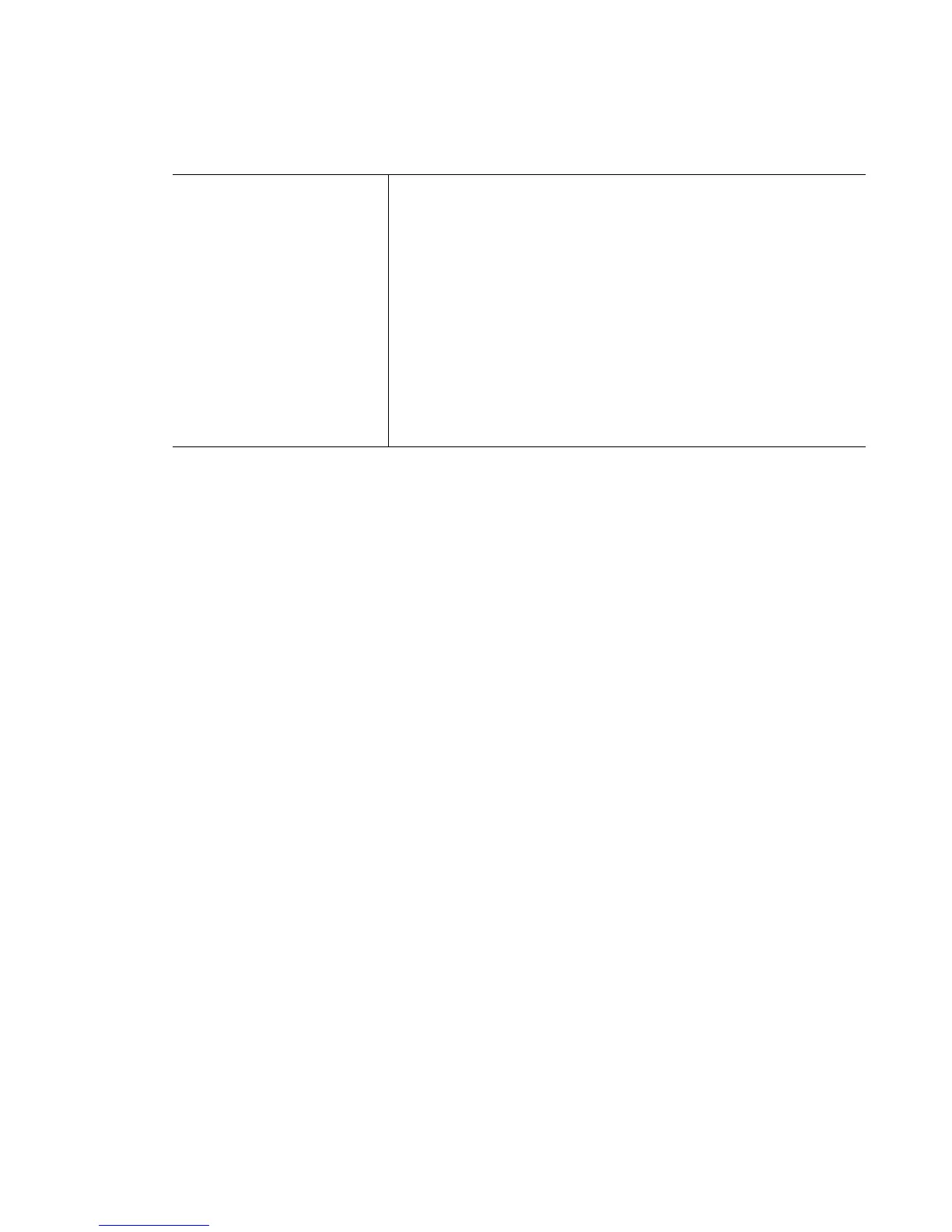Global Configuration Commands
5-127
Example
RFSwitch(config)#username GoldenSwitch
RFSwitch(config)#
RFS7000(config)#username Aeyjey access console ssh telnet
web
RFS7000(config)#username JohnDoe privilege sysadmin webadmin
nwadmin
5.1.39.1 Encrypting a Password
To encrypt a password:
1. Enable password encryption and provide the passphrase required for encrypting the
passwords.
RFS7000(config)#service password-encryption secret 2 Symbol
RFS7000(config)#username Jiri password Motorola
2. On completion of the above step, all the passwords, crypto keys, shared secrets etc are
displayed in an encrypted format in the running/startup configuration.
RFS7000(config)#show run
!
! configuration of RFS7000 version 1.1.0.0-038R
!
version 1.1
!
!
aaa authentication login default none
service prompt crash-info
• privilege [helpdesk|monitor|nwadmin|superuser|
sysadmin|webadmin] – Sets user access privilege
• helpdesk – Helpdesk (troubleshooting) access
• monitor – Monitor (read-only) access
• nwadmin – Network (wired & wireless) admin access
• superuser – Superuser (root) access
• sysadmin – System (general system configuration)
admin access
• webadmin – Web auth (hotspot) user admin access
