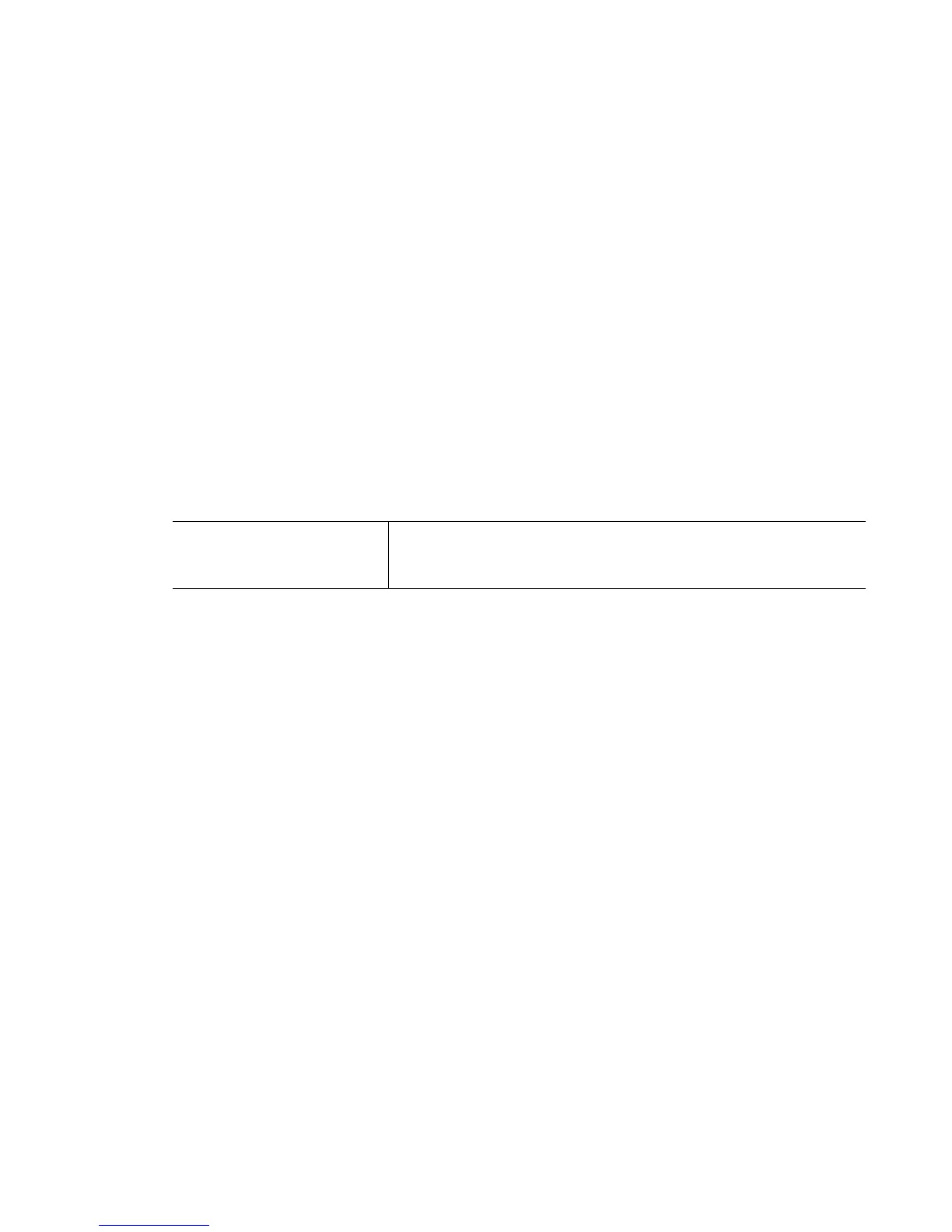Motorola RF Switch CLI Reference Guide
4-44
4.1.28 rename
Priv Exec Command
Renames a file in the existing filesystem
Supported in the following platforms:
• RFS7000
• RFS6000
• RFS4000
Syntax
rename <FILE> <FILE>
Parameters
Example
RFSwitch#rename flash:/TestDIR/ NewTestDir
RFSwitch#DIR
Directory of flash:/
drwx 1024 Wed Jul 19 19:14:05 2010 hotspot
drwx 120 Wed Aug 30 15:32:44 2010 log
drwx 1024 Thu Aug 31 23:50:09 2010 crashinfo
-rw- 14271 Tue Jul 25 15:16:41 2010 Radius-config
-rw- 14271 Wed Jul 26 15:42:08 2010 flash:
drwx 1024 Wed Aug 9 17:35:08 2010 radius
-rw- 3426 Wed Jul 26 16:08:02 2010 running-
config-new
-rw- 13163 Wed Jul 26 16:08:42 2010 radius-config
-rw- 80898 Thu Aug 17 14:59:39 2010
cli_commands.txt
-rw- 65015 Fri Aug 11 19:57:37 2010
cli_commands.txtli_commands.txt
-rw- 65154 Thu Aug 17 15:11:23 2010
cli_commands_180B.txt
-rw- 32 Sat Sep 2 00:15:38 2010
cli_commands.save
drwx 1024 Sat Sep 2 00:31:24 2010 NewTestDir
RFSwitch#
<FILE> Specifies the file to rename. The first <FILE> is the old file
name. The second <FILE> is the new file name.
