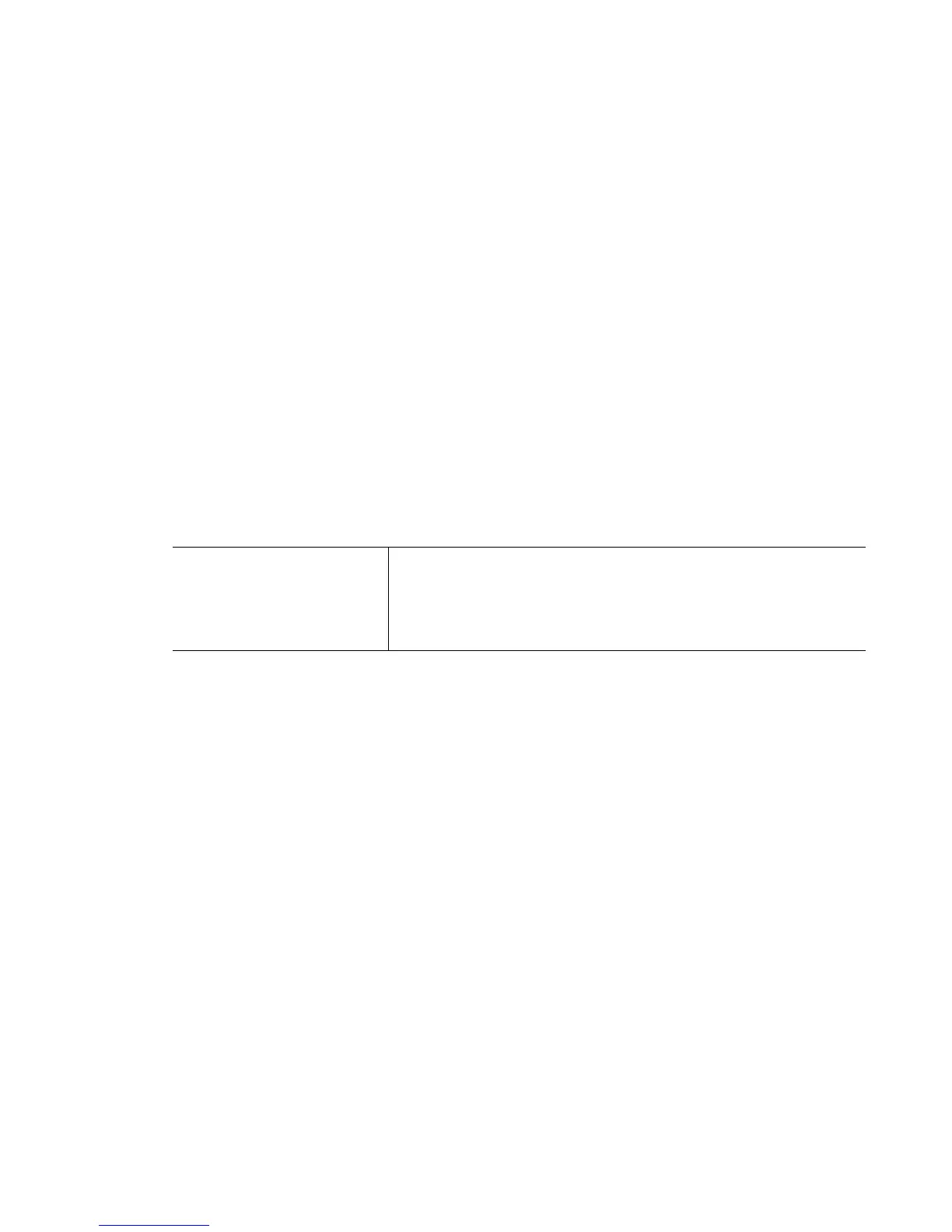Global Configuration Commands
5-17
5.1.5 boot
Global Configuration Commands
Reboots the switch with an image in the mentioned partition (either the primary or
secondary partition)
Supported in the following platforms:
• RFS7000
• RFS6000
• RFS4000
Syntax
boot system [primary|secondary]
Parameters
Example
RFSwitch(config)#boot system primary
Wireless switch will be rebooted, do you want to continue?
(y/n):y
Do you want to save the configuration? (y/n):y
The system is going down NOW !!
% Connection is closed by administrator!
Please stand by while rebooting the system.
system
[primary|secondary]
Specifies the boot image used after reboot
• primary – Specifies the primary image
• secondary – Specifies the secondary image
