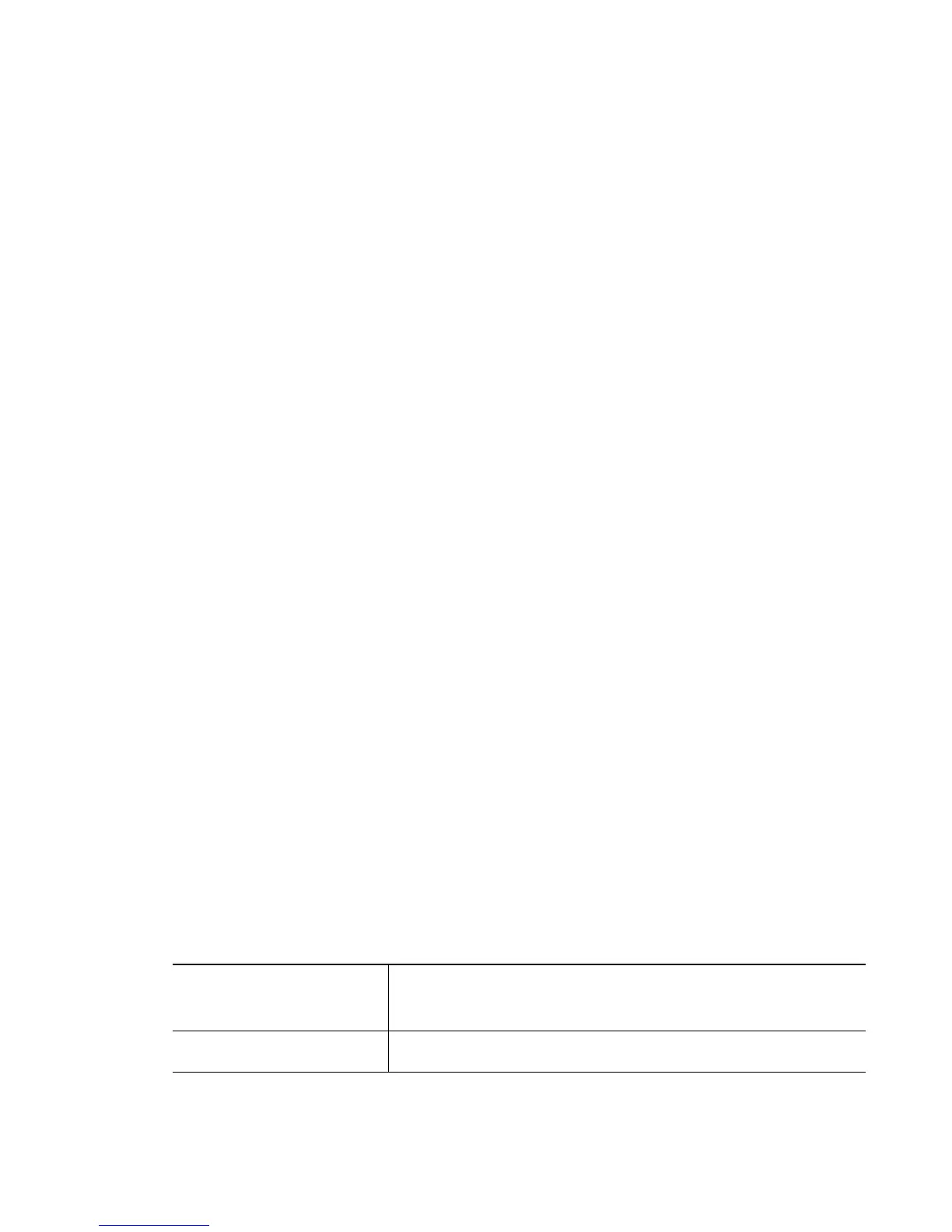Wireless Instance
20-151
20.1.53 wips
Wireless Configuration Commands
Configures wips parameters
Supported in RFS7000 platform only
Syntax
RFSwitch7000 (config-wireless) wips [detect-window
<5-300>|disable|event|reset-to-default]
RFSwitch7000config-wireless) wips event
[80211-replay-check-failure| ad-hoc-advertising-authorized-
ssid|ad-hoc-network-violation-authorized-device|
ad-hoc-network-violation-unauthorized-device|
aggressive-scanning |all|ap-default-configuration|
ap-ssid-broadcast-in-beacon|
crackable-wep-iv-key-used|decryption-failures|
dos-association-or-authentication-flood |
dos-broadcast-deauthentication|dos-eapol-start-storm|
dos-unicast-deauthentication-or-disassociation|eap-flood|
eap-nak-flood|failures-reported-by-authentication-servers|
fake-ap-flood frames-from-unassociated-stations
frames-with-bad-essids|fuzzing-all-zero-mac-address-observed
|fuzzing-invalid-frame-type-detected|
fuzzing-invalid-management-frame|
fuzzing-invalid-sequence-number|
identical-source-and-destination-addresses|
impersonation-attack-detected|invalid-8021x-frames|
non-changing-wep-iv|replay-injection-attack|
suspicious-ap-high-rssi|
tkip-mic-counter-measures-caused-by-station|
transmitting-device-using-invalid-mac|
unauthorized-ap-using-authorized-ssid|
unencrypted-station-transmission-detected]{enable|
filter-out <1-86400>|threshold <1-65535>}
{authorized|ignored|unauthorized}
Parameters
detect-window
<duration>
Configures the number of seconds for which information is
collected before analysis.Value in the range <5-300>
disable Disables WIPS without affecting configuration
